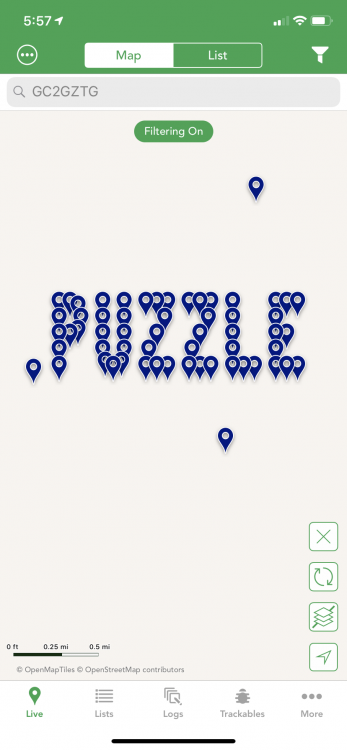-
Posts
619 -
Joined
-
Last visited
-
Days Won
58
Everything posted by Team DEMP
-
Geocaching.com, not Cachly, places limits on requests. These limits are on total numbers and the rate at which you can download. Cachly had to honor the limit and can't fire off concurrent requests. It could create a queue but loading caches in Live is not really a queue model. The max number, currently 100, could be increased, but then users might quickly hit their limit or put an unnecessary list on the Geocaching infrastructure. You can adjust the number of caches per tap to request in Settings / Live Search and set it up to 100, if you haven't already done so. You might be better served by creating an online list on the GC website and then accessing the online list via Cachly, or saving the online list as an offline list. Using the right tool to get the job done might serve you better. I often use Cachly, cachetur, Project GC and the Geocaching website together as an optimal approach.
-
I determined one of the caches in your screen and then loaded that cache in Live view. I then kept loading more and they all loaded for me. See the screenshot below. You have a large number of caches loaded in your Live view screen - might you have got your daily limit of caches that geocaching.Com allows you to load? You can check by going to More in the bottom right of the main Cachly screen, then selecting Usage and scrolling down within the Usage screen.
-
Where are you struggling to get back to the live screen from? From the mapping app you launched or a different screen in Cachly? If it is from the mapping app, which app did you launch and which phone do you have? You should be able to switch back to Cachly using the standard iPhone options for moving between applications.
-
There are 2 possible answers to your question. 1) When you start navigating to the cache, you can tap the icon on the bottom right of the map that looks like 3 stacked pieces of paper and select a different map to use. 2) If you want to launch turn by turn navigation, once you start navigating you tap the ... in the top right of the Cachly screen and that will display the available options you have installed on your phone such as Apple Maps, Google Maps, Waze, etc. Your list will be specific to what you have installed.
-
You can import a zipped GPX file into cachly today. If you have an email with the zip file, open the email and open the zip file. Tap your mail program's Share icon and you should see Cachly listed. Importing a zip and GPX is the same process. If the above doesn't work for you, which iPhone mail program are you using and which step in the process stops you from proceeding?
-

How to convert additional waypoints to corrected coords
Team DEMP replied to Highlands_guy's topic in General Questions
Being able to present an option on waypoints to set them as the corrected coordinates is an enhancement that is on the list. Not sure if your screenshot is one of the longhorn geoart caches but that is the series where the discussion for this surfaced. -

Premium maps - details (hiking and cycle trails)
Team DEMP replied to ferda-mravenec's topic in Support
Not sure but it looks like the trail is in the premium map screen you posted. The initial screen shot appears to have a use specific style applied to a portion of the trail? There's no current way within Cachly for you to adjust the style. The premium maps are based on OpenStreetMaps.org and you are free to sign up and adjust the base OSM map. From a quick look, mapy.cz is also based on OSM and they might be adding additional layers? -
It's one of the very few reasons I still had a need to launch the official app.
-
What is occurring is what Groundspeak now allows Cachly to do. Previously, the app wasn't permitted to do even this. Cachly and other apps would like to provide complete message center access. Maybe Groundspeak will allow more access in the future, but for now, this is the best Cachly can offer.
-
Go to More and tap on your caching name at the top to bring up your profile. Scroll down and you'll see Souvenirs.
-
Cachly uses the GPS info from your iPhone. Are you outside with a good signal? On the main Live screen, if you tap the arrow icon in the bottom right of the map screen, it will take you to the current location. If it leaves you in France, your phone's GPS thinks you are in France. Launch Cachly and then tap ... More in the bottom right of the main live screen. Tap Settings and then enable the option for Automatic Search On Start. That will load caches when you do a search.
-

Map Auto-Zoom, Watch Multi Support and some more
Team DEMP replied to Steinpilz42's question in Feature Requests
I'm not affiliated with Cachly but have some comments... Multis aren't the norm and you have < 9% of your caches as multis. Even if currently not possible, that leaves 90% of your caches that are ok to use just the watch. Mine happens to be < 2%. I'm not diminishing multis but just posting a perspective. I don't know if your initial request was specific that it would only be offline caches already downloaded to your phone and acting on just those offline logs. The API would be needed to interact with the Live mode and often what other cachers have requested. Offline only filtering would seem possible should Cachly choose to add this enhancement. -
All options will get you access to all the premium maps and map extras (contours and hillshades). The 2 options that include a tip are there as a gesture of support for the developers continued hard work.
-
5.0.2 is available to download. Launch the App Store on your iPhone and if it Cachly doesn't already show as updated, look for it again in the app store, select it and pull down the screen and see if that does the trick to force checking for the update.
-
This is due to a change in the interface that Geocaching.com provides and currently requires at least 1 character to be entered. You can enter a character yourself or if using a template in Cachly, put a period or X in the template. You can clear it when you edit the draft online. The Cachly developer is in contact with Geocaching HQ to see if they can adjust their interface on their end to not require a character to be entered.
-
iOS 10 is required which is the same as Cachly v4
-

Toggle option to show found mysteries at posted coords
Team DEMP replied to BethKatzPA's question in Feature Requests
Request seems viable but a cache-by-cache option? I would think with the option checked, all solved caches with corrected coords would be displayed at original/posted coords. -

Log Dots (green-found, red-dnf) in List View
Team DEMP replied to Lone R's question in Feature Requests
Loading logs is required for this to be determined. When loading basic cache data, logs aren't downloaded/available to display this info. Might be a feature added in an upcoming release. -
If it doesn't work on subsequent caches after you did the above, I'm not sure if it's possible now. I have the official app on my iPhone and the web page opens for me and not the app. But it could be that I did it before Groundspeak changed it and it's just persistent from that. Maybe someone else knows a trick.
-
It works for me from Cachly. When I have a cache selected in Cachly and ask it to open in Geocaching.com, it does open in the browser and not the app. I thought after you told it to open in Safari it would continue. Let me see if I can find the steps.
-
Looks like it got moved under Share in the Geocaching.com app. If you open the Geocaching.com app and have a cache selected, tap ... and it should show Share as an option. Select Share and there you should see Open in Safari. Does that work for you?
-
When iOS opens the app from a link, there is a button in the very upper right of the screen that is a shortcut to open it in safari. See if selecting that gets you where you wanr.
-
When you launch the Watch app on your iPhone, what do you show for Cachly? Scroll down on The My Watch section until it lists Installed on Apple Watch and Available Apps. Where is Cachly listed? If it's listed under Available, try clicking Install.
-
I run into this from time to time but usually closing Cachly on my iPhone and relaunching it allows the Nearby function to work again. For the Current function, it's been hit or miss for me too, and the developer is aware. I could use it 3-4 times without incident and then I might hit the error you posted about or it might show the last cache that was selected on the iphone and not the current cache. Lists work fine but it seems to re-load from scratch each time. Lists is also, to me, preferred as I can keep my iphone tucked away and just use the watch. Maybe the developer will comment further.
-
If you go to the More tab, does it show your account in as "Logged in as" at the top of that screen? Have you tried logging out and back in? Geocaching.com is getting a lot of activity with their current Hidden Creatures promotion and I've gotten some errors or slow response times from them when I'm using the geocaching.com site.