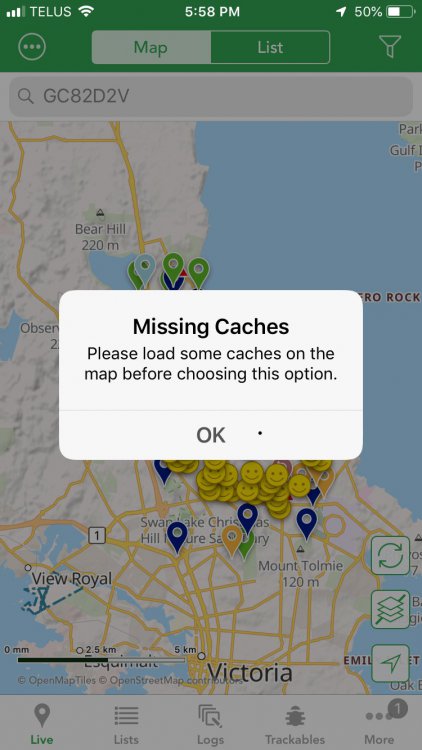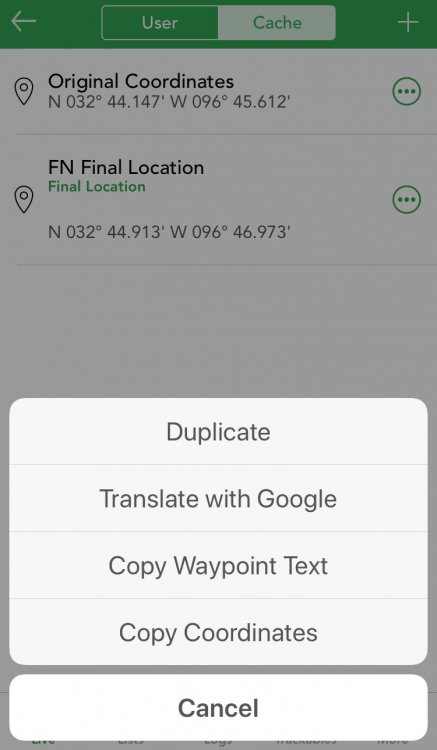Highlands_guy
Members-
Posts
67 -
Joined
-
Last visited
-
Days Won
7
Highlands_guy last won the day on May 31 2019
Highlands_guy had the most liked content!
Recent Profile Visitors
The recent visitors block is disabled and is not being shown to other users.
Highlands_guy's Achievements
Newbie (1/14)
7
Reputation
-

Coordinates from Cachetur not recognized in note
Highlands_guy posted a question in Feature Requests
A friend uploaded his Cachetur route and shared it with me. There were a few caches with corrected coordinates. I copied (copy to iPhone clipboard ) the coordinates from the Cachetur app into Cachly notes (I like to have a copy of my corrected coordinates there for reference). I was expecting Cachly to recognize them as coordinates so I could long press on it and set as corrected coordinates, but Cachly didn't highlight and underline. However Cachly did recognize the coordinates when I created a new waypoint and pasted the text in the text filed of the new coordinates screen. This is the format that Cachetur provides: N49º 57.238' W125º 22.801' Not sure if it's the format of the degrees symbol (shows with a line below it when I pasted them in my e-mail and in Word). Thanks Nic for all your efforts.Time for another tip. -
I often receive an text from a friend asking for help on a cache. The text will say something like "Hey, any info on GCABC12?" or "I'm at GCABC12, do you have a hint" With a text I don't have the option to just highlight the GC number, I have to copy the whole text and paste into the search field of Cachly, then edit it, delete the info before/after the GC code, then search. It would be great if Cachly would parse the info I pasted into the search field without the need to do the extra steps. Thanks!
-

Personal notes not updating on Geocaching.com
Highlands_guy replied to Highlands_guy's topic in General Questions
Sorry for the late reply. This one was an online cache. I can't say 100% that i didn't exit the personal notes screen before shutting down (and force close) Cachly (but I doubt I did). -
 Highlands_guy reacted to a post in a topic:
New cache alert?
Highlands_guy reacted to a post in a topic:
New cache alert?
-
I've seen this a few times. I add personal notes in Cachly, or update existing ones and they don't update on Geocaching.com. Today it was modifying some existing notes with info I gathered on a puzzle. I get home, go to Geocaching.com, and the updates are not there. I was in good cell coverage. I backed out of personal notes each time I did a change. My question is: What action triggers a change in a personal note to be sent to GC.com? Thanks.
-

X on live screen not clearing all caches from screen
Highlands_guy replied to Highlands_guy's topic in Support
It just happened, this time I did nothing other than load about 200 caches, move the map around a bit, zoom in and zoom out, hit the X, and the caches didn't clear from the screen. I can't see any pattern at this time. -

X on live screen not clearing all caches from screen
Highlands_guy replied to Highlands_guy's topic in Support
It happened twice again today. I was thinking it was related to loading a larger number of caches, but it happened with 100-200 caches today. I might be related to opening a cache and updating corrected coordinates (or not). Here is a picture of when i tried to clear the screen (X box is gone) and an error message when I tried to add the caches on the live screen to a list (I selected the 3 dots on the top left corner). it seems the app thinks there are no caches on the screen. -

X on live screen not clearing all caches from screen
Highlands_guy replied to Highlands_guy's topic in Support
I have seen it twice. I'll keep an eye on it and if it happens again I'll try to figure what lead to it. -

X on live screen not clearing all caches from screen
Highlands_guy replied to Highlands_guy's topic in Support
PS: This is an iPhone 6s, 128GB model -
I have noticed this at lease twice. The most recent was on 5.1.4 (2), not sure about the other time I noticed it. I downloaded about 1200-1500 caches (live screen using the reload button). I did a few things, moved the screen, opened a cache, I think I updated corrected coordinates and then I tried to clear the screen with the X button (lower right), but not all the caches cleared. The X button went away. I reloaded some more caches, the X button came back. I pressed the X button, the caches that just loaded cleared, but all the rest were still on the screen. Here are 2 pictures. One before I hit the X button, one after. Note the X button is gone, but the caches are still on the screen
-
 Nic Hubbard reacted to a post in a topic:
How to convert additional waypoints to corrected coords
Nic Hubbard reacted to a post in a topic:
How to convert additional waypoints to corrected coords
-

How to convert additional waypoints to corrected coords
Highlands_guy replied to Highlands_guy's topic in General Questions
No I hadn't, but just did. Yes, that's much easier than copy coordinated, create new way point, paste etc. It would be a "nice to have" to add a "Set as corrected Coordinates" option, but this is much better than the way I was doing it. -
Is there a way to convert additional waypoints to corrected coordinates? Example: https://www.geocaching.com/geocache/GC85CDQ When I open the waypoints I don't see an option to save as corrected coordinates (screenshot attached). I have to copy coordinates. Paste to personal notes. Open personal notes, long press on the coords, save as corrected coords. Is there a simpler way? Thanks. PS: Thanks Nick for the Cachly trackable as part of my VIP package at GeoWoodstock last week.
-

Is there an easy way to share a cache via Airdrop
Highlands_guy replied to Highlands_guy's topic in General Questions
Thank Nick. I tried it and it works great! Shared by airdrop, text message and e-mail. Question: When sharing a cache with corrected coordinates (and i send private data), is there any way the person receiving the GPX file into Cachly can tell it has corrected coordinates? Thanks again. (PS: I'm really looking forward to Sunday, the 24th) -
We were trying to Airdrop a single cache tonight and couldn't figure out how to do it. I was on the receiving end and it seemed to come in as a text file.It was sent as a text file. This is the content of the text file: Checkout geocache "ROCK-ET - HAG XV" (GC80PC0) #geocaching #cachly http://coord.info/GC80PC0 I ended up putting it into Dropbox, opening the text file, copying the GC code and pasting it into Cachly. Is there an easier way to send a single cache? Thanks.
-
I just noticed an issue when logging trackable visits as part of a cache log. It looks like the date the trackable is logged is the date that I sent the cache log, not the date that I have selected as the cache log date. Example, tonight I was submitting a log of a cache I found yesterday. I started my cache log yesterday and tonight I finished writing up the log, selected a trackable and set the log type as visited and submitted the cache log. The cache log is correctly dated as yesterday, but the trackable log is set as today. Is this normal? A bug in the system? Thanks.
-

How can I see both caches with the same coordinates?
Highlands_guy replied to Highlands_guy's topic in General Questions
Thanks. I'm sure there are many other things of higher priority/use. This is a bit of an anomaly that a typical user would not run into.