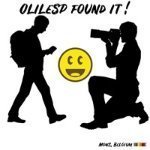All Activity
- Earlier
-
Nic Hubbard started following Reset Filter Options should enable filtering , Map on iwatch , Loading the Caches twice and 2 others
-
No, the watch app does not have map options other than Apple Maps.
-
 ivans reacted to a post in a topic:
Choose from 3 different formats for copying
ivans reacted to a post in a topic:
Choose from 3 different formats for copying
-
PhilDeep joined the community
-
I have just started using cachly and am trying to change the map format on my watch like you can on the phone app is this possible?
-
Thanks, will investigate.
-
Great suggestion!
-
 Nic Hubbard reacted to a question:
Sorting and filtering TBs
Nic Hubbard reacted to a question:
Sorting and filtering TBs
-

Switch between Lists and Live view but keeping the same location
Nic Hubbard replied to rambii's question in Feature Requests
When in an offline list and viewing a cache, there is an option to "Find Caches Near This". Does that help? -

Switch between Lists and Live view but keeping the same location
Nic Hubbard replied to rambii's question in Feature Requests
How often is this an issue for you? -
 Nic Hubbard reacted to a post in a topic:
Choose from 3 different formats for copying
Nic Hubbard reacted to a post in a topic:
Choose from 3 different formats for copying
-

Reset Filter Options should enable filtering
Nic Hubbard replied to rambii's question in Feature Requests
I would like to still keep the reset how it currently works. However, I will look into the issue of the filter template not being cleared. -

Choose from 3 different formats for copying
barefootguru replied to barefootguru's topic in General Questions
Go into More > Settings > General, and scroll down to Default Coordinate Format. I much prefer setting this once rather than every time I copy a format, but you can go back to the old way with Use Coordinate Picker. -
c8dagr809 joined the community
-
 geoBirder reacted to a question:
Color Options
geoBirder reacted to a question:
Color Options
-
 geoBirder reacted to an answer to a question:
Color Options
geoBirder reacted to an answer to a question:
Color Options
-
 burgerre reacted to an answer to a question:
Support for Apple Carplay
burgerre reacted to an answer to a question:
Support for Apple Carplay
-
 burgerre reacted to an answer to a question:
See caches with many FP more easy
burgerre reacted to an answer to a question:
See caches with many FP more easy
-

Choose from 3 different formats for copying
burgerre replied to barefootguru's topic in General Questions
Hello Is it possible that since the latest version, the various coordinate formats for copying coordinates are no longer available, but instead only DEC (DD.DDD°) is used? Can this be adjusted? -
Jerry33 joined the community
-
rambii started following Reset Filter Options should enable filtering , Switch between Lists and Live view but keeping the same location , Sorting and filtering TBs and 1 other
-

Switch between Lists and Live view but keeping the same location
rambii posted a question in Feature Requests
Sometimes when preparing trips I'm going through my offline/online lists and want to add some more Caches. Then I go into the live view, look for the location and refresh the Caches. I thought it would be helpful to switch from List view into Live view and keep the bounds of the current map (center location + zoom level). Long pressing on live view could trigger this. I'm not sure if it makes sense to switch like this going from Live to List view because sometimes no list might be selected. A problem with this could be if the Live view is currently displaying a Cache details page or something else besides a map. In that case I would probably expect it to go back into the map view and then focus on the current map bounds form the List view. -
In some cases I noticed that Caches are loaded twice. For example when I open my profile, click on my hides it says 'showing 9 of 9'. When I force quit the app and reopen, it reloads and shows 'showing 18 of 9'. This also happens when I open the hides of other owners. Another time where this would happen is online lists that have more Caches then the Caches per load limit. So I have an online list with 60 Caches. First time opening 'showing 50 of 66'. Force quit the app and reload / load more Caches - 'showing 100 of 66'. It's also noticeable that the Caches have been loaded into the map twice. The double loaded caches have a darker shadow and when the Cache preview popup is open and I click the Cache again it usually closes the popup, but now it opens another popup which seems like it's opening the preview of the double loaded Cache.
-
Last time I had many TBs (around 80) in my inventory it was hard to find the right ones I wanted to drop because in the TB view I cannot sort by the TB code. I could type the code but this would be more work then if I had a sorted list by TB codes. Another idea would be to filter the TBs I currently have in my inventory and I'm typing a new incomplete code, it could filter the list based on the prefix of what I typed. The sorting would also be helpful in the 'create a log' > 'trackable drop/visit' view. Or having a search bar in this list to search by TB code - only filtering the TBs client side and not doing a request with a complete code.
-
I like the filtering on the live map. One improvement I thought of was that the filter should be enabled when I click the reset button on the top left. Steps to reproduce: filtering enabled - set Cache published date disable filter by long press on the filter icon in live view click the filter icon to adjust the filter - reset on the top left (during that click I would expect the 'disable filtering' to be enabled again) - set favorites minimum to e.g. 100 - click save the map refreshes but the filtering is still disabled. Maybe also worth enabling the filter again when the filter is changed, assuming that the user will want to see those changes reflected. But might also be tricky because some filter option is changing off screen. Also, I would expect the current template to be cleared as well. Right now I can select a template, hit reset and all the filter options are reset but the current filter template is still set to what it was before. If I save now the template settings will be lost. I'd rather have the template be cleared as well. Do you think this would be reasonable?
-
Nic Hubbard started following [Caches found] : Display how many finds by type on logs.
-

[Caches found] : Display how many finds by type on logs.
Nic Hubbard replied to Oli's question in Feature Requests
Interesting. Yes, this would be possible. Thanks for the suggestion! -
Kurtle joined the community
-
mcheather_803 joined the community
-
 Oli reacted to an answer to a question:
Modify message keyword values by a fixed amount
Oli reacted to an answer to a question:
Modify message keyword values by a fixed amount
-
Oli changed their profile photo
-
Hello. Some players sometimes mark the number of finds by type in their logs like a signature. Is it possible to have a keyword for each cache type that would display the number of these caches found? Either a general one, or one keyword per type. Exemple : 1456 Finds - 758 Traditionnal - 29 Virtual - 358 Mystery - 15 Earthcache ....
-
idaras joined the community
-
 barefootguru reacted to a post in a topic:
Error when editing logs
barefootguru reacted to a post in a topic:
Error when editing logs
-
That just isn't a feature that I have built at this point.
-
Can you try to use the Restore Purchases option?
-
This has to do with using a VPN. Can you make sure you have VPN turned off?
-
What is your GC username? Have you tried resetting filters?
-
This is a geocaching HQ API issue. I have reported it, so hoping it gets fixed soon.
-
This is probably the API rather than Cachly… The last couple of days when I go onto the Logs tab, then try to edit a log, Cachly will return: Error Object Reference Not Set To An Instance Of An Object. When trying to save the edits. Cachly 8.0.8 (1)
-
MarkB joined the community
-
I’ve noticed the filter to exclude my finds and exclude my hides has stopped working on my phone 12. I’ve tried resetting everything and deleting and reinstalling the app hasn’t worked. Anything else I can try or is it a known fault?
-
 MMDE reacted to an answer to a question:
Czech language
MMDE reacted to an answer to a question:
Czech language
-

Cachly on macOS and syncing Pending logs.
Nic Hubbard replied to frso80's question in Feature Requests
macOS is not a planned feature at this point in time. Possibly after 8.1 I can continue looking into it. -

Cachly on macOS and syncing Pending logs.
Team DEMP replied to frso80's question in Feature Requests
Ah - I wasn't aware screen mirroring was region specific. I missed your initial comment on using web drafts as I replied early in the morning from my phone and overlooked that point. -
Thank you for your reply. Yeah when Apple announced the iPhone Mirroring feature I was thinking that this would be a workaround to be able to write logs in Cachly from my Mac. Sadly I within EU so we don't have that feature. When it comes to save them as Draft and finish them of via geocaching.com that's not a option, like I wrote in my post, Cachly provides more functionality to log writing.