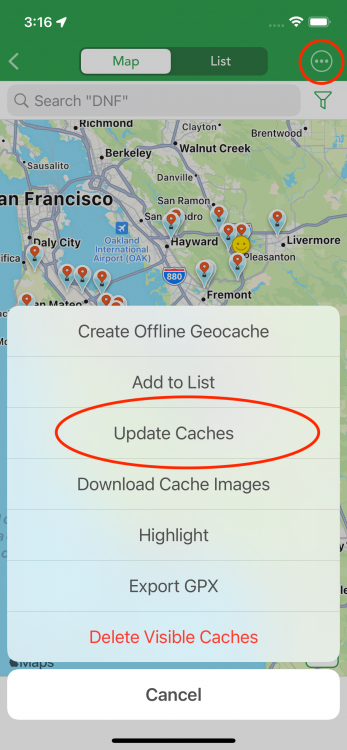-
Posts
3973 -
Joined
-
Last visited
-
Days Won
409
Everything posted by Nic Hubbard
-

Photos in Personal Notes not on iCloud Drive (Problem)
Nic Hubbard replied to Attila_G's topic in Support
I have never heard of this. At this point, you are accessing the iOS Files, so this is outside of Cachly itself, so not sure what this error means. Something strange is going on with iOS and iCloud Drive. It sounds to me like this issue it outside of Cachly and it something that iOS has caused during the upgrade. I would contact Apple Support and ask them about what can be done about this issue, and why iCloud files didn't transfer and are missing for an iPhone migration. As a last resort, I would also check to see if there is a backup in iCloud and see if you can restore from that: https://support.apple.com/en-us/HT204184 Sorry about this happening!- 8 replies
-
- icloud
- personal note
-
(and 3 more)
Tagged with:
-

Photos in Personal Notes not on iCloud Drive (Problem)
Nic Hubbard replied to Attila_G's topic in Support
Was there a backup created before the migration?- 8 replies
-
- icloud
- personal note
-
(and 3 more)
Tagged with:
-

Photos in Personal Notes not on iCloud Drive (Problem)
Nic Hubbard replied to Attila_G's topic in Support
And, is your friend sure they have logged in with the same iCloud account?- 8 replies
-
- icloud
- personal note
-
(and 3 more)
Tagged with:
-

Photos in Personal Notes not on iCloud Drive (Problem)
Nic Hubbard replied to Attila_G's topic in Support
It is possible that the migration caused an issue outside of Cachly with iCloud, but I cannot be sure. Have you tried restarting both devices?- 8 replies
-
- icloud
- personal note
-
(and 3 more)
Tagged with:
-
In Settings > Caches & Waypoints make sure to turn on "Full Cache Data" and "Show All Waypoints". This will allow you to load waypoints for all caches.
-

Refresh functionality on the offline lists
Nic Hubbard replied to Te@m Boul@nger's question in Feature Requests
-

Refresh functionality on the offline lists
Nic Hubbard replied to Te@m Boul@nger's question in Feature Requests
Yes, when viewing an Offline List, tap the ... button on the top right and choose "Update Caches". -
On the Navigate to Cache screen it will show all Waypoints. Are you not seeing this? What GC?
-

Photos in Personal Notes not on iCloud Drive (Problem)
Nic Hubbard replied to Attila_G's topic in Support
Did you turn off iCloud and iCloud Drive on the iPhone 7? Yes. Your photos will still be saved on iCloud, even if your new phone doesn't see them yet. Have you made sure to turn on iCloud and iCloud Drive, including making sure that Cachly's use of iCloud is turned on? You can verify that the files are still there by going to www.icloud.com and logging in, then going to iCloud Drive > Cachly > Photos. There you will see the GC codes of all the caches that have images, and the images are inside of the folders.- 8 replies
-
- icloud
- personal note
-
(and 3 more)
Tagged with:
-
You can create an offline list filter for Date Last Found, and then set the date a few days back with the Later than or on login. This is a good solution for the time being.
-

Loading a GPX file from other than Dropbox
Nic Hubbard replied to Sailaboat's topic in General Questions
We will have a small fix in our next version that hopefully will help situations like yours. -
This is a general iOS bug that has been around in iOS for quite a while. If you google "iOS status bar disappears" you will find many pages on this topic. Sadly, it is very random and Apple doesn't seem to want to fix it yet.
-
Yes, we tested it extensively and released updates for iOS 15 compatibility.
-
You are meaning a log text template for unique trackables? You can create a text template that can be manually inserted in this case. This is what the new auto-visit feature in 7.0 is for. Have you used this?
-
This feature was added in our 7.0 release. You can create Text Templates for trackables, have you tried this? You can also create a text template that isn't tied to a log type, and insert that when you choose.
-
This is a limitation of the geocaching.com API, which will be fixed in the future. Currently, you can long press on the AL cache and choose to set as found.
-
Not sure what the issue could be. Often it seems like an API issue with authentication.
-
At some point, did you not allow Cachly camera permissions? Look in the iOS Settings for Cachly (scroll down to it) then see if you have allowed Camera permissions. Was this the issue that I think you reported previously?
-

Option to have 'Hint' shown in *Proximity Alert* notification
Nic Hubbard replied to RubyShoos's question in Feature Requests
Will have to look into this idea. I think the text of a notification is limited in length. -

Bug: Flickering screen when using custom tile maps.
Nic Hubbard replied to frso80's topic in Support
Sadly this is an iOS 15 bug. I have reported it to Apple, so I hope they will get it fixed. Funny enough, it was a bug in iOS 13 and they fixed it after I reported. it. -
I think a large change like this would confuse a lot of users. This functionality has been in Cachly since 1.0.
-
Great suggestion! Thanks!
-
Thanks, this bug hasn't been fixed yet, but will in an upcoming version. Thanks.
-
This is strange and shouldn't be happening. What is your GC username? Also, have you tried logging out and then back in to see if this fixes the issue?
-

Loading a GPX file from other than Dropbox
Nic Hubbard replied to Sailaboat's topic in General Questions
I just tested these exact steps, and they worked correctly for me and GC2A9HP was imported into Cachly. Not sure how else to replicate this issue...