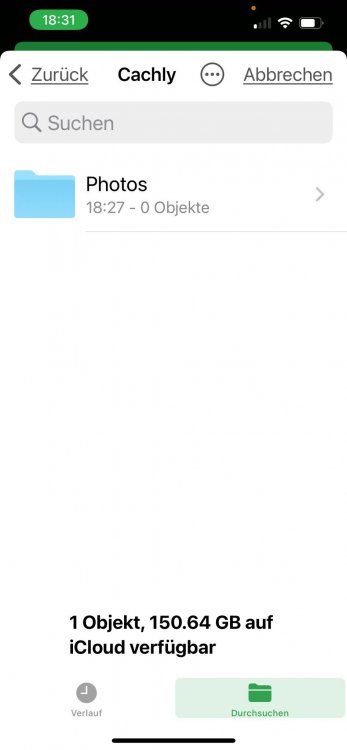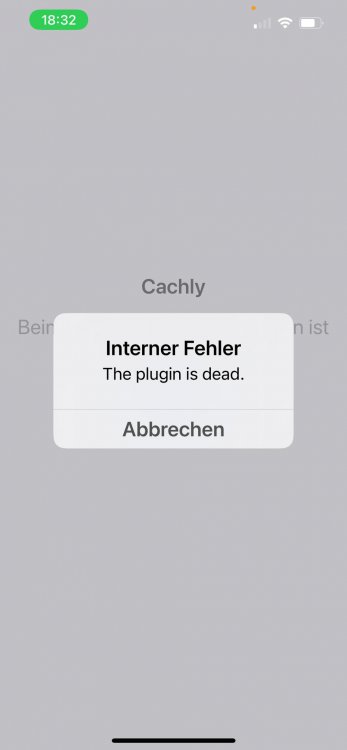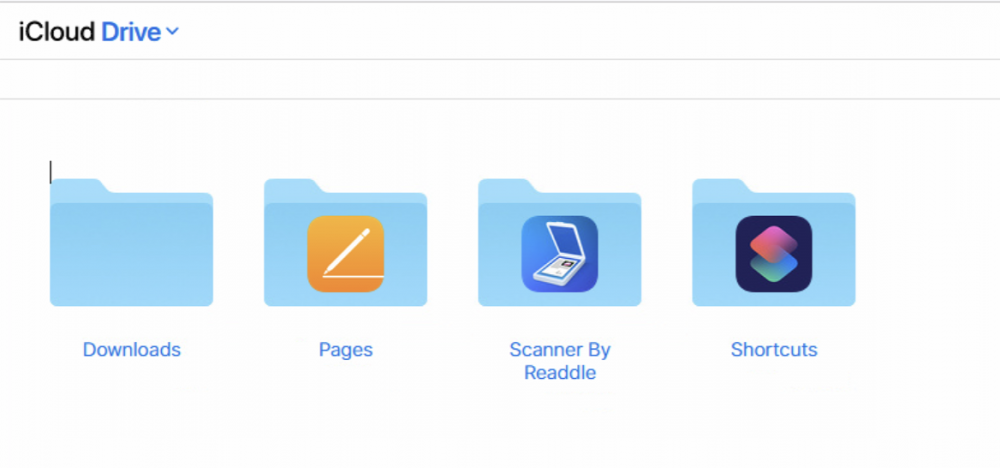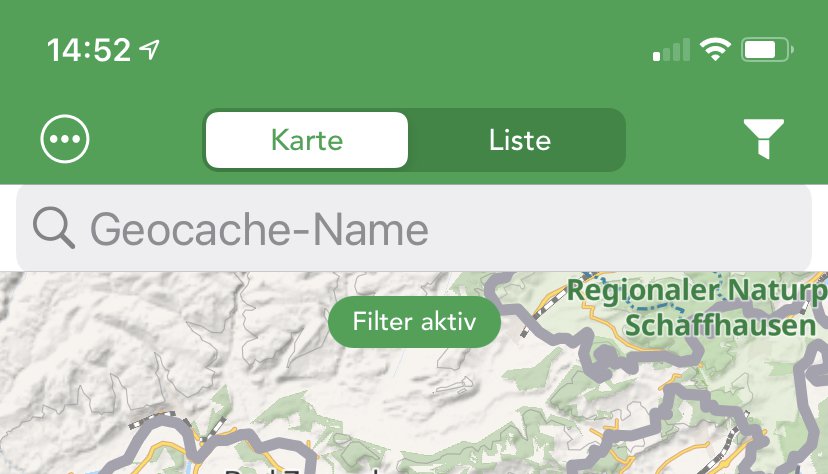-
Posts
58 -
Joined
-
Last visited
-
Days Won
4
Attila_G last won the day on January 26 2021
Attila_G had the most liked content!
Recent Profile Visitors
The recent visitors block is disabled and is not being shown to other users.
Attila_G's Achievements
Newbie (1/14)
15
Reputation
-
I don't know if there was a backup created before the migration. But what I have heard in the meantime is this: My friend's wife also switched from an iPhone7 to an iPhone13 at the same time. So identical constellation, only of course with its own iCloud account. For her, everything worked without any problems, as it should be. In the meantime, we also did a test where my friend logged out of iCloud on the iPhone13 and then logged in again. Unfortunately, that didn't do anything either. Ditto with Cachly in the iCloud settings de- and re-enable. Here are some more screenshot to show what Cachly displays. First a photo was attached to a Personal Note and then an attempt was made to display the photo. On the first screenshot you see... nothing. No photo. Screenshot 2 shows the content of the "Photos" folder with a lot of empty folder. In all these should be at least one image. Screenshot 3 shows the next higher level, the Cachly folder. Also there 0 objects in the photos. I assume that the info for these 3 levels is stored somewhere in the Cachly DB, because in iCloud Drive these folders do not exist. Now it gets interesting. If you try to go one level higher from screenshot 3 (into the iCloud Drive folder), you only get two error messages. From here you can only quit Cachly completely. Which plugin is dead...? If you tap on „ Durchsuchen“ (Browse) in the lower right corner of screenshot 1-3, the correct content of iCloud Drive is displayed. Here you can also see that the Cachly folder does not exist. I would now be interested in how to get Cachly to forget the (presumably) internally stored information about the non-existent folders and start over. Is it possible to delete/reset something in the Cachly settings? Or does my friend have to completely delete the Cachly app from the iPhone and reload it from the App Store? In that case I guess all other user settings would be lost as well.... The loss of all spoiler images is of course very annoying, but a way must be found to use Cachly again in a normal way.
- 8 replies
-
- icloud
- personal note
-
(and 3 more)
Tagged with:
-
Yes, both devices have been restarted multiple times. And yes about the iCloud account. He has only one iCloud account.
- 8 replies
-
- icloud
- personal note
-
(and 3 more)
Tagged with:
-
Hello Nic We double checked all the settings again (both on iPhone7, and on iPhone13). The situation is as follows: iCloud, iCloud Drive and Cachly are enabled on both iPhones (nothing was ever changed). (Sorry, only in german available...) Is there another iCloud setting in the Cachly app? I have only found the above settings in iOS. When I access my friend's iCloud via Safari, I only see these folders under iCloud Drive: But when I look at my own configuration in iCloud Drive, there is a "Cachly" folder with all photos in it. This folder is completely missing the case of my friend! It was also definitely not deleted manually. Then it would have to be in the "deleted items", which is not the case. This is exactly not the case. No Cachly folder, no photos. When transferring data from iPhone7 to the new iPhone, all Cachly settings (lists, markers, waypoints etc.) were transferred correctly. Only the pictures attached in the personal notes have disappeared since then… (on both iPhones)! And as mentioned above, it is so that this function is also no longer possible. For example, if you attach a photo now on iPhone13 (in Personal Notes), you see that an image should be attached, but it can't be accessed. And in iCloud no Cachly folder appears either. For me, I can do the exact same thing on my iPhone and both the Photo shows up correctly and the Cachly+Photos folders are created on iCloud. There definitely seems to be a problem here since the migration. Btw: We always talk about the latest Cachly and iOS version.
- 8 replies
-
- icloud
- personal note
-
(and 3 more)
Tagged with:
-
Hello Another Cachly user just called me about a problem. Unfortunately, I couldn't find a solution, so I'm hoping for help here. The user has regularly saved photos in the Personal Notes of the caches on his old iPhone 7. So far everything has always worked. Now he has a new iPhone 13 and all the iPhone data was migrated normally. When he wanted to look at a picture in Cachly on the new iPhone, it shows the number of pictures that are stored in the Personal Note, but the pictures themselves are not displayed. Also when searching in the iCloud Drive folder, none of them can be found.... (checked on the iPhone and via browser). I first thought that in that case the pictures on the iPhone 7 were only stored locally (although the iCloud settings appear quite normal). Unfortunately, they are now suddenly not displayed on the iPhone 7 either. He then tried to reattach a photo in Personal Notes on the iPhone 7 to a different cache. Even that suddenly doesn't work anymore. The error message that appears says: "iCloud does not appear to be configured. Make sure iCloud for Cachly as well as iCloud Drive are enabled." (error message translated from German to English). Somehow we are clueless right now what is going on. On the one hand, it's about the loss of many attached spoiler images, which disappeared somewhere (1. priority). And on the other hand, the function can not be used normally even on the new iPhone 13. Does anyone have an idea where to look for these pictures (on the iPhone 7)? Or otherwise any idea what could be set wrong there in connection with iCloud Drive? As I said, in the iCloud settings, iCloud Drive is active normally, as it is on Cachly. Thanks!
- 8 replies
-
- icloud
- personal note
-
(and 3 more)
Tagged with:
-
Not a question, but an information: The developer of Looking4Cache has announced that he has to stop further development and support. The software is now available "as is" for free in the App Store. How it will continue (possibly as opensource) is unknown. His announcement: https://www.looking4cache.com/content/1257
-
-
 Nic Hubbard reacted to a post in a topic:
Search geocaches by name (not working?)
Nic Hubbard reacted to a post in a topic:
Search geocaches by name (not working?)
-
Ahhh! In that case, the German translation for this search field is misleading. It says "Geocache-Name". Thanks for pointing me to the other filter field. I did not notice this one.
-
I have a problem with the search function: If I search for a GC code in the live map via the search field, then it works perfectly. But if I search for a geocache name (or part of the name), then nothing works at all. On the opposite, a red waypoint is created somewhere. Am I doing something wrong? In the offline lists, the search by name works as expected.
-
 Sami reacted to a question:
New feature: display favorite points in percent %
Sami reacted to a question:
New feature: display favorite points in percent %
-
 Nic Hubbard reacted to a post in a topic:
Premium maps - details (hiking and cycle trails)
Nic Hubbard reacted to a post in a topic:
Premium maps - details (hiking and cycle trails)
-

Premium maps - details (hiking and cycle trails)
Attila_G replied to ferda-mravenec's topic in Support
YES! I had turned these layers off because the map displaying was slow earlier. I also didn't know that parking lots are considered as "points of interest". The icons are very small but better than nothing. Thank you! -

Premium maps - details (hiking and cycle trails)
Attila_G replied to ferda-mravenec's topic in Support
Have a look at the pictures 4 and 5. 4) N47 23.390 E8 23.2605) N47 23.470 E8 23.375 And to be honest: I can't see any parking lots at all. So I could name thousands of places. On the old free maps the parking lots are all marked with a blue "P". This sign is missing on the new maps. And please don't tell me that the grey area is supposed to be a parking lot (Fifty Shades of Grey or what...?). Such a pure colouring simply gets completely lost. I can't spot a parking garage like that either. Here is another example between old and new maps: The waypoint shows a parking garage of the shopping mall (N47 23.214 E8 29.850) while the grey area across the street is a normal building (N47 23.155 E8 29.813). On this section you can also see the three bus stops, which are not shown on the new maps. Good to have both old and new maps available. In urban areas, the old maps are much superior, while in the forest and off-road the premium maps are more pleasant. Especially because of the elevation lines. But also here a last example: Location: N47 20.200 E8 22.045 A quick look at the old map shows me that there is a forest house and a parking lot. On the premium map I have no idea what it should be exactly. The Freizeitkarte-osm.de would also show a fountain with drinking water at this site. Please don't take this the wrong way. I like the premium maps because they are clear and show good elevation lines. They just aren't as premium as they could be on closer inspection. -

Premium maps - details (hiking and cycle trails)
Attila_G replied to ferda-mravenec's topic in Support
Coords (all in Switzerland): 1) N47 22.500 E8 21.115 2) N47 22.200 E8 21.625 3) N47 23.300 E8 22.755 4) N47 23.390 E8 23.260 5) N47 23.470 E8 23.375 Sorry, this is the description vom Freizeitkarte-osm.de: In Switzerland, this means that only local residents or delivery services may drive on these roads. For all others there is a driving ban. You are right: A lot of information are of course not absolutely necessary (e.g. freestanding trees). These are just examples of how much more detailed these maps are. On the other hand, this information can often be a useful source. There are not so many fireplaces or fountains etc. in the forest. Much more important are of course the routing information. Are the roads passable or are there restrictions etc.? And of course parking lots or bus stops are also important information. -

Premium maps - details (hiking and cycle trails)
Attila_G replied to ferda-mravenec's topic in Support
Hi Nic Here are the samples Cachly premium maps vs OSM based Freizeitkarte-osm.de maps. If needed I can also tell you the coords of this locations. A fountain (with drinking water) and a Picknick place are displayed. The light purple color shows streets with driving ban. The grey dotted line shows roads with restricted feeder service. A children's playground is displayed in the lower left corner. Free-standing trees are displayed. A bench seat is also visible. And again: roads with restricted feeder service. The arrows show a one-way street (the very small arrows on the premium maps are nearly invisible). There are also three parking lots, a church, a playground, a fountain and numerous inscriptions on public buildings. Parking lots, a petrol station and other information are also displayed here. Interestingly, the markings (parking spaces, public buildings, etc.) in urban areas are much better on the old standard maps than on the new premium maps. On https://www.freizeitkarte-osm.de/android/en/index.html you can still find a lot of information about the maps (design / imprint). -

New feature: display favorite points in percent %
Attila_G replied to Attila_G's question in Feature Requests
Yes, I just see in the API documentation that this value Favo-% does not exist. The value is basically calculated like this: Number of favorite points divided by number of premium member logs. Basic member logs do not count. @hidegoseek I don't agree. I prefer a cache with 20 finds and 90% FP over one with 250 FP but 1000 finds. Especially in Germany there are a lot of caches with hundreds or thousands of FP, but in % there is often a low number. In addition: activating two filters: "> 100 FP" and "> 50% FP" or something similar would give you all the possibilties. -
 DrDaffy reacted to a question:
New feature: display favorite points in percent %
DrDaffy reacted to a question:
New feature: display favorite points in percent %
-

Premium maps - details (hiking and cycle trails)
Attila_G replied to ferda-mravenec's topic in Support
The premium cards are already a big step forward in Cachly. But I can just support the idea of ferda-mravenec. The possibility to show/hide details or even change the style would be sensational! My cache partner uses the Locus app on Android and when we are on the road she often has much better information on her (OSM) maps (e.g. display of fountains or fireplaces in the woods). Especially helpful is that she can see if a road is passable by car or if it is a one-way street! -
 Attila_G reacted to a post in a topic:
Premium maps - details (hiking and cycle trails)
Attila_G reacted to a post in a topic:
Premium maps - details (hiking and cycle trails)
-
Hi Nic Here a little input for a super improvement: Would it be possible to display the favorite points in percent? Especially if you are travelling in a unfamiliar area and don't want to miss the best caches, this would be a very useful function! Of course you should also be able to filter or sort by percentage. If the % display is output via the API, I guess it would be relatively easy to implement such a function. Thanks!