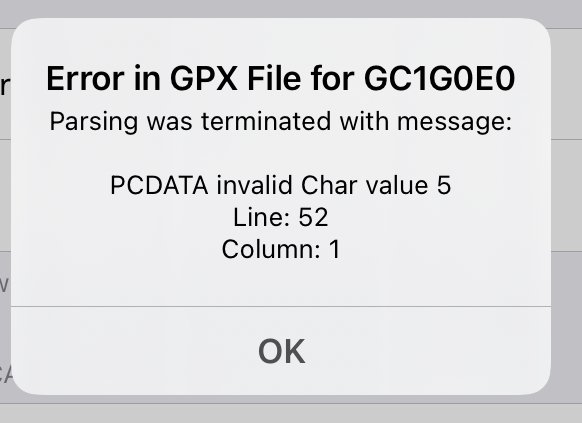-
Posts
56 -
Joined
-
Last visited
-
Days Won
6
brudderman last won the day on March 23 2020
brudderman had the most liked content!
Recent Profile Visitors
The recent visitors block is disabled and is not being shown to other users.
brudderman's Achievements
Newbie (1/14)
12
Reputation
-
Ive done this, and the results remain the same. Here is the procedure that I used: Deleted the Test list from the iPad Exported the Test list (which doesn't contain the misbehaving cache) from iPhone to the iPad via AirDrop where I created a new, empty Test list and imported. All 14 imported perfectly. Deleted Test from iPad. Went to Live view on the iPhone, located the troublesome cache and added to the Test list. Exported the Test list (now containing 15 caches including the misbehaving one) from iPhone to the iPad via AirDrop where I created a new, empty Test list and and attempted to import the 15 caches. I got the same error of an incorrect character, which terminated the import. Let me know if there's anything else I need to door information I can supply.. Thanks for working on this!
-
I'm using Cachly version 7.0.5 ( iPhone 12 Pro Max running iOS 15.1.1). The characters definitely aren't being removed for me. If there's something I need to to do help narrow down the issue, let me know. On the other hand, it's not a "deal breaker" since this is the only time this has happened in the many exports I have done. Thanks! James
-
I recently exported an offline list from my Cachly and sent it to another cacher via Airdrop, but the list failed to import due to an error at a certain line. Once I got home I tried the same export from iPhone to iPad and got the same error. Then I looked at the GPX file in a text editor and did notice an odd character at the specified line. When I deleted that particular cache (whose XML contained the character) from the list and exported again, all went as it should. Then when I exporting only the misbehaving cache from my iPhone to Cachly on my iPad, the same error occurred. And sure enough, I could observe the same odd character at the specified line. Here's the error message that I received (screenshot attached), and I have emailed the associated GPX file for GC1GOEO to your support. Error in GPX File for GC1GOEO Parsing was terminated with message: PCDATA invalid Char value 5 Line: 52 Column: 1 Thanks! James
-
I frequently create offline lists that are often along a route, and this usually means multiple invocations of Add To List either from the map page or from the cache page itself. After Add To List has been selected, two more steps are necessary: 1) select the desired list and 2) then click Save. Not complicated at all but a bit tedious when doing multiple additions (whether for individual caches or groups of them) in succession. YouTube on iOS has a very efficient way to add items to a playlist: Click the button to add the item, and it's automatically saved to the last used playlist. There is, however, a small popup window that momentarily appears at the bottom of the screen to change to another playlist if desired (see screenshot attached). Something like this would really be nice in Cachly! Or if if there's a more efficient way that I have missed, a pointer to it would be great! Thanks!
-
I save all of the live caches (with corrected coordinates) in an area where I’m trying to do a tight placement into an offline list, not one at a time, but as a group. If there are caches in the group that won’t be needed, they are easily and quickly deleted. Then with the cache radius turned on, I create individual offline caches in the desired “empty” spots and fine tune them when I’m in the field. This has worked very well and has allowed me to find good spots with just as little as a foot to spare.
-
 Nic Hubbard reacted to an answer to a question:
Proximity alert
Nic Hubbard reacted to an answer to a question:
Proximity alert
-
1.It's very handy to be able to press on the cache code or coordinates to copy the item to the clipboard for pasting elsewhere, and I often do it. For me, it would be even more handy to see a popup (something like the one with maps) that presents a choice of what will be copied: cache code, coordinates, code & coordinates (separated by a pipe perhaps), code & name, code & name & coordinates. Many times I will message someone and like to include both code and name when asking for help. 2. Instead of automatically copying, having the standard iOS sheet appear would not only give the option to copy, but also to send the item directly to messages, emails, Siri Shortcuts, etc., for further processing. Siri Shortcuts is very powerful, and the ability to pass parameters from Cachly would open up numerous possibilities. Thanks for a great app and for the features that continue to be added!
-
Love the proximity alert!
-
 Nic Hubbard reacted to an answer to a question:
Integration with the Shortcuts app
Nic Hubbard reacted to an answer to a question:
Integration with the Shortcuts app
-
Yes, this sounds like a very nice feature! Perhaps iOS 14 will fix the bug so that it can be added at some point. For now my IMGUR uploader Siri shortcut (with menu choices for Take Picture, Choose Picture and Use Latest) is working well, but it's certainly not as smooth as this built-in option will be once it's finished. Looking forward to it! Thanks!
-
I've started doing something else that could be enhanced a bit with some Shortcuts integration in Cachly. Many times when I find a cache, I will enter details of the find (what, where, how, etc.) in the Personal Note area. I will often take a picture as well, but sometimes associating a picture back to a particular cache afterwards can be confusing. Recently I've started using a Siri Shortcut (https://shortcutsgallery.com/shortcuts/imgur-uploader/) to upload the picture right then to IMGUR.com. The shortcut copies the link to the uploaded picture to the clipboard, ready to be pasted into the cache's Personal Note for safekeeping and future reference. The the picture can be deleted from Photos if desired to save space. The manual process isn't hard, but a future version of Cachly might benefit from some integration such that a shortcut could be initiated from the cache's page and then return, for example, clipboard text from whatever source to the Personal Note. The IMGUR uploader referenced above has a couple of negatives. First, it requires an IMGUR account, which can be free. And second, all accounts must be verified with a phone number. I don't like either one of those but did it any way just to test. Since I already use Google Photos extensively, a way to upload there via shortcut would be more preferable but so far haven't discovered one. Or there might be some other free upload service without the negatives of IMGUR that would be better. One other comment on the uploader shortcut. It's configured to upload JPG files, but new phones (such as my XS) have the option to save photos as HEIC. I use that option and had to tweak the shortcut accordingly so it would work properly.
-
The free iOS Shortcuts app adds a considerable degree of automation and flexibility capabilities to other apps that support it. This includes the ability to trigger a shortcut with a voice command rather than having to manually locate it within Shortcuts to run it. So for me, integration of Cachly with Shortcuts could simplify some actions that I routinely perform. Here is one example that would simplify my Cachly workflow: 1. When placing caches, the way that works the best for me is to create an offline cache and then try to navigate to it, adjusting coordinates as necessary to get close. The process isn't complicated but does involve several steps just to create the offline cache: go to Live view, click on "current location" icon, click the three dots, select "Create an offline cache," choose the desired offline list, add a name for the new cache in the resulting dialog, save. A very helpful shortcut would capture the current coordinates and, with a preselected offline list, bring up the dialog so that only the name had to be filled in. Thus with a Siri voice command such as "Create offline cache" to launch the shortcut, all of the manual steps except entering the cache name and saving would be automatically performed. This would be especially helpful when scouting for possible cache locations since an offline cache for a likely spot could be quickly created with minimal manual intervention. For those not familiar with the Shortcuts app, here is a recent article outlining a few illustrations of its capabilities: http://bit.ly/2RYl0YR. Thanks!
-
 Nic Hubbard reacted to a post in a topic:
Default name for exported list
Nic Hubbard reacted to a post in a topic:
Default name for exported list
-
 Nic Hubbard reacted to a post in a topic:
Remembering "Save" or "Send Now" settings for logs
Nic Hubbard reacted to a post in a topic:
Remembering "Save" or "Send Now" settings for logs
-
 Nic Hubbard reacted to a post in a topic:
import GPX, no waypoint shows up
Nic Hubbard reacted to a post in a topic:
import GPX, no waypoint shows up
-
Thanks for considering. Just being able to filter out found caches would be a great help since I’m almost always wanting to see just those that haven’t been found.
-
I agree with the low priority in favor of items of greater usefulness to more people. But if it had been added, I wanted to tap into it! Thanks!
-

Remembering "Save" or "Send Now" settings for logs
brudderman replied to brudderman's topic in General Questions
Yes! There it is! Don’t know how I missed it! Thanks!! -
Thanks so much! Will look forward to it!
-
I often export offline lists by Airdrop and always have to create a name for the list. It would be nice to have the name of the list being exported be the default with the option to edit if desired. Then it would also be nice for that same name to show up for the person receiving the list so a new name wouldn't have to be typed in to do the import. Certainly not a necessity, but "nice to have"! If there is already a way to do this, point me to it. Thanks! p.s. Hopefully this ends my serial posting today!