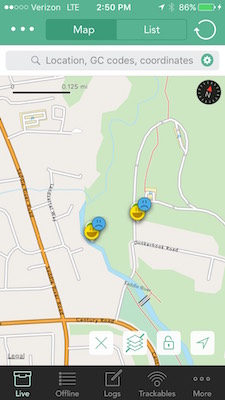-
Posts
619 -
Joined
-
Last visited
-
Days Won
58
Everything posted by Team DEMP
-
I did this multiple times today so it should be working as you want. You can't do it from the main map screen but once you select a cache and click the Navigate to Cache button, on the map that is displayed you can click to place a new point and then Set as Target as Nic described above. Just make sure you are on the Navigate to Cache screen first.
-
Wherever the official app had the advantage (really a feature that Cachly couldn't provide) it's where Groundspeak doesn't provide a viable mechanism for apps like Cachly that must conform to their API to provide the feature - messaging, "live" view as you drive, etc.
-

pre-registered log for each type of log ?
Team DEMP replied to Laurent73's topic in General Questions
Not yet today but this request has been made... -
I would personally prefer the current sort order over alpha. It matches what I've been recently doing with those most recently used bookmarks at the top of the Cachly list. Putting them in Alpha wouldn't kill me but it would be less productive for me in how many I have and how I work with them. Just one person's opinion.
-
The order appears to be based on the last time the bookmark list was updated (cache added or removed). When using Bookmarks on the geocaching.com site, the site auto selects the last one that was added to so you don't need to reselect, but when you want to change it lists them alphabetically. For me, the order that Cachly shows makes the most sense but I have < 10 bookmark lists. I could see someone with 50+ not hoping they spot the specific list while scrolling though. (Side note: I'd like to see the throttling level adjusted on the forum. I've run into it a few times and need to hope I waited long enough before trying again).
-
This specific classic feature had been discussed a lot in the Geocaching forums. It seems to be data that is stored only on the phone and not synced to the Geocaching website. Classic users are asking about the same thing moving to the new official app and I haven't yet seen anyone indicate an approach. I don't know what will happen come March 23rd and if the app won't launch or you can launch it but not access new caches, etc? If you don't know either you might start at least creating a text file on your computer with whatever you don't want to lose.
-
The 27k cache GPX file is too large for the current version of Cachly. The developer is working on supporting larger GPX files in an upcoming release. Until then, you can load multiple GPX files so split the GPX you have if you really need 27k caches loaded on the device at the same time.
- 2 replies
-
- colored flags
- gsak
-
(and 1 more)
Tagged with:
-
Another approach when logging is to enable the Save As Field Note option. You can then edit all your logs as field notes on the Geocaching.Com site vs directly uploading to the respective cache pages.
-
After you log a cache where it's not sent immediately, it will show under your pending logs list. At the bottom of the main window on the right is an icon for More. Click More and in the screen that opens is an option near the top for Pending Geocache Logs. When you click into that all your pending logs are displayed. You can edit any pending log by clicking it in the list. You can change it there from Found to Not Found. In the list of Pending Logs, if you slide one to the left in the list, you will see a standard iOS Delete option to completely remove the pending log. I hope that helps.
-
Aha! On my iPad I see 39 ft displayed.
-
I have an iPhone 6. For GC5FC5N I see the following in the distance scale: Apple Satellite Flyover 0-25-50 ft Google Satellite 0-25-50 ft Apple Satellite 0-50-100ft I can't zoom in any further on the above.
-
It's not an urban area but it's not rural. I'm just not sure I'm looking at whatever it is that shows 39' resolution that was mentioned at the start.
-
The cache I was looking at was a solved puzzle so I found another nearby that I don't see a difference on, but maybe I'm not sure how to tell there's a difference. I picked GC55PAK . When I zoom in as far as I can on Google Satellite or Apple Flyover, I see the same screenshot and can't zoom in farther on either. Both show 0 ... 25 ... 50 as the distance bar. How are you able to tell it's 39' vs 50' or is the image for my area 50' for both?
-
I'm not seeing a difference between the 2 satellite zoom levels in a spot I checked in NJ. I selected a cache and zoomed in as far as possible with Apple flyover selected and then selected Google satellite. The both show the exactly same framed spot in the Cachly screen. Is there Apple detail determined based on location? Am I doing something wrong or misunderstanding your analysis?
-
Nic gave some specifics but I wanted to throw in some other thoughts. Offline maps and Pocket Queries (PQs) are 2 different features/functions that can be used independently or together. I use offline maps regardless of my access to a cellular network. I like the Open Street Maps which is what the offline maps are and I only switch to online maps if I want to use Google satellite view. Otherwise I use the offline maps. If you care about how much cellular data is being used (I don't), offline maps uses none of your data. It also seems faster to me loading the offline map vs the online, even when I have a full cellular signal. I use the offline maps without a Pocket Query (PQ) and just the live map view on the initial page when you launch Cachly. Folks use PQs for different reasons. You can use a PQ with an offline map or with an online map like Google or Apple maps. So to be total offline, you'd use offline downloaded maps and PQs, but they both work well even when online.
-
I'll start high level which may be enough. See if this helps... On the main map page that is displayed when you launch Cachly, click on the map icon displayed at the bottom. It's the icon with 3 stacked squares. In the map window that opens, the top option is Download Offline Maps. Click Download Offline Maps, then since it looks like you are in Rochester, NY, select North America, then United States and then New York or US Northeast. Do this while you are on Wifi. This one time download will finish and then will show listed under Offline Maps when you click the map icon displayed at the bottom of the main screen. If the above doesn't work or you get stuck, let us know and we'll try to unstick things. Edit: I took a screenshot of my map screen when you click the map icon (stacked squares) at the bottom of the main map displayed at launch. My screen show I've downloaded new Jersey, North Carolina and the US Northeast offline maps. These were downloaded by going thru the steps above and following the "Download Offline Maps" link at the top of my screenshot. You can see by the check mark that the active map being used by me is the offline US Northeast map that was downloaded.
-
What do folks feel about the Add Coordinate to Log option in the Log Cache screen? Yesterday I was at a cache that showed about 35-40ft off both on my iPhone and on my GPS. When I logged the find in Cachly, I selected Add Coordinate to Log and the latitude/longitude defaulted to the coords of the cache page and not the current coordinates. I would have preferred that the coordinates showed the current latitude/longitude at that moment. Since I'm on the log screen, I didn't have quick access to my phone coords so I looked on my GPS and entered those coords. Is it more useful for folks to have current coords, which is relevant if logging at the site, or the original posted coords?
-
See http://www.cach.ly/support/index.php?/topic/227-multi-cache-experience-trackables/#comment-885 where a similar request for waypoint & projections was requested and discussed.
-
I'm not a Cachly developer but I'm not clear what you are asking. Is it that you'd like to be able to customize new options that call URLs passing in values like the geocache id, latitude or longitude similar to how you can do in GSAK? As an example, if $cacheId, $cacheLon & $cacheLat were variables and you could add a new option similar to "View in geocaching.com" which allowed "http://www.somedomain.com/someurl?x=$cacheLon&y=$cacheLat" as your custom action?
-
This works fine for me on my iPhone and iPad. It's possible I need to log in the first time on each, as I don't normally use Safari as my browser, but after that, opening up other caches from within Cachly open up as logged in within the browser. Is it possible that your iPad is in "Private" browser mode and each tab is opening a new private window that isn't honoring the existing cookies?
-
I couldn't find the post, but Nic had previously mentioned that Geocaching.com doesn't provide a way for external apps to officially access the message center.
-
On the main map page that is displayed when you launch Cachly, click on the map icon displayed at the bottom. It's the icon with 3 stacked squares. In the map window that opens, the top option is Download Offline Maps. Click Download Offline Maps, then Europe and then Belgium or whatever countries you want to have offline. I hope that helps.
-
Today I found 2 caches that were muggled & I previously DNFed. I'm using the latest 2.0.2 beta with offline map. When I logged both as finds, the DNF icon also displayed with the smiley.
-
That's "correct" in that is how geocaching.com's API works. You'd see the same thing with the official geocaching.com application. There are long and detailed threads on the geocaching.com API issue on the forums and even here including http://www.cach.ly/support/index.php?/topic/235-datetime-logging-issue/#comment-938 . The next release will allow you to log the cache on your correct date by tricking geocaching.com, but that comes with a disclaimer as you'll see in the thread. The disclaimer is if geocaching.com ever fixes things on their end, your adjusted logs will be likely be adjusted to be incorrect. But if you want to do it, it should be available shortly. Again, it's not a Cachly issue but Cachly will adjust it for you if you want.
-
I wonder if you need to reconsider/alter your workflow. Right now you have an offline view of data in GSAK with corrected coordinates. You don't seem to be updating geocaching.com with that info for some reason. You also have 2 downloads you are doing to Cachly - 1 from GSAK and 1 from Geocaching.com So I see the following options... a ) have 2 different downloads to Cachly and select one to view at any given time b ) Update geocaching.com with the coords you are entering in GSAK and just download the PQ from geocaching.com to Cachly c ) Update GSAK from geocaching.com where GSAK retains the corrected coords. You load Cachly from GSAK d) Possibly, a way to merge within Cachly but not sure if the expected results will be reliably obtained. Just my 2 cents.