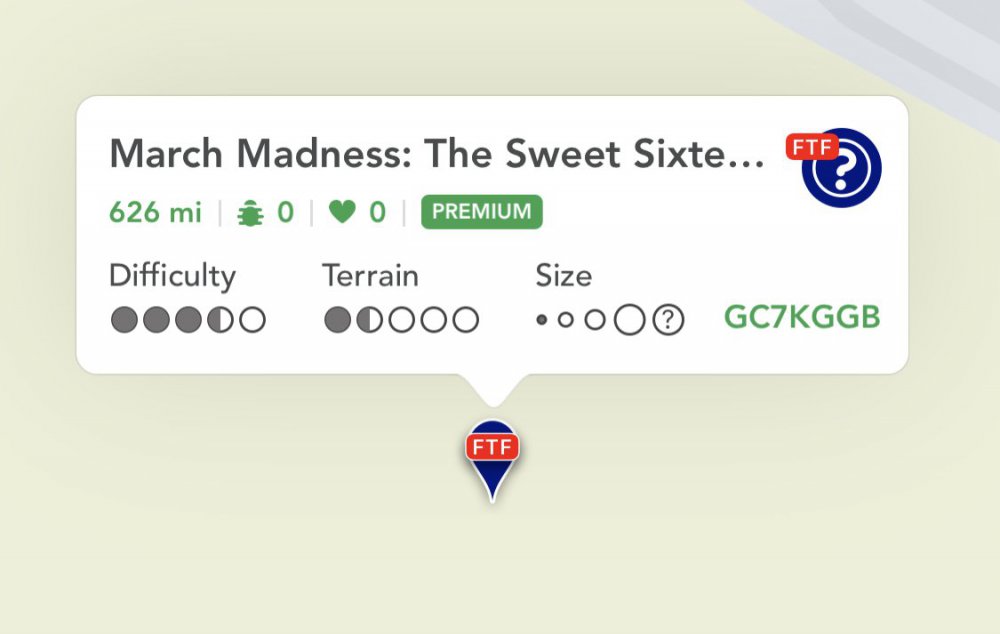-
Posts
3971 -
Joined
-
Last visited
-
Days Won
409
Everything posted by Nic Hubbard
-
No, that is a custom map that geocaching.com has created. It is also sourced from openstreetmaps like our Premium Offline maps are. Have you used our Premium Offline maps? They have beautiful hillshades and contours as well as very detailed data. This is something that I would love to provide as a paid option in the future, as licensing satellite imagery is quite expensive.
-

Automatically update caches on a map
Nic Hubbard replied to bearpanda's question in Feature Requests
c:geo hacks the geocaching.com and uses screen scraping. They basically illegally use the methods from the website and make them work in their app. Which, HQ does not allow. -
I worked on the new HQ Wherigo app, so hopefully it is a good compromise. Integrating a Wherigo player into Cachly isn't something that is planned.
-
HQ announced that an updated player for iOS will be released fairly soon. So stayed tuned for that.
-

Automatically update caches on a map
Nic Hubbard replied to bearpanda's question in Feature Requests
The official app has the benefit of using an API that we cannot. It can load 500 caches at a time for the area around the map. This isn't a complaint, but just a fact. Because we cannot do this (no API like this for partner apps) and because of the API limits that users have on how many caches they can load per day and for each request, it would be a poor user experience. So it isn't something that we have planned right now. -
Yes, you can enter this as a keyword by long pressing in the log field or tapping the ... button and choosing to insert keyword.
-

Events - Will Attend Count & View Announcements
Nic Hubbard replied to Twinklekitkat's question in Feature Requests
This is a request that I have put in for HQ to add to the API, so it won't be possible to add to Cachly if/when this happens. Great idea! Will get this added hopefully in 6.2. -
-
The red indicator you are seeing is meaning you created Corrected Coordinates for this cache, not FTF. You can you remove these on the cache details page.
-
That cache isn’t an FTF for me. Is it in an offline list? Have you refreshed the cache?
-
Hmm, yes it does sound like the iOS watchdog process is killing Cachly for a long running process on startup. iOS "should" save crash logs for everything, and it should also create them for this use case.
-
Can you send me the crash logs? As for getting logged out, does it seem like something triggers this? It could just be a geocaching.com issue, as we haven’t had any other users report a persistent issue with this.
-
Are you meaning when sending answers to the CO? This is something that is passed to the Message Center and should show in the message. Are you not seeing this working? If not, let me know exactly the steps you are using. What isn't working? When you tap the button to add photos, does it not work? Have you somehow denied permissions for Cachly to access photos (check the iOS Settings app, then Cachly)?
-
There are many many things that factor into this, so unfortunately I can't say right now.
-
Hoping to get this added in 6.2.
-
Currently there aren't plans to do this. Some the other apps, such as GCBuddy do a great job of this already.
-

Sync current location between different maps/lists
Nic Hubbard replied to barefootguru's question in Feature Requests
Thanks for the suggestion! -

first search results disappear after additional search
Nic Hubbard replied to Pfalstad's topic in Support
Hmm, I will keep trying to replicate it. -
No, can't be done with online filtering. Highlight colors are a feature of Cachly, and the live search is coming from the geocaching.com API, which doesn't know anything about highlight colors. So there isn't a way to return highlighted caches from the API.
-
This is possible in offline lists. Once you have a list created offline tap the filter icon and choose to create a new filter. From the list choose highlight color and save the filter and the lastly enable filtering.
-

first search results disappear after additional search
Nic Hubbard replied to Pfalstad's topic in Support
Thanks for reporting. Do you have any specific steps you can describe that allows you to replicate the bug reliably? -
This is planned for an upcoming version of Cachly.
-
This can be done on the Additional Information screen. If you tap on a row of information it will save to the clipboard. Then, if you long press on another row, it will append that text to the previously copied text. I realize this could be useful, but I also think that users would be annoyed if it showed the share sheet every time they were only wanting to copy the text.
-
Sorry, what I wrote previously was wrong, has been a long day here... You were meaning Nearby and I was thinking current, sorry about that. Nearby does query the API for caches nearby your location. I will look deeper into this issue in the code to see what is going on. Thanks for reporting!
-
Are you a Premium geocaching.com user?