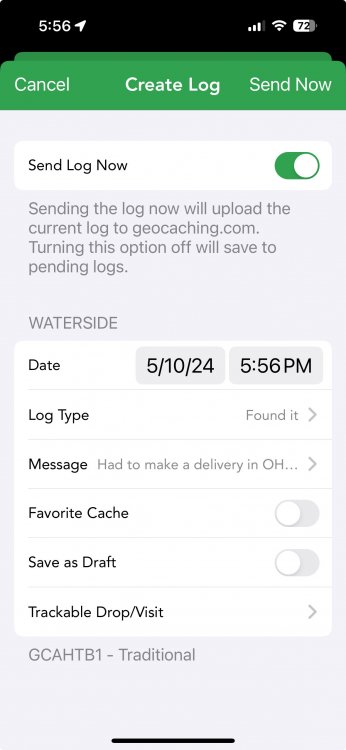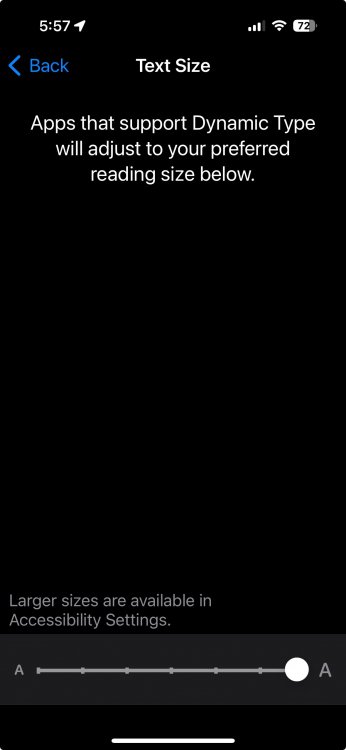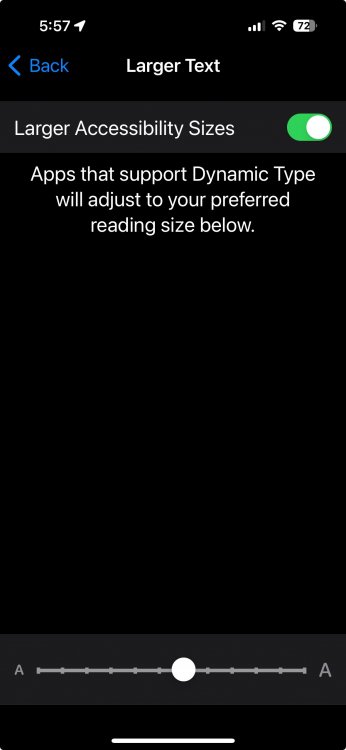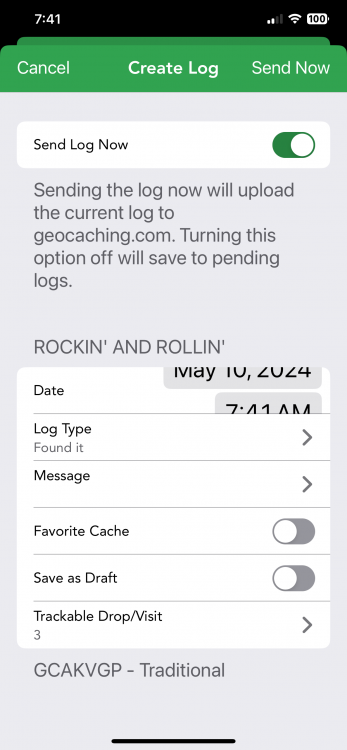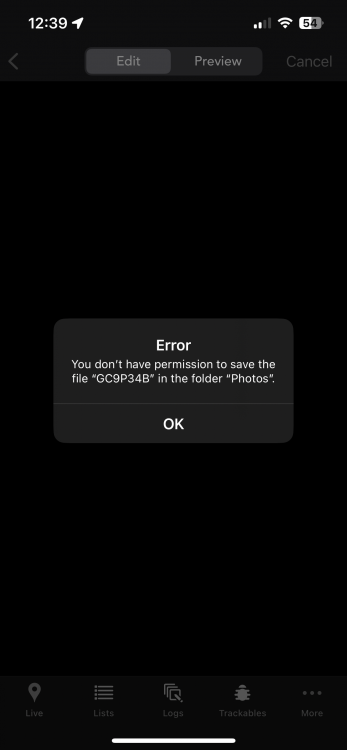All Activity
- Today
-
Thanks. Fixed it. Old eyes need the extra help. But the fix is in and working. Thx.
- Yesterday
-
Team DEMP started following Date and time
-
I run at a larger size too but maybe 1 less then you, and most things fit fine. If you go to your iPhone (not Cachly) Settings and pull down to search and then enter in Text Size, I run at the setting all the way on the right. That is the largest setting on that screen. if you had gone into the "disabiities" settings and enabled large text there, that would put my text size in the middle of the possible sizes. I suspect that is what your settings are currently enabled. I have no idea if adjusting it down a bit would still be usable for you, even if just while you are using Cachly. Here are some screen shots that show what I referenced above: Cachly log screen with my settings: This is the Text Size setting screen and I have it set all the way to the right: This is the screen after enabling Larger Text in the disabilities option. It puts what was the largest setting in the screen above now in the middle of how large the text could be:
-
Nic Hubbard started following Photo not submitted with draft , Apple watch only , Date and time and 3 others
-
This is something that I hope to add in a future version.
-
Your iOS text size setting controls this, but I can do some adjustments to help with this. Will work to fix in next version.
-
Anyone else having trouble with the date and time function. The type is too big to fit in the allotted area. I looked at someone else’s cachly app and theirs is fine. Is there a way to correct this. It functions OK just is annoying.
-
sander joined the community
-
I would love to see the possibility to use Cachly without the phone. Just de apple watch (cellular)
- Last week
-
Orxion joined the community
-

Option to display visual icons instead of colored teardrops on map
Nic Hubbard replied to B16TRAN's question in Feature Requests
I am exploring this idea and will get this added soon. -
Are you logged into iCloud and have allowed Cachly to use iCloud?
-
B16TRAN joined the community
-

Option to display visual icons instead of colored teardrops on map
B16TRAN posted a question in Feature Requests
I would prefer to see the geocaching icons displayed on the live view over the color coded teardrops. If we could have an option to toggle that in settings, that would be great. -
 Nic Hubbard reacted to an answer to a question:
Selectable templates
Nic Hubbard reacted to an answer to a question:
Selectable templates
-
Thanks Nic, that does exactly what I want, the ability to mix and match templates! Bravo Chris
- Earlier
-
azdave joined the community
-
You can create as many templates as you want and insert them into your message by tapping the … button and choosing inset text template. Does this help?
-
Thanks for the report. I will try to get this resolved as soon as possible.
-
Jonne joined the community
-
Hey since I some time I’m not able anymore of saving pictures in mij iCloud using personal notes in a cache. I get always an error. i see the folder in my iCloud but it is not linked anymore. I tried different things but there is also not an option for choosing a new folder or location. I reinstalled the app also. what can I do? thanks in advance
-
The ability to have multiple templates for the same log type. An example for "Found" there could be a default "hi I found your cache" type, a "I found your cache when I was out with these people", a "I found your cache on my way to an event" etc.. When logging, if there are pre-prepared templates, long pressing on the message field will open a pull down of previously prepared templates. Currently you need to go to settings, templates then tap on the one you want, return to log cache and go from there. Just a thought. If it can already be done, I am sorry that I haven't discovered how and am willing to learn.
-

Option to have 'Hint' shown in *Proximity Alert* notification
RubyShoos replied to RubyShoos's question in Feature Requests
Just bumping this as it is still seriously on my wishlist . v8 has brought the GC code and cache name - I'd happily forgo that info for the hint! -
Beardman75 started following Photo not submitted with draft
-
Further to this (which is still unresolved): if I edit a draft, attach a photo and submit, the log is submitted but the photo is not. The screen stays on the edit draft page. I then have to delete the draft (as it has already been submitted) and go into logs to add the image. I have had this happen a couple of times.
-
That is good to hear. I do think you are right about memory. I will do some more testing with one of my older test phones.
-
Hi Nic, Thank you for looking into my issue with the “my finds” file. i decided to upgrade to an iPhone 14 and everything is working fine. Not the solution I was hoping for, but it’s what needed to be done. I’m happy to have Cachly back working 100%…! Thanks again… Carl
-
aliknet joined the community
-
 Bolling reacted to a question:
Allow long press on log filter
Bolling reacted to a question:
Allow long press on log filter
-
 Hodějovice reacted to a question:
Allow long press on log filter
Hodějovice reacted to a question:
Allow long press on log filter
-
 Nic Hubbard reacted to a question:
Allow long press on log filter
Nic Hubbard reacted to a question:
Allow long press on log filter
-
barefootguru started following Allow long press on log filter
-
Cachly 8 introduced a long press on the map filter to quickly enable/disable the filters. Would be cool/consistent to have this for the log filtering as well.
-
I see no improvement in the performance of the phone or Cachly. I’m going to spring for an upgrade to IPhone 14…! I really believe there is something wrong with the memory on the phone. Thank you for taking the time to look at this issue, but you have plenty of other stuff in your life to deal with right now. If I need assistance in the future, I’ll check back in here for sure. Thanks again Nic
-
Nic Hubbard started following Auch nach 8.0.3 selber Problem
-
When you were updating and the app was upgrading, did you stop the database upgrade process?
-
Guten Tag, ich habe immer noch das selber Problem, auch mit Version 8.0.3, das Programm lässt sich nicht mehr abrufen. Einmal die App drucken und dann nach 3-4 Sekunden geht der App aus. Ich habe momentan 9GB frei auf mein Handy. Muss ich vielleicht mehr Platz schaffen? Schließlich sind viele Karten dabei. Mein Sorgen sind die Offline Logs (=Founds) die ich nachtragen muss. Ich wurde gern versuchen, zu de installieren und um neu zu installieren aber die Offline Logs wären dann verloren. Aber wie auch gesagt der Timing ist wirklich schlecht, ist mir passiert wahrend ich Urlaub hatte, und ja bin ich Frustriert Danke für die Zeit
-
It only seems to happen when using the Apple hybrid map.
-
 Hodějovice reacted to a post in a topic:
Cachly 8 Policy Change
Hodějovice reacted to a post in a topic:
Cachly 8 Policy Change
-
I have IPhone 8, iOS 16.7.7 I’ll delete those files up to 1-1-2024. I’ll surely let you know if that makes a difference.
-
If you do not need the offline images and backups, you can delete those folders using the Files app. Remind me what iPhone you are using?