-
Posts
3973 -
Joined
-
Last visited
-
Days Won
409
Posts posted by Nic Hubbard
-
-
This is a great feature request, and something I have wanted to add for a while.

-
Yes, as stated the 2.0.2 update will include this fix. We have to wait until to the New Year to submit the update to Apple since they are closed for the holiday.
-
Are you able to replicate the bug?
-
Glad that fixed it. We will squash that bug in the next update.
-
This is a bug with the map type. Just change the map type on the main Live screen and this will fix your issue.
We are looking into why the crash occurs.
Can you tell me what map type you were using that was causing the crash?
-
4 hours ago, ZeppelinDT said:
Letterboxes are not necessarily at the given location. A "true" letterbox usually requires following some set of instructions to find the final cache location. A letterbox hybrid can be set up either like a traditional geocache (where its hidden at the given location) or it can be set up like a traditional letterbox (where its NOT hidden at the given location). You can't really tell which way any given letterbox is hidden without reading the description.
Thanks for the input. I think we will keep it as is.
-
I will make sure to get this added in our next version.

-
1 hour ago, Bolling said:
Here's a suggestion. Instead of changing the color replace the circle with the Wherigo arrow. I know the theme would be different, but of course you can't capture a Wherigo cache from Cachly anyway.
Of course there may also be legal issues with that approach.
Yes, legally I would need to get permission to use it.
Will add it to the list, however I will have to make it low priority as there are many other large features that need attention.
-
Thanks for the suggestions. We do have the "multiple default log text" feature on our list, so it will get added sometime in the future.
-
I will need to see what color we could adjust it to. Currently it uses the Whereigo blue color that is used in their logo. Will look into it.
-
Yes. This is the Cache Note option when you are viewing a cache. It will be synced as well.

-
17 minutes ago, Bolling said:
If it were in the feature list section it would get one vote from me.
Moved.

-
1 hour ago, wwbd said:
I was just browsing and saw this topic. I had this happen to me a few times over the weekend and thought I was just fat fingering the icons
Still trying to figure out how to replicate this...
-
All updates come from geocaching.com when you refresh caches, so if there is not a corrected coordinate it will be overwritten with the "new" data that was just downloaded.
Are you able to upload the corrected coordinates to geocaching.com from GSAK?
-
14 hours ago, Miked said:
Is it possible to open app in " non Live map mode" using a downloaded vector map?
This isn't currently possible to open Cachly and force it to go to an Offline List. Cachly is an "online first" app with powerful offline features. However, I think it would be a good idea to add an option to allow completely offline loading of Cachly. I will add this to our list.
Thanks!
-
19 hours ago, ChrisDen said:
Perfect. All we need now is a dropbox option on the menu rather than finding it through the "Other" menu option.
I don't see it being added as a main tab anytime soon. However in the future we plan to allow customization of tabs.
-
2 hours ago, Bolling said:
I just tried to repeat the issue and was not able too. I then deleted the offline PQ and repeated the steps and reproduced the issue. Also, the distance sort was all out of order.
Still struggling to reproduce this. I will keep trying this week.
-
11 hours ago, ciarmer said:
I just tried this and it appears that is what is happening. Seems if you just stay where you are, the list of caches by distance remains stable based on whether you've selected ascending/descending.
I thought this might be the issue. I have so far been hesitant to fix this without more testing and here is why:
Say you have an offline list with 2000 caches. GPS returns a new location update every second or so. This would be the time to then update all the caches with the new location. However, you could imagine how this could start to turn into an issue if every second we tried to loop through 2000 caches and update their distance. Memory and CPU usage would be high.
To solve this issue I am going to update all caches at a longer interval, say 30 seconds. This should fix the bug while also not overwhelming iOS with trying to update a large amount of caches each second.
Will work on fixing this bug. Thanks everyone for the testing and input.
-
13 hours ago, barefootguru said:
Just noticed our cable car tracks are missing (New Zealand): OSM shows them but not Cachly. This is halfway between 2 stations: S41 17.115 E174 46.109
Is this what you were hoping to see?
That rail type is called funicular: http://wiki.openstreetmap.org/wiki/Tag:railway=funicular?uselang=en-US
It looks like we were missing the style definitions for that type of railway, but I have added them now so that those types of railways show. Thanks for alerting me about this!
-
Glad to hear that it worked so well! Let me know if you run into any issues.
-
Strange, I cannot replicate this. Does this happen every time?
-
12 hours ago, barefootguru said:
Might be worth making play areas more green than aqua, as blue implies water — see screenshot with lake on left and play area on right.
Thanks, that would be easy to change.
12 hours ago, barefootguru said:I'd like to see contour lines, but realise that could make the map too busy.
This is something that I have looked into but I am worried about the extra file size that it will add to the map downloads. It is still on our list.
-
15 hours ago, BAMBI11 said:
I would appreciate to have this feature for the online-profile-link, too. ;-)
Done! I fixed this in a few other places as well.
Once place I didn't change it is where we use Google Translate. In this case I think it works well to not have to open Safari.
- AnyMules and barefootguru
-
 2
2
-
I think that this is an excellent idea. Will get it added to our list and it should be very easy to get added.



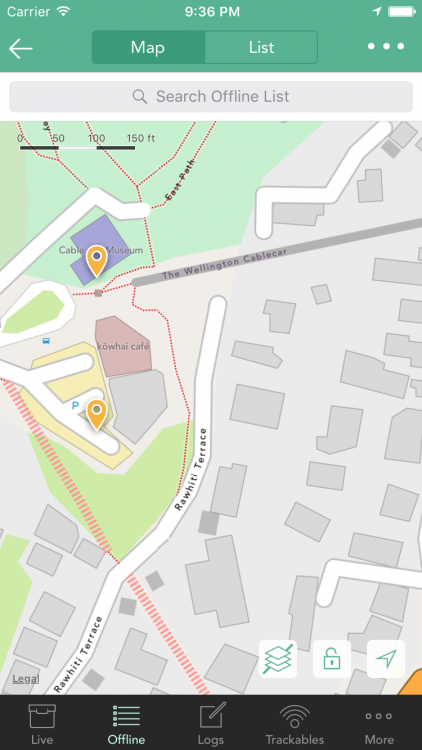
Weird map refresh issue
in Support
Posted
Thanks for reporting this extra detail. Will test this today.