-
Posts
3971 -
Joined
-
Last visited
-
Days Won
409
Posts posted by Nic Hubbard
-
-
-
1 hour ago, DrDaffy said:
Where exactly is this. I exported from Waymarkly, saved to Dropbox, imported in Cachly from Dropbox.
400 Waymarks were imported, I can look at the "cache details", but I don't see a log option.
You can export directly from Waymarkly to Cachly and skip saving to Dropbox.
When you view the offline list that you imported to Cachly and view a Waymark the log button will say "Log in Waymarkly". Are you not seeing this?
-
5 hours ago, DrDaffy said:
I saw that GC Droid has the ability to generate local fake found log drafts for adventure labs. By doing this they are considered found and will be filtered by "Hide my finds". Considering the current situation this is a good solution that works well.
Perhaps Nics contact at HQ can tell him if it is worth waiting for an extension of the API or if he should bette implement a solution on his own. Right now it is quite unsatisfying. I turned Lab Caches off, because I always double checked the same Labs in order to see if it was one I finished or not, and returned to the official app to check what to do next.Cachly currently has the ability to mark AL caches as found, which will then filter them out using the Hide My Finds filter. Are you meaning something else?
-
Yes. Just tap the ... button on the top left of the Lists screen, then choose Sort. There you will have options to drag lists, as well as other sort options.
-
-
If you can use the "Save Offline Geocache" option and create a traditional cache. This will then be able to draw a radius around it, and you can move it if needed.
Hopefully this could be useful.
-
Live and offline are two separate sections of Cachly. You can save any live caches into an offline list and see those on the offline map.
Can you explain your specific situation and maybe we can help you solve it in another way.
-
How many trackables are you trying to log along with your cache log?
-
When in Pending Logs, if you swipe the log to the left, you will see an "Options" button. Tap that and you will see a View Cache option.

-
On 6/26/2021 at 12:31 AM, zemiak said:
Ok, GpX is definitely an option when planning a trip ahead. Would it be possible to do a direct sharing from Waymarkly to Cachly for a quick look-and-grab walks?
thanks

Yes, I am considering this.
-
No, changing icons types isn't supported.
Have you tried using highlights to highlight all of your imported AL caches?
-
6 hours ago, Martin said:
Is there a way to "skip" the waiting for the response if it's taking longer than expected. And repeatedly retry the update (e.g. every 30s) until there's a positive API response?
Yes, there is a 60 second timeout. In this case, when this happens you can also switch your phone into Airplane mode and Cachly will know you are completely offline and not try to make a connection to the API, and will save locally until it can upload later.
-
-
They are different apps and I would like to keep them separate. You can however export a list GPX from Waymarkly and import into Cachly and those Waymarks will show on the map. Then it will give you an option to "Log in Waymarkly" and it will switch apps for logging.
Premium Offline Maps are also shared between both apps.
-
There is also this site:
Those GPX files can be imported directly into Cachly and you will then see all the stages and starting points. No need for GSAK.
-
I am on a Mac as well.
What is your end goal here? Are you wanting to get caches into Cachly from somewhere?
-
6 minutes ago, zemiak said:
There is no other question. Then I have to dive in into C/C++ after long time. Thanks for the answer
Cachly does use custom XML tags such as the ones that GSAK uses. Would that be helpful?
-
LOC files do not import into Cachly.
What was your other question?
-
Yes, just continue scrolling back in time and once you pass January you will be into 2020 even though it doesn't show it. You can even stop scrolling, tap Done and you will see the year. Then you can continue scrolling back to find the correct date.
iOS doesn't provide a picker like this that also visually shows the year.
-
I am wondering if they introduced a bug into this new version. We use the custom URL specified in their docs:
https://www.sygic.com/developers/professional-navigation-sdk/ios/custom-url
According to their docs, nothing has changed. Do you want to see about contacting their support and see if there is a bug in their current version?
-
Were you using an offline list in this case?
If you weren't, this would be the ideal solution as even if you have bad reception, the personal note would be updated in the Cachly database with your updates.
-
11 hours ago, mustakorppi said:
If I go scroll map to a new area using a reasonable zoom for navigation (e.g. scale goes up to 750 meters) and tap the load caches button, the map zooms out far enough to show all caches Cachly currently has loaded (which for me results in a zoom level where the scale goes to 100km). This forces me to find the location I was interested in all over again.
In this case, you need to turn the Fit to Map settings option off so that it won't zoom to fit new caches.
11 hours ago, mustakorppi said:The same happens if I type in a GC code in the search. As a separate issue, when the cache found by a GC code is grouped with other caches in this zoomed out view, it doesn’t get selected (that is, the details pop up doesn’t show). This makes it very hard to actually find the cache that I just searched for.
I just tested and I wasn't able to replicate. Is there something specific you are doing here?
-
On 5/29/2021 at 8:36 AM, cachequeen said:
Hi, is is possible to bring Komoot into Cachly? I use Komoot with my eBike App. So it would be great to do the Navigation via this App.
Or the Bosh cobi.bike App. In this App is a navigation implemented. So I could navigate via my eBike App to the next Cache.
Best regards
Cachequeen
I have never heard of these apps. Do you know if they have URL scheme integration where Cachly can send them coordinates?
-



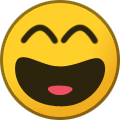


Including highlights to offline list
in General Questions
Posted
You should never have to manually add them again. A few questions:
- Do you have iCloud and iCloud drive enabled for Cachly? We use this for saving and synching the highlights.
- In More > Highlights, use the Manually sync highlights option. This will fix all of your offline lists when they get out of sync.
That being said, I can't replicate this issue, but will do some testing.