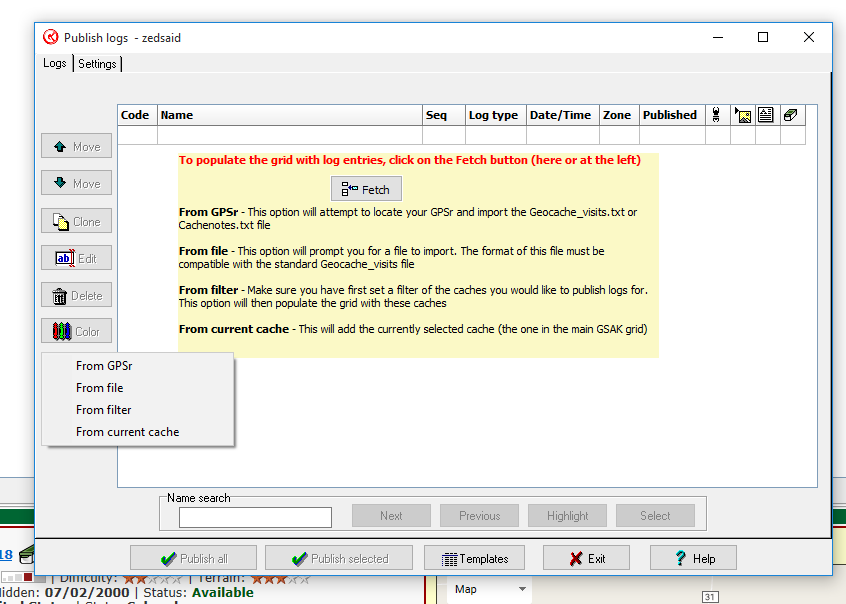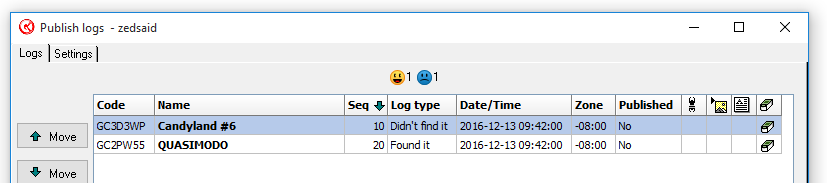-
Posts
3971 -
Joined
-
Last visited
-
Days Won
409
Everything posted by Nic Hubbard
-
This option will actually need to come after 2.0.1. Working now to schedule it.
-
You are using the beta.
-
Yes, this feature is being added in 2.0.1. It is currently just a "quick search" and not the full filtering functionality that we will be adding in 2.1.
-
This possibly could be the case for very old logs. It might be that very old logs are not UTC. There is a Time Zone settings already on geocaching.com, but I really don't know what it affects. Would be curious to know.
-
I do not think that it would require updating all data. From what I have seen personally in the API and been told by the Groundspeak developers, the log dates are clearly stored as UTC dates. The real "bug" on geocaching.com is that it isn't taking the users set time zone into account and doing a conversion from the UTC date into the users localized date/time. Jason, one of the Groundspeak developers told me he put it on their list and they will be looking into the issue.
-
After doing more testing, and thinking about this more, I have come to the conclusion on a few things: Geosphere is doing UTC timezone manipulation to appease geocaching.com. Cachly is sending the correct UTC time for the log date. UTC time is the same in every timezone on earth since it is a calculation of seconds since 1970. geocaching.com should be taking the UTC time and converting that to the localized time zone set by the user in their geocaching.com settings. This is currently not happening. If and when geocaching.com fixes their UTC date issue, all manipulated Geosphere logs will be incorrect. If Cachly manipulated UTC dates based on the timezone, when geocaching.com fixes their UTC issue, these dates would also be incorrect. With those points in mind, I will be keeping our logging date the same. I don't want to manipulate the date so that geocaching.com "looks" correct, but the UTC date in the database is incorrect. Thoughts?
-

Found and not found yet Toggle in maps
Nic Hubbard replied to Stearman5's question in Feature Requests
There hasn't been a date set. We are just finishing up 2.0.1 and will be starting work on 2.1 very soon. -
Thanks guys. Will report back in a few hours when I get a chance to test everything again and some new time zone offset code.
-
Will do. Will be later tonight my time.
-
I will do some additional debugging tonight and post my findings here.
-
Yes, I can capture the API requests. That is what is puzzling. I submitted a log at basically the exact same time in Geosphere and Cachly, and captured both requests. Comparing them, they are almost identical, but the log on geocaching.com is different.
-
Thanks, I will use that time zone for testing. I did check when there were the two logs, and I looked using the API and the dates were very similar, see post above. This is why it is a bit confusing. I am not get convinced that the GPX from GSAK isn't doing some sort of conversion on the UTC date. Still investigating...
-
The part that is so far a mystery to me is that I can submit a log (on Sydney time) in both Cachly and Geosphere, and both show an almost identical UTC date being sent using the API. However, when viewing those logs on geocaching.com the dates are not the same. Cachly's is wrong.
-
Here is a bit more detail of what I get from the geocaching API: Log 1 (Cachly): Date(1481664900000-0800) http://www.epochconverter.com/timezones?q=1481664900000&tz=Australia%2FSydney Using the converter of that timestamp, it does show December 14, 8:35am. Going to geocaching.com shows the wrong date: https://www.geocaching.com/seek/log.aspx?LUID=f2b8cbbf-c491-46ff-a04b-acddcdbaeebf Log 2 (Geosphere): Date(1481704200000-0800) http://www.epochconverter.com/timezones?q=1481664900&tz=Australia%2FSydney This also shows December 14, 8:35am. Attached screenshot from Cachly where it shows both of the logs on the 14th: Another test I did was to submit a log (on Sydney time/date) in both Cachly and Geosphere. Both of them submitted the same UTC date, which when converted is correct: http://www.epochconverter.com/timezones?q=1481671920000&tz=Australia%2FSydney I think my conclusion of this whole situation is that geocaching.com is displaying the dates incorrectly. It seems that the API is displaying and sending the log dates correctly, and Cachly should be showing the correct log dates as well. geocaching.com does save the dates in the correct non-converted format, but the way they display them is incorrect. As I mentioned before, one of the developers at Groundspeak is aware of this issue, and I hope they can get it fixed ASAP.
-
As always, I am happy to help. Welcome to Cachly.
-
I think there is a bit of confusion here. Cachly is exporting a GSAK Note TXT file (same type and format that Geosphere exports). It creates a Field Notes .txt file that is very similar to the .txt format that GPSr units save. This file is to be used in the Geocaching.com access -> Publish Logs menu. Does this help clear things up?
-
Currently this isn't possible in 2.0, but it will be a new option in 2.0.1 to clear these.
-
That amount of caches is currently too large for Cachly, as the memory it takes to load that will likely overwhelm your phone. The size limit really depends on your phones memory. We are working on our 2.1 update which will include changes to the database structure which will allow large lists like this with low memory and fast speeds. Stay tuned.
-

Found and not found yet Toggle in maps
Nic Hubbard replied to Stearman5's question in Feature Requests
This isn't currently possible. This filtering feature will be added in our 2.1 version. -
Great idea. Will get this fixed!
-
If you aren't already a beta tester then send me an email using the Contact Support option within Cachly and I will get you setup.
-
I have done some additional testing on this. I have set my iPhone to be on Sydney timezone. I created a log and viewed that created log (and submitted to geocaching.com) and the date was correct everywhere, so I think within Cachly everything has been fixed. Have done this quite a few times in different ways and it all seems to be fixed. However, viewing that same log on geocaching.com has an incorrect date, for the reasons stated in the previous post...
-
I have been doing some more testing with this and I think I have found a way for Cachly to show everything correctly. However, geocaching.com will continue to show things incorrectly because it seems they do the conversion. The correct data is stored, but they are seeming to convert it. Would anyone want to test these changes in Cachly? UPDATE: I was just told by one of the developers at Groundspeak that they are looking into the date issue on geocaching.com.
-
The rendering speed on a 5s is currently pretty slow for high zoom levels. We are working to fix the performance of offline maps for older and newer devices.
-
Thanks everyone for fielding questions when I was gone on Sunday. As stated, downloading offline maps is the way to go. Then you never have to worry about pre-loading tiles, you can just save your caches offline and go!