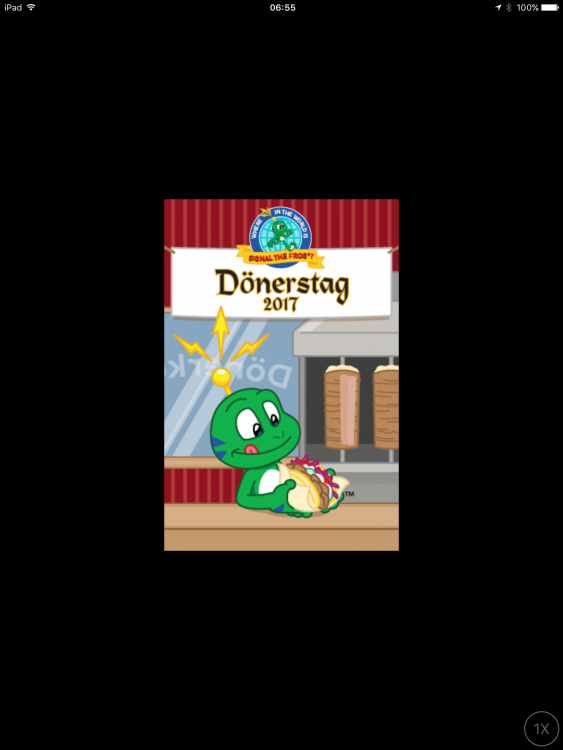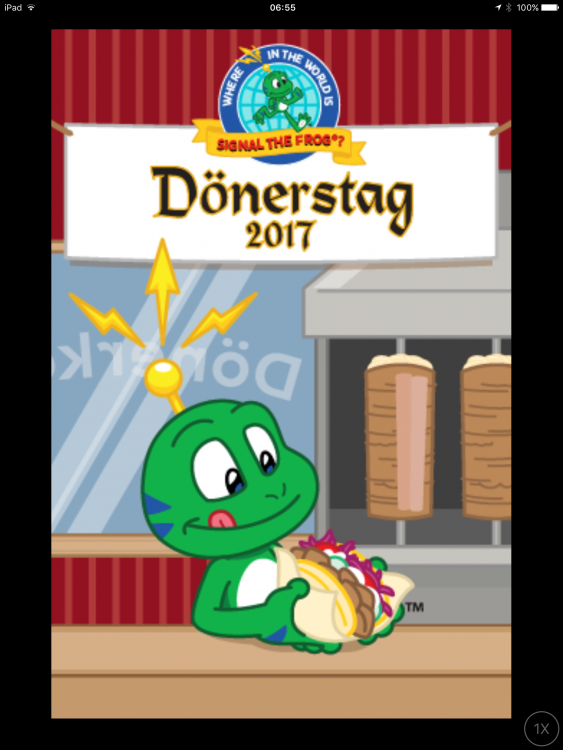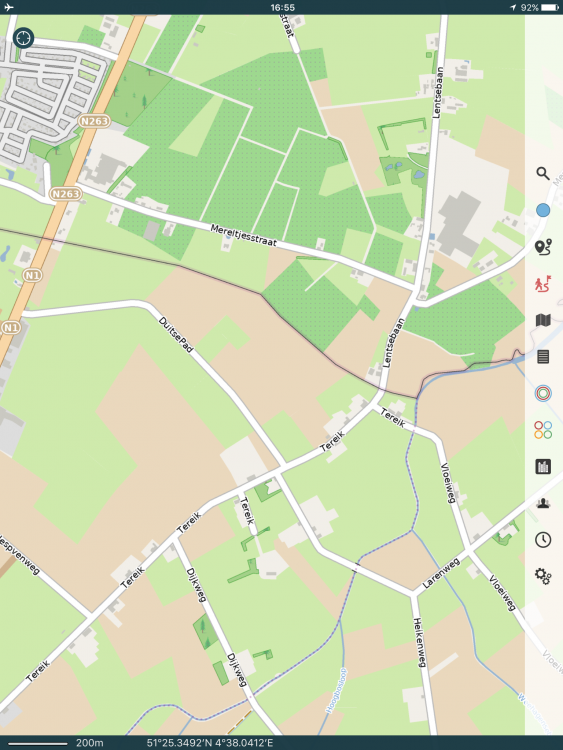rragan
Members-
Posts
1003 -
Joined
-
Last visited
-
Days Won
75
Everything posted by rragan
-
This inconsistency does not arise in Geosphere because results of Live searches are added to the database and assigned to a System group "Online Searches". This means the Live view sees data that is offline. Negative: the Online Search group can leave caches in the DB that don't get cleaned up unless the user manually empties this group (something I've only done once). For this to work well, full downloads are needed for Live searches. Positive: Often caches are found in the DB when no data signal exists. No need to save a Live Search to offline explicitly -- the caches will be there.
-
The only HTML content available via the API is the user description. Getting the full page HTML would tread close to the "no scraping" terms of use. View cache in Geocaching.com will open the full HTML in a browser where you can look at HTML outside the user description area like the background image.
-
Find count is supported but find count today is also useful. Text like "5555 finds and find 5 today" become possible. Also an easy reminder to Cacher of how many finds so far.
-
So single cache search and save to offline works fine if I set the switch right. I retried the 3 cache GPX I sent you. Even with the switch set, some images are missing and others don't get populated after the import.
-
No, I didn't notice the switch for saving a single cache to a list. When I turn it on, things work correctly. It will be a pain to have to turn the switch on for every save of a single cache to offline list.
-
GCX9CR has 6 gallery images per the website. In live mode when I find it and look I see all six. Now save to offline list. Viewing the cache via offline I only see 3 image gray placeholders and if I wait quite awhile the images finally appear. Tested with empty DB and only loading that one cache. Why just 3 when live shows all 6? Why so slow to load when I guess they ought to be in the DB already -- oh right, I forgot Live results don't go in the DB. This is where Geosphere's special list of caches found by searches shines because things you have looked at tend to be around without loading them twice. Note that you can empty this special list if the space concerns you. I'd vote for something like that especially since it hits the daily quota twice
-
Hmm, I just saw a series of posts about release feature plans but did not send an email. I am a beta tester. Should I still email you?
-
See earlier comments in the thread as to why menu link can't be done without violating the API terms of service. The thread does include way to work around it with a bookmarklet in Safari.
-
Maybe you could finesse it with "basic Geocaching member..." Or even use lowercase.
-
I don't see how it can be done technically. The image link is in the <body> tag which is not accessible to Cachly without a separate load of the HTML (not via the API). If he kicks it over to the Safari app, he no longer has control to make Safari do something like open the background image. Maybe I'm missing something but I'm not seeing it.
-
I just disabled my cache -- container gone. List now has a strike through. Map icon is unchanged. I guess the CO should know if their cache is disabled but if you can figure out some art to X out an owned disabled cache, things would be uniform. Showing NM if in last 30 logs would likely be fine. If truly NM, there may be some DNFs but likely not 30 of them before the reviewer moves it to needs Archive or people just stop coming.
-
I have put it in the note before. It's tedious doing the copy/paste. I was hoping for a smoother integration. For export, it would need to be a Cachly XML extension. Other than moving it from iPad to iPhone, I don't see the translations as being interesting beyond the current trip. Website would have no access. It is a purely local DB piece of data.
-
Got it. Would it be useful to have a small indicator on the map popup and the list entry flagging Needs Maintenance? It might alert me to try a different one when I'm in a hurry.
-
For non-owned caches that need maintenance, the map icon is different and the list entry shows a strikethrough. For my own cache which needs maintenance, there is no distinguishing from the map icon or the list entry that it is in this state. I think they ought to be treated the same. Geocache is GC5NX0M
-
-
Now that we have a real database, it would seem more viable to let a user translate a description and save that in the DB associated with the cache. Ditto for other translatable things. Then when overseas with no data, the translation could be viewed.
-
1x should show it same size as an iPhone would. 2x is an Apple way to let iPad users see more of their screen filled. But you can't make up bits that aren't there so bits are doubled. Bigger picture but no better resolution.
-
The iPad mini is showing at 2x. Switch to 1x for actual 320x480 which is all the resolution there is for souvenirs.
-
Geocaching.com puts the background URL on the body tag so it is inaccessible to Cachly. Use the bookmarklet.
-
Thanks. I knew that but forgot. Various places in Settings there are usage explanations. I kind of understand the need and don't want tips all over the place but maybe the Additional Info warrants a Tap to Copy line.
-
I thought my bookmarklet was broken at first but I see the background is a bunch of ads with coordinates discreetly tucked in. Seems to work.
-
Tiny feature. The title text is not selectable. I'm working on a puzzle where I need a copy of the title text. Long press to copy?
-
I don't think the API gives access to the full HTML of the page, just the user description so Cachly can't help. You reminded me I too struggle with this when solving puzzles. I hacked together a quick bookmarklet that should help. From Cachly description, use the View in Geocaching.com to open in Safari. Then tap this bookmarklet you will create and it will open the background image in a new tab. There are numerous "How to create Safari Bookmarklet pages on the web but here is one. http://www.ipadforums.net/threads/guide-creating-safari-bookmarklets.72353/ Here is the bookmarklet definition javascript:void(window.open(document.body.background))
-
I'm not sure how they do it but I downloaded Belgium and the Netherlands on Pocket Earth, went to airplane mode and was able to zoom way in to a border area and see the map on both sides of the border. Zooming in elsewhere soon showed missing map info.
-
Assuming you mean the current cache, you can choose View on Geocaching.com and scroll back through the logs to find what they wrote.