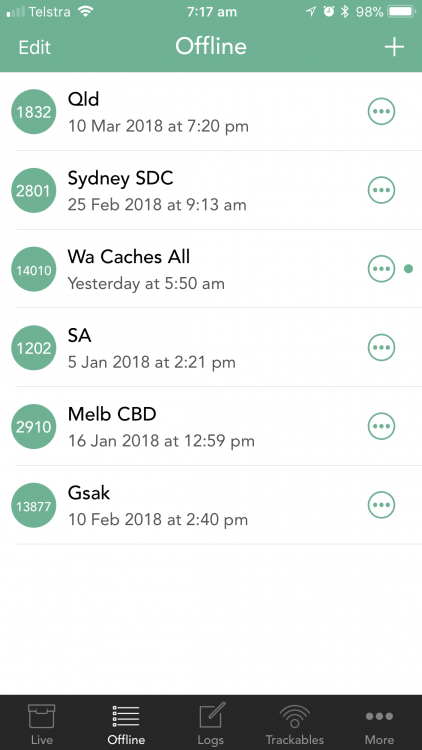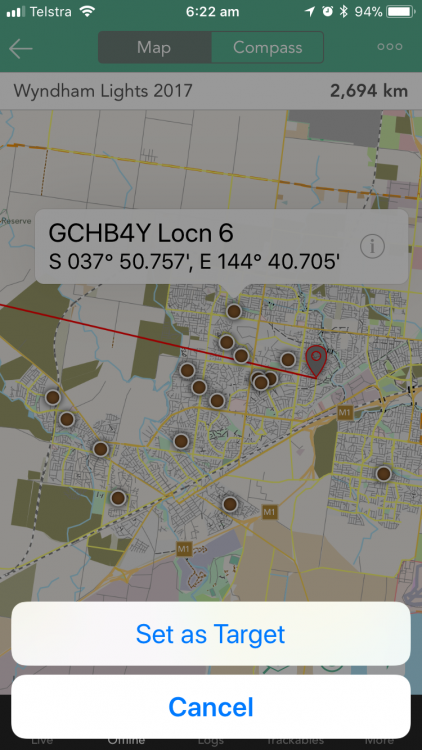-
Posts
89 -
Joined
-
Last visited
-
Days Won
7
Everything posted by Kyzabra
-
Fair enough,but the issue I have is that this is a setting that is frequently changed. Maybe we could bring to the top of the settings, rather than scrolling all the way down
-
Just a small request but could we get the text templates moved to a more prominent spot? Rather than diving a couple of levels in through settings? Would be good though have a direct link on the main “more” menu
-
Cheers. Have added a comment to that thread.
-
This is a good idea. Filter caches with recent DNFs. Will add this to our list. Should also allow other types of logs such as NM, NA, Temp Disable, and reviewer note. Love this concept.
-
It would be great if could add a filter to look for log types. When scouting an area to cache, I’d like to be able to identify caches with a DNF, NM or NA on it as the last log. Going in and out of each cache is quite time consuming Would also probably need the ability to add reviewer note and temp disabled as well.
-
That’s exactly how I do it. Download all of WA in about 12 PQs. I run by date range so I run the latest date daily and import before I head out. Merge inTo a fThat works really well for me. If you use GSAK, you can also create all caches to a single GPX and then import via Dropbox. Work also allows me to travel so I run radius PQs for the areas I visit in other states and merge those as well.
-
Nic, was there any update with the ability to LOG GCA via Cachly. This would be amazing if you had any joy with the admin at GCA
-
No, but if the app can recognise the cacher name, then find that cacher in your contact list if it exists and return a link to the phone number, then that’s what I meant.
-
OK, excellent. SUPERWISH time. How about when reviewing logs on a cache, as you through, if there is a phone number stored against a previous finder, it shows the icon and you can dial from there? Now THAT would be cool
-
I have a number of caching friend as husband/wife team. A seperate number for both. So would like the option of calling either as their log will often mention which member found the cache.
-
-

I would like to see The Logs of my Friends at a Cache
Kyzabra replied to BeySel's question in Feature Requests
Then that would be cool. Especially as 95%of my caching is offline. Regardless of reception. -
Excellent. I know have a weekend job to edit all my contacts and check the names match GC format and spelling how will it handle multiple contact for a team ?
-

I would like to see The Logs of my Friends at a Cache
Kyzabra replied to BeySel's question in Feature Requests
How about in offline lists ? -
Will this feature search the username in other fields of contacts ? I tend to put “Geocaxher teamname” in as the company. Some of my caching friends.
-
Not sure if this is a feature request or feedback so Ill chuck it here. I find the handling of Multi's in cachly a bit clunky at the moment so Ill put some thoughts out there. It would be handy if when clicking on a waypoint, then the "i" button, tha you could from this pop up access the following Read the information/text assigned to this waypoint (there is often a question) View the cache listing (saves jumping back out of the map and viewing the listing Access the cache notes page so you can type your answer in for later reference I believe this has been asked before but the ability to turn on waypoints to view in the general map would be great When caching in an area, you are often walking past waypoints for other caches and can collect the relevant info as you pass Refer to above point for functionality to edit said cache
-
Nope, plenty of room
-
Not sure what the cause is, but I ran an update today on 5792 caches. Ran the update on "FIltered caches". It ran for 18 minutes before crashing. Have checked the crash folder but cant see a crash log.
-
Can you clarify this for me Nic. Are you saying that it has the potential to return up to 20 groups of 50 caches per 60 seconds? I am not getting this. If I have 10,000 caches, how long "should" this take?
-
I run a database with 12000 caches. And have just started experimenting with the dropbox import feature. Ill start by saying I have my PQs done on date order rather than geographic area to avoid overlaps and potential misses. What I do is run GSAK, and import the PQs into that. I then manage my database in there. From GSAK, I export the csv to a dropbox folder and from cachly I import that into a fresh list each week. I then have the ability to download the most recent date PQ (which I run daily) and update this list with the new caches as needed. It gives me a lot of control over the caches I bring in (also allowing for archived caches that are still there) plus it means that I can bring all my finds in(complete with cache note) so when I get a PAF call, I have my notes on me and can help out a fellow cacher. The downfall with the workflow you sugggested is that it doesnt update caches that HAVE been archived and are gone. And the update cache feature is VERY SLOW on bulk lists as it only returns 50 caches at a time then waits 60 seconds (I think)
-
Cachly does have the ability to have a range of text templates, and also allocate a default per type of log (found, DNF etc). Geosphere used to allow logic within the template that meant you could have "one" template that changed to reflect the log type but I dont believe that functionality is in cachly. Having said that, the text templates are super easy to set up and insert your "keywords" such as cache name, time found etc.
-
This would be a handy feature, although not adding a great deal of functionality, a "nice to have"
-
I'd like to see your inventory update if you drop a track able but haven't uploaded your log. How this works is I start a day of caching with a number of travkables in my inventory. Working offline, as I find caches and drop trackables, I continue to "visit all" the travkables I still have on me. At the present time, I need to do a "visit all" then delete the travkables I have dropped so far today.(if I remember) Not sure how you manage the travkables inventory while offline but this would be great if possible.
-
Nic, I Ann also finding a bug in the live map where I turn on "include my finds" then turn it off, refresh the map, and the finds still show. I am using the latest beta
-
Not something I've thought of but can see how it could be of benefit.