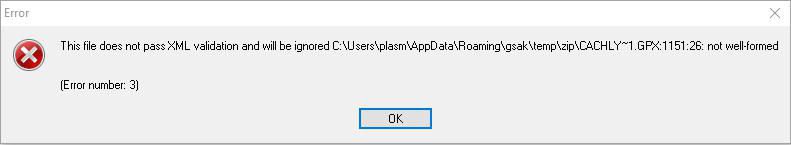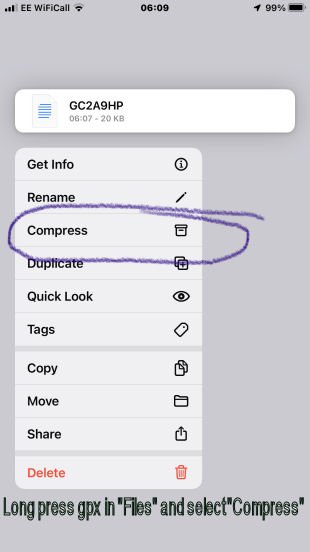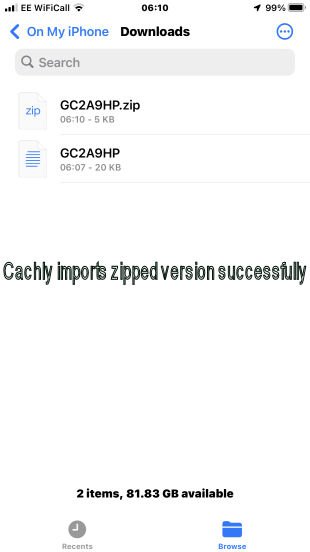PlasmaWave
Members-
Posts
31 -
Joined
-
Last visited
-
Days Won
5
Everything posted by PlasmaWave
-

Cachly waypoint gpx file fails to import into GSAK
PlasmaWave replied to PlasmaWave's topic in Support
Thanks again Nic ... I tried removing all special characters and spaces (for good measure) from my GSAK 'Navigation WP' database 'Code' field and now the Cachly exported version loads into GSAK perfectly. Another step in my learning process, courtesy of you & Cachly. Also found that 'Notepad++' opens gpx files properly, so I can now see line numbers etc. -

Cachly waypoint gpx file fails to import into GSAK
PlasmaWave replied to PlasmaWave's topic in Support
Looks that other special characters might also be affected. In GSAK I replaced all “&” in the name code field and retested, but GSAK gave same error for a higher line number but it’s difficult for me in Notepad to define exactly where specific line numbers are located … guess you need certain software to open the gpx file and see line numbers. Could your mod include any other special characters that might be affected? For now, I’ll go through my GSAK DB name code field and remove all special characters and probably the spaces. Thanks again. PS: when the Memory Map gpx data was originally imported into GSAK, because there was no GC code it used the first so many characters of the wp name … hence the source of “&” and other special characters -

Differentiation of UK road classification
PlasmaWave replied to PlasmaWave's question in Feature Requests
Road classification / differentiation would be a very welcome enhancement for Premium maps. The zoomed well / overview presumably wouldn't be a problem? -

Differentiation of UK road classification
PlasmaWave replied to PlasmaWave's question in Feature Requests
Nic, that style looks very like OS so would be brilliant … familiar to UK users. Would that replace the present style or be an additional/alternative premium UK map? Can’t see anyone not liking it, but you can never be sure how change goes down with folks! -

Cachly waypoint gpx file fails to import into GSAK
PlasmaWave replied to PlasmaWave's topic in Support
Excellent Nic ... easy for me to change in the gpx file and until your Cachly mod is available I could change the GSAK name to avoid "&" Many thanks for your fast solution ... it is really appreciated. -

Cachly waypoint gpx file fails to import into GSAK
PlasmaWave replied to PlasmaWave's topic in Support
Hi Nic, I did open the gpx file in Notepad but couldn't see anything obvious, but I am not a real programmer ... just an amateur dabbler. No line numbers showing in Notepad so imported the Notepad data into Excel and added row numbers - nothing at row 1151 that I can see looks odd. The gpx file imports OK into memory Map, so is not corrupted, but seems that GSAK doesn't like it's format. Re the 'problem' gpx file exported from Cachly - the 'waypoints' were NOT created as Cachly user geocaches, but originally imported into Cachly via a gpx file from GSAK (wp's were created in Memory Map then exported as a gpx into GSAK for tweaking, before re-exporting as a gpx for Cachly). Overtime I added Cachly waypoints as user geocaches to that offline list and wanted to update the GSAK database, hence the reason for exporting from Cachly. I tried removing the user created geocaches from Cachly then exported a gpx ... with no user created geocache waypoints involved, the GSAK error was the same. In Cachly I then created a few user geocache waypoints in a separate offline list, then exported as a gpx ... that file imported into GSAK perfectly normally. Have e-mailed three files: 1. Cachly exported waypoint gpx file that GSAK fails to import - the waypoints were originally successfully imported into Cachly from a GSAK gpx file 2. Example of gpx file created by GSAK, used as the source for the Cachly offline wp list (I use these wp's for Google Map Navigation when driving) 3. gpx export file for six Cachly user created geocache waypoints from a separate offline list - this gpx loads into GSAK successfully Many thanks for your quick response. -
gpx file exported from a Cachly offline list of waypoints used for (driving) navigation fails to import into GSAK - the wp's were originally imported into Cachly from a GSAK generated gpx file, then additional wp's added as "caches". Trying to import the file with additions back into the GSAK db. The Cachly exported gpx file successfully loads into Memory Map ... then if exported as a M-M gpx will import normally into GSAK. This is a workaround but loses the original detailed format. GSAK error message: "This file does not pass XML validation and will be ignored C:\Users\xxxx\AppData\Roaming\gsak\temp\zip\CACHLY~1.GPX:1151:26: not well-formed (Error number: 3)"
-
From time to time multiple duplicated reviewer publication and user logs are displayed in offline lists ... this typically involves two or three copies for each log posted, but occasionally I have seen up to five. Regretfully I have never managed to pin down any specific conditions or situations when this occurs, except that I always download live selections of caches into an offline list and work from these offline lists. When the issue occurs, it affects a specific offline list, i.e. not every list saved before or after. I have several lists currently where either two or three copies of each log is shown and another list where only some of the logs are duplicated (in one example, the reviewer pub log and a CO co-ord correction log are duplicated, but user logs are not duplicated). Usually multiple/duplicated logs are NOT reduced to the correct one per posting by refreshing the list (indeed this often increases the number of logs displayed), or by rebooting Cachly or by rebooting the iPhone. Then again, sometimes refreshing an individual cache results in the duplicates disappearing ... seems random though. I have seen this issue from time to time over past (say) couple of years, so appears not to be related to a specific iOS or Cachly version. Edit: I raised this issue with screen shots back in May 2021 - earlier iOS and Cachly versions involved. Title of earlier post: "Duplicate Logs In Offline Lists After Refreshing List" Currently my set-up is currently: iPhone 7 plus using iOS v15.0.2 Cachly v7.0.5
-
MAP FEATURE REQUEST for UK Premium Maps: Incorporate UK's system of coloured roads, in order to help user differentiation between the various class of roads - base on OS maps. Roads shown on Cachly Premium maps for the UK have only two colours ... blue for motorways and orange (or is it yellow?) for ALL other road types regardless of how major or minor. This makes it difficult for the user to understand what type/class of road they are looking at or driving on. See attached screen shots for Cachly Premium Map compared to OS of same area. OS maps for UK use colours to differentiate between the various road classifications: Motorways = blue 'A' class 'Major Trunk' roads = green 'A' class roads = red 'B' class roads = orange Minor class roads = yellow Unclassified roads = white You might well say to solve this, use the OS map option within Cachly - I already do use OS when nearly at a cache - however there are a couple of very limiting features with using OS maps in Cachly: 1. Internet connection required to download OS tiles 2. Limited OS zoom range - cannot look at a zoomed out overview
-
FEATURE REQUEST: Add a small semi-transparent compass to top corner of map screen when navigating to a cache or waypoint. We have discussed this before ... see "Looking4Cache" method - preferably, like L4C, the compass would be user selectable: 1. show or hide 2. small or larger 3. adjust level of transparency
-

Loading a GPX file from other than Dropbox
PlasmaWave replied to Sailaboat's topic in General Questions
Excellent news, thanks Nic -

Loading a GPX file from other than Dropbox
PlasmaWave replied to Sailaboat's topic in General Questions
Thanks Nic ... I tried rebooting my phone but the downloaded gpx from "Files" app still sticks at the import step in Cachly (screen shot No#1). If I long press the gpx file in the "Files" app, then tap "Compress", the zipped version (see screen shots No#2 & #3) imports perfectly ok. I tried importing several browser generated gpx files into Cachly using my old iPhone6 and mini-iPad, but both are stuck with iOS 12.5.5 so the gpx opens directly into your chosen app rather than downloading into a "Files" app ... both successfully imported the gpx direct from a browser. Set-up: iPhone 7 Plus on iOS 15.0 and Cachly version 7.0.5 -

Loading a GPX file from other than Dropbox
PlasmaWave replied to Sailaboat's topic in General Questions
Nic, If the fix mentioned was implimented, then it is still not working for my set-up. I just downloaded GC2A9HP gpx from Safari into "Files" then long pressed the file, tapped share, chose Cachly and tried to import into a new off-line list. Only difference from the screen shots I posted earlier is the on-screen message states "Importing" rather than "Processing" ... the 'wheel' is not spinning now. I do manage to import individual caches via the other means you mentioned, but it would be good if this worked too. I tried importing the same individual cache gpx into L4C and it worked fine, so this appears to be a Cahly related issue. My set-up is: iPhone 7 Plus on iOS 15.0 and Cachly version 7.0.5 Thanks ... -
I would prefer to keep the present "compass" icon to navigate to the chosen cache ...
-
What you are doing initially is correct BUT INSTEAD of tapping the 'stack of papers' (i.e. choice of maps), click the circle with three-dots at top right of the screen, then select Google Maps and the "Google Maps" App will open automatically ... choose from any alternative routes offered and press "Start". I use Cachly's navigate to cache all the time, through the vehicle's "CarPlay". If you are still having problems, check you have the "Google Maps" App installed and that it is working separately from Cachly.
-
I noticed this strange situation with offline lists before so thought I would ask the possible reason and how to resolve, after seeing FIVE duplicate logs for myself and two other finders plus the same for the reviewer’s publication log on some example caches - all initial logs were generated on the day of publication and involved traditional & mystery caches (Note: a found log by another cacher the following day has no duplicates in the offline list). This phenomenon is showing on all caches I logged from that offline list, but also the same for finders of caches that I didn’t visit/log on that same day. I’m pretty sure the duplicate logs were created/incremented each time I refreshed the offline list, which I did several times whilst walking a new series as I wanted to know if other cachers were around! I have tried rebooting Cachly since, but the duplicates are still showing. I have also since recreated the list in ‘Live View’ (no duplicated logs showing) then saved those same caches to a differently named offline list … the five duplicate logs in the original problematic list are now showing in the new offline list! I refresh offline lists by displaying the list in map view, tap top/right 3-dot menu, then select: ‘Update Caches’ >> ‘All Caches’ >> ‘Full Cache Data’. Am using an iPhone7+ on iOS 14.4.2 and Cachly 6.1.16 (2). Any thoughts and hopefully a solution would be most appreciated. Is this a bug or something I’m somehow causing? Couple screen shots attached for information.
-

Add an action to "Current location button"
PlasmaWave replied to PlasmaWave's topic in General Questions
Many thanks Nic ... hadn't realised moving the map released the 'follow' mode ... that's great and an easy solution to my 'problem'. I guess the Google & Apple Maps function is more logical as they are not used in quite the same way as a geocaching app. -
Nic ... Would it be possible to add an action to the "current location button/arrow" on the bottom right of the map screen? Presently first 'tap' of the 'arrow' deep zooms the map to your current location BUT ALSO sets 'follow my location', rather than just centreing the map on 'my location' ... you then have to keep tapping through all the various options to get back to the DEFAULT state of that button. When using this 'find me' function I almost always just want the map to 'centre' on my location without changing its action and would prefer not to deep zoom to my location. Would it be possible to add an action so the FIRST tap of the arrow only centres the map on 'my current location', preferably with the map zoom level remaining unchanged, then a second tap would set the 'follow me' action as present. Thanks. PS: perhaps this should have been posted in the 'New Feature' section
-

FTF map icon blocks out offline saved found 'ticks'
PlasmaWave replied to PlasmaWave's topic in General Questions
Yes think that would be perfect ... thanks Nic -
After finding caches and saving the found logs offline, the green map icon changes to show a very useful tick (or blue face for a DNF) ... so far, so good. However when saving offline found logs for new ‘FTF’ labelled caches visited, which of course have no online found logs yet, these still show the ‘FTF’ label (in itself that’s ok) but the FTF label blocks out the user’s offline found tick. When visiting a series of new FTF labelled caches, I am unable to see which I have visited and for which I created offline found logs. Any chance the map icon can be changed to clearly show which FTF labelled caches you have ‘found’ offline? Ideally it would change to a yellow smiley or at least the FTF label replaced by the standard icon with a tick. Not sure if I'm missing how to do this already, or whether it should be a requested feature.
-
Per my comment in another similar user question, L4C has a 'live rolling' feature that I found very useful when driving ... good to know what caches are close to your route. So the map would be set to follow my location, with caches appearing and disappearing as the map moved. I hadn't realised there was a TP partner limit on number of caches BUT never experienced any problem when using the L4C feature on a journey. It would be really useful to have this as a selectable feature in Cachly.
-
Brilliant feature for quickly changing between recent/regular maps ... to change between say premium and OS (which is at the bottom of the full list) I had to scroll way down ... very easy to change between my regular maps now! Many thanks and still discovering Cachly features by the day!!
-
Coming to Cachly from L4C, one of the first differences I noticed was the 'live' map needed refreshing manually. When you are located in a specific area (usual conditions), this is perfectly fine and it is useful to be able to clear the map then repopulate. Not so convenient however when driving/travelling. L4C 'live' feature populates the map on a 'rolling' basis (similar to the Official App), which I used regularly when driving so I could see what caches were available nearby on the route. I hadn't realised there was a daily limit on TP partner apps, BUT have never had any problems with L4C reaching a limit whilst using the 'rolling' live feature when traveling. It would be great to have the choice of automatic refresh/repoipulate (in addition to present manual) if this could be added to Cachly.
-

Loading a GPX file from other than Dropbox
PlasmaWave replied to Sailaboat's topic in General Questions
Thanks for quick reply Nic ... for example I tap the “Download” link on a browser cache page. It asks “do you want to download” ... answer yes .... gpx file appears in “Files” (apologise for earlier typo saying “Finds”!). I tap the gpx file in “Files”, it opens the gpx file to show the source code but I can tap the share icon and choose Cachly from the list. Cachly asked where to import to so chose an offline list and a spinning arrow displays “processing”. The file is never imported and the spinning arrow continues until I “cancel” the action. Odd thing is, if I download say MyFinds zip gpx file from GC into “Files”, then long press the zip I’m offered a share/upload option ... select share, choose Cachly and an offline list, then the zip imports successfully. Tried the same long press, share, then Cachly - with the single gpx file and import is not successful. Seems to be single gpx issue for me. Similar process followed in L4C imports the cache data without problem using same iPhone and same gpx file from “Files”. My Cachly version is 6.1.12 (1) and iPhone 7 Plus iOS v14.4.2 -

Loading a GPX file from other than Dropbox
PlasmaWave replied to Sailaboat's topic in General Questions
From the iPhone, if I download a cache from a browser page or zip file from GC.com (eg MyFinds), iOS these days places the gpx file into “Finds” (no longer given a choice where to save to). When I tap the gpx file in “Finds”, it tries to import into Cachly but the spinning wheel never ends and file is not imported. Is there a solution for this issue? Dropbox is the only import source offered by Cachly (since iTunes has no practical applications tbh), but files from the phone cannot be saved to Dropbox. From GC/browser the user is not given an option to email the file, which I am aware does import ok if you email a gpx file to yourself for example. L4C, which I am in process of changing to Cachly from, offers a “Pick Source” option which includes “Finds” from the iPhone. The gpx files import into L4C without problem, so the problem appears to be Cachly related rather than iOS.