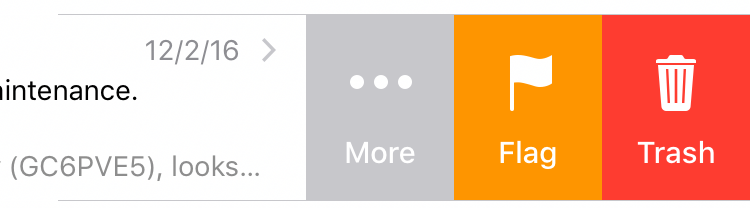-
Posts
3971 -
Joined
-
Last visited
-
Days Won
409
Everything posted by Nic Hubbard
-
Does this happen if you load a list in one location and then travel to a new location and then try the sorting? Or, does this happen if you are stationary (say, at home) and you load the list and then try to sort by distance?
-
We do have a cancel option on our list of features to add. In the meantime will the option to turn those image downloads off work for you? There is a Settings option for that.
-
I had someone else report this as well. Is anyone able to find steps to replicate reliably? I have been trying but can't. Want to get this fixed ASAP.
-
Well that is good news. Let me know how the additional testing goes. Thanks!
-
@AnyMules I just pushed out the 2.0.2 beta that includes this new fix/feature. Let me know if you are able to test this. Thanks!
-
Thanks for the compliments. Let me know if you notice any more map objects that are not showing at certain zoom levels or things you might have input on changing.
-
This is a good idea. Will fix this. I think removing the option to merge a list with itself is the clear choice here. I think that should solve the issue you had? In 2.0.1 copying and merging DOES remove duplicates. We do a check between the two lists and if we find a duplicate, we only keep the newest one. Matching is done on the unique GC code. Yes, this is possible by viewing the offline list, then tapping the ... button and choosing the Update Caches option.
-
Yes, it is just a simple quick search. A more advanced filtering feature will be added in 2.1.
-
Simplicity and intuitiveness sometimes go hand and hand, and are sometimes at odds. We have tried to keep both in mind on this screen. There are a lot of controls that a user can invoke, but I think that the screen still works. We are using the standard iOS swipe to reveal feature, which is used throughout iOS. The iOS Mail app does this exact thing, and this is what Cachly's Offline List swipe feature is modeled after: Hope this helps explain a bit of our thinking when planning the UI and user experience.
-
Don't worry. I won't remove it. Not a problem. Keep it coming!
-
This keyword is proving to be very frustrating. I am almost tempted to remove it since it is such a tricky one to make work correctly. Thanks for the comments, I will add them to the bug report and work to fix it.
-
I have fixed this issue, with help from Clyde from GSAK. I will push out a new beta with this fix and Settings option. It will be in 2.0.2 so we will have to wait for Apple to approve the beta, which is pretty quick.
-
Thanks, I will look into it as well.
-
You need to be using 2.0. If you are, just swipe the row on one of the PQ's that is in the Offline tab. Then choose "Options". This will give you options to copy, merge etc with another list.
-
Welcome to Cachly! This has been requested by other users, but in looking at the various API methods that we have available to them it doesn't seem like an easy thing to do. We are still investigating this. Cachly has this. Just go to Settings and you will see the log defaults option. You can also insert keywords for various things.
-
You can now vote for feature requests. This will help us to know how popular suggested features might be. Please vote!
-
Is this only happening for field notes? Or also for published logs from Cachly?
-
I have been talking with Clyde from GSAK about this issue and seeing how they fixed it. He has some great insight has he has been dealing with this since 2011 or maybe earlier. He provided some links with much more background on this issue: http://gsak.net/board/index.php?showtopic=17802&view=findpost&p=126030 http://gsak.net/board/index.php?showtopic=16698&view=findpost&p=116316 http://gsak.net/board/index.php?showtopic=16063&st=0&#entry111704 http://gsak.net/board/index.php?showtopic=19146&st=0&#entry137891
-
Are you force quitting Cachly, or is iOS doing it when it needs memory? Saving application state is something that is on our list. Working on feature priorities right now for 2.1 so will see where that comes in.
-
Having it open in Safari is a quick fix and I think that there are good arguments for this, so I will get it fixed right now. Won't be in 2.0.1 as we have already submitted that, but will be in 2.0.2.
-
There isn't currently a way to view more than one PQ at a time, but you can merge lists so that you can create a "master" PQ list. Just make sure you are using version 2.0.
-
Yes, this is a feature that we have been planning for a long time, but it just didn't make it into 2.0. It is now planned for 2.1 which is now being worked on. Stay tuned!
-
As you mentioned, it is a hard thing to keep track of. Are you using version 2.0? In 2.0 there was a number of fixes to make this keyword more reliable, but as you have stated there are still issues. I will look into it right away and get it fixed.
-
Happy to help!
-
Yes, I think adding an option with a big warning about this is what we will do. Still working on the specifics, so it might not be for a little while until we release that version. Thanks for everyone's input.