-
Posts
3973 -
Joined
-
Last visited
-
Days Won
409
Posts posted by Nic Hubbard
-
-
I am only seeing the bug in Apple Maps, is that what you are seeing too?
-
-
Can you let me know the GC code of that specific cache so I can look into it?
-
I am not able to replicate this. Can you provide the GC code?
-
When you chose to export, how many geocaches did it say were being exported?
-
On 1/10/2020 at 5:47 PM, GaryB_CA said:
What has changed and maybe the better question is when will this problem be fixed?
The problem here is the apostrophe in your username. The geocaching.com API that all partner apps use have a bug (since around Jan 1) that do not like usernames with an apostrophe in them. I have reported the bug a week or so ago and I hope it will be fixed very soon. For the time being, you will have to keep search filters turned off, very sorry about that.
-
7 hours ago, GaryB_CA said:
Is this correct?
I do not know why Cachly wouldn't show, but I don't see it on mine either. I will ask HQ about this.
7 hours ago, GaryB_CA said:I'm still getting this message on my iphone, and my wife's iPhone.
Did you see my other questions above?
If that doesn't help, are you using live search filters? If so, are you using usernames in those filters? What is your username?
-
That is strange. I will look deeper into this issue.
-
13 hours ago, GaryB_CA said:
I'm still getting this message on my iphone, my iPad, and my wife's iPhone. I tried logging off and back on and nothing works. we have tried dozens of times today using various networks and am still unable get any "live" caches
Please see our blog post about this issue: http://medium.com/@cachly/opted-out-user-changes-with-geocaching-com-and-how-to-fix-ee50bf77df5d?
If that doesn't help, are you using live search filters? If so, are you using usernames in those filters? What is your username?
-
49 minutes ago, NathanMin said:
Is it possible to select multiple maps for deletion at once?
No, but you can quickly swipe left to delete the map and then move onto the next one.
-
On 1/6/2020 at 8:41 AM, Scarch said:
Cachly has shut down when I switch to another app to grab text, navigate with a map program, check a web page, answer a text, etc
Unfortunately this is a standard thing that iOS does. It is in charge of killing apps if it chooses.
However, we are working on some solutions to this. Stay tuned for 6.0.
-
Excellent idea about defaulting the export title to the list name. Will get this added.
-
On 12/28/2019 at 11:48 AM, brudderman said:
Was this feature ever added?
No, this isn't something that was ever added. It is unfortunately far down on the priority list as there are many other features on that list that users would use more often.
-
Yes, go to Settings > Log Defaults and you will see options for changing these defaults.
-
On 12/28/2019 at 9:24 AM, brudderman said:
Another question about the "Find Caches Near This" feature. I now use this frequently, and it does take me to a view of the caches near the one selected. It shows, however, all of the caches that I have already found, and I don't see any way to filter those out so I can see only the unfound caches. Consequently, I still find myself copying the GC code, switching to the "real" live view (from the tab at the navigation bar at the bottom), searching for that code and then filtering as necessary. Are there filter options in the "Find Caches Near This" mode that I'm missing?
Thanks!
No, there currently isn't an option for that. The Find Caches Near This just finds all caches. Will consider adding this in the future.
-
Yes, this was an API issue that was quickly fixed by HQ.
-
On 12/25/2019 at 8:50 AM, JoenGPS said:
I don't see them....?
Maybe a particular IOS version or > required? I'm still on 9....
You would have to wait until Dec 25 in your timezone, and be on the latest version of Cachly which is 5.2.17.
-
Yes, just tap the text option at the top of the screen:
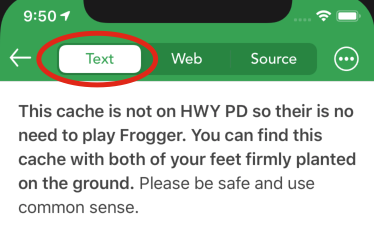
That toggle will save what you last used, so once you tap Text it will default to that.
-
1 minute ago, beemerdon said:
I'm gonna call this one a win but how cool would it be if I could show the satellite view in the car's display!?
There might be, I sadly don't have CarPlay to test.
-
Thanks for the update. Please let me know if the issue continues.
-
Yes, you can use the ... button on the Navigate to Cache screen and then choose to navigate with Apple maps, this should then open the navigate in Car Play.
Please let me know if this works.
-
That is very strange, we haven't heard of this happening before. A few questions:
- Is this only happening with Earth caches?
- What method are you using to upload photos, just the normal log and Send Now option? Or, are you adding photos later or using Pending logs?
Thanks!
-
Unfortunately this isn't something that is possible with the geocaching.com API.
-
2 minutes ago, TheDoctor12 said:
It is doing it with some online maps too e.g. Open Street Map. It seems to be continually redrawing the tiles.
Thanks, I can replicate this. It seems this is a new iOS 13 specific bug. Testing some of our other devices, pre-iOS 13 do not have the issue. I will get this bug logged.





Cache radiuses not always showing
in General Questions
Posted
Hmm, I am testing this and can't replicate it. Are you searching for that GC and then loading more caches in the area?