-
Posts
3973 -
Joined
-
Last visited
-
Days Won
409
Posts posted by Nic Hubbard
-
-
18 hours ago, J6family said:
Is there a way to import any of the info from the offline geocaches into geocaching.com so I don't have to retype all the info?
Yes, view the offline list. Then tap the ... button and choose "Add to List". Choose the caches you want then at the top switch to "Online" where you can save the caches to an already created list or create a new one.
-
Will get this added.
-
Do you have a way to replicate this?
-
You can either save them to an Online list which is saved to geocaching.com and can be accessed on both devices. Or, you can export a GPX and import that into your iPad.
-
-
58 minutes ago, fbax said:
What does MOVE and MERGE do?
Move would move caches from one list to another, just like moving files from one folder to another on a computer. Merge will do the same thing but remove the offline list that the caches were moved from.
59 minutes ago, fbax said:I thought MOVE would let me change the order of lists presented
This is done by tapping the ... then choosing Sort. This will allow you to drag the lists in a different order or use the sorting options.
-
Hmm, this sounds like a harder one to test. Will dig into it.
-
On 5/23/2022 at 9:22 AM, BassXX said:
Hi there!
there have been a few app updates since my post. However, Reunion offline map is still not working…
any chance this will be fixed within the next 2 months? Because I am going there and would rely on offline maps.
thanks & regards
Yes, still on my list to update.

-
-
This means there are more cacehs to load. If you don't move the map, and continue to tap that button, it will load more and more caches from your initial search.
-
Yes, it looks like this is affecting offine maps. Working on a fix.
-
Thanks, will work to regenerate this map.
-
9 hours ago, downy said:
Unfortunately the link doesn't work anymore...
Where can you find the map legend now? The many lines of different colors and the many symbols are very confusing.We don't have an updated page at the moment. Do you have a screenshot of what you are wondering about?
-
Please see our help article about this: https://help.cachly.com/article/34-why-dont-i-see-all-of-my-geocaching-com-friends-in-cachly
-
I have considered some options like this, but currently the focus is to use the watch complications as a launcher for the watch app.
-
Can you send an email to support@cach.ly with the GPX file so that I can look it over? Thank you!
-
Thanks for the suggestion!
-
On 3/7/2022 at 5:40 PM, Prerules said:
I deleted the app and reinstalled it. It now shows 75MB usage. What’s funny is the total usage on my stayed at 39.9GB. So while it was saying it was using 9GB, it wasn’t really.
Hmm, that is strange!
-
3 hours ago, Prerules said:
I tried that and it didn’t change.
In your specific case, I am not sure. Offline maps are the only thing that would take up that amount of space. The last resport is to delete Cachly and install again, making sure to backup your offline lists.
-
iOS might not updated the usaged without a restart. I would restart your phone then check again.
-
1 hour ago, Prerules said:
I have Cachly installed on my IOS device and it currently takes up 10GB of space. Is there a way to decrease that? I don't have any offline maps added.
What does your Usage screen show? Cachly should never take up that much space without offline maps. Maps are the #1 source of large data sizes in Cachly.
-
No, there are 1000 other important things that are priority before this.

-
Are you meaning in Pending Logs, you are wanting a way to bulk insert log text into all of the pending logs?
-




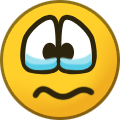
Map slowly wanders all over the place when location jumps
in Support
Posted
Please take a screen video if you can as I am not 100% sure what the issue here is.