-
Posts
3971 -
Joined
-
Last visited
-
Days Won
409
Posts posted by Nic Hubbard
-
-
This issue should be fixed now.
-
This is an API bug and has been reported to HQ. In the meantime please turn off filtering.
-
This has been fixed. Sorry about this issue!
-
This is a geocaching.com API error which has been reported to them. Hoping it will get fixed soon.
-
This will be fixed in a 7.1.3 update very soon.
-
-
I would need Lidar shading files of the entire world. This would then take a huge amount of time to process them correctly for use in Cachly, so I don't plan to do that at this time.
-
-
The feature is planned for Cachly 8.1 as our 8.0 version has already had a feature freeze. Stay tuned.
-
No, I do not want to mix the API's or the apps. This would be a much too bloated app.
-
-
This is not as easy as you think and would take a huge amount of work. This isn't a priority, but I won't rule it out.
-
What is the format of the waypoints? Cachly expects the GPX file to have geocaches with waypoints associated, not just waypoints as standalone.
-
Can you explain a bit more what you mean?
-
On 9/9/2023 at 3:13 AM, RubyShoos said:
Hi I wondered if you had heard anything back about this? Thanks again for your support

HQ has said they are still looking into the issue.
-
Just wanted to let you know that this has been fixed in Cachly 8.0.
-
7 hours ago, Udo said:
Would be great to get this function. Will there be a new version in the near future?
Udo
8.0 is being worked on actively, but we don't have a release date.
-
-
-
4 hours ago, GolfChick said:
Functionality exists in c:geo to be able to filter on the live map according to what's saved in your offline lists, would love to have this in cachly so I can build up a database without just resaving caches again and again.
Can you explain this a bit more on how this works?
Just a reminder that c:geo is not a geocaching.com partner app, and they grab data from the website in ways that I cannot, so we might not be able to do what they do.
-
22 hours ago, TheDoctor12 said:
I'm not sure if this is related or a separate issue, but when loading a GPX with a number of caches and asking to update corrected co-ords or user notes, there is a 1-minute pause at regular intervals with a red banner and countdown at the top of the screen. Is this intentional or another API issue?
This is intentional. The API is rate limited and you can only do a limited amount of requests per 60 seconds.
-
1 hour ago, ipoded said:
That doesn't work. It just swirls one time and then nothing happens....
Hmm, are you using the same App Store account?
-
1 hour ago, ipoded said:
I bought a new iPhone but now I can't download the offline maps without paying again. What have I missed?
You would just use the "Restore Purchases" option on the bottom of the payment screen.
-
On 6/4/2023 at 1:22 AM, Hughilein said:
I have the same problem.
i open the app on iPad and see the adventure icons but not in the iPhone landscape.
for example the adventures near to skagen in Denmark.
best regards
hughilein
Check your filters. Try resetting them then search again.




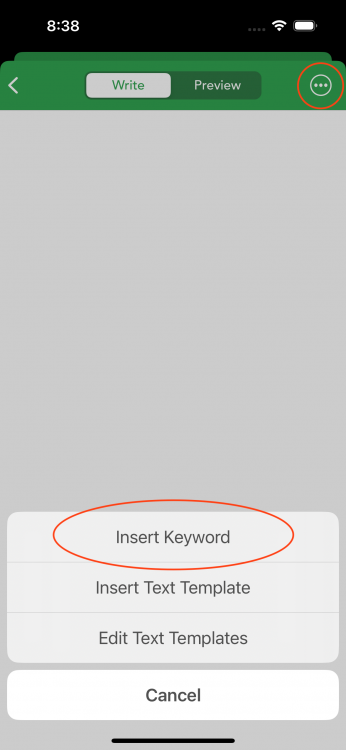
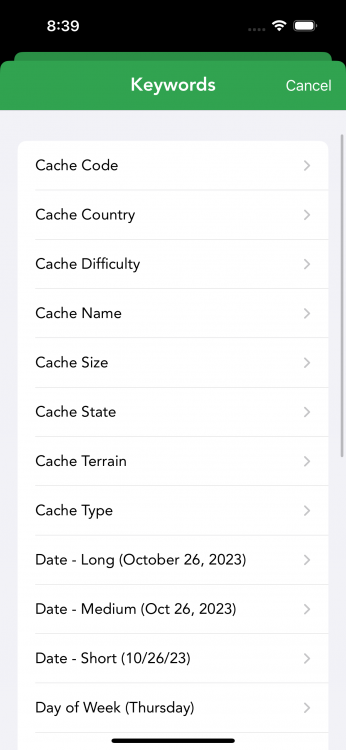


Comic Sans
in Support
Posted
Do you have the GC code so I can take a look?