-
Posts
3973 -
Joined
-
Last visited
-
Days Won
409
Posts posted by Nic Hubbard
-
-
-
This will be available soon in Cachly: https://www.facebook.com/groups/CachlyUserGroup/permalink/4133570966703700/
-
-
No, this isn't a feature we plan to have. However, you CAN create as many text templates as you want without using a log type. Then when creating your log you can easily insert in any text template that you might have created.

-
36 minutes ago, DrDaffy said:
The cartridge starts, at the beginning I get instructions and at the end of the instructions there is a ‘Start’ button. When I press the button the app closes.
Which cartridge? It looks like there are quite a few cartridges on that cache page.
-
1 hour ago, two bison said:
That one didn't update.
Those two accounts are not related. The forums do not authenticate with geocaching.com.

-
1 hour ago, ivans said:
Actually, I don't know how to copy the unlock code from the application to wherigo.com, is the code copyable?
Yes, you should just be able to tap/long press the text and use the iOS copy option.
-
45 minutes ago, ivans said:
What we did wrong with app?
I really don't know, I would need some very specific examples in order to debug something like this.
-
1 hour ago, DrDaffy said:
The user experience is better but the Wherigo GC68GHM still does not work on iPhone.
Do you have specifics about this?
1 hour ago, DrDaffy said:Should a Wherigo cartridge not run independent of the platform/OS it is played on?
Not necessarily. There are many frameworks out there that run the Lua code that is inside of the cartridges.
-
-
8 minutes ago, IVAPER said:
my major problem in the sync is in the mobile make founds ( in offline) “ not send now”, and when I get home in the iPad not appears the founds I have made.
You can use Drafts for this purpose, where you write your logs on your iPhone and safe as Draft, then on your iPad you can go to geocaching.com and edit them and submit as logs.
Currently I don't have plans to make pending logs sync.
-
4 minutes ago, Sternenfeuer said:
PQ Downloads: I have to download 13! PQ into one Offline List. With L4C you can select all of them and download at once. With cachly I have to select one by one and wait between?
Yes, this is currently how it works. We haven't ever had a feature request for anything different, but will add it to our list for a future version.
5 minutes ago, Sternenfeuer said:Mysterys: In L4C you can check the corrected coordinates when the owner have an Checker in the description. Automatically …
Trackables: Own Trackables can visit every found Cache automatically, didn’t find this in Cachly
These will be coming in our 7.0 version.
Thanks for using Cachly!
-
6 minutes ago, Searchjaunt said:
Hi,
It seems that it's available now as they show in the app I'm using on an android device. Only downside seems to be that it doesn't take the found ones in account, since that info doesn't seem to be available.
Any ideas on when it'll be available in cachly?
Cheers,
EddyWhat app are you using on Android?
These will be available in Cachly very soon.
-
Parts of Cachly do sync, but other parts such as many settings intentionally do not sync since many users will want them different on different devices.
What in particular were you wanting to sync?
-
-
Yes, will hoping to get this added.
-
This is part of our 7.0 release, which will be released later this year.
- nastrud and barefootguru
-
 1
1
-
 1
1
-
@Mr Bean Thanks for mentioning this. This is not a restriction that we previously knew about. I will ask HQ if this was an intended change.
-
Got it. Thanks!
-
You could always create a new list for the PQ, or, you could use Filtering on the list to hide your found and old caches. Would this help?
-
This looks to be a bug. Thanks for reporting!
-
This button in Cachly mirrors how Google Maps and Apple Maps apps work. The first tap on Cachly, and those apps, zoom to your location and start following it. This was done for consistency and intuitiveness of the UI. Changing this now, and having the first tap do something else would likely cause a lot of user frustration since it has functioned this way since Cachly 1.0.
That being said, to exit the first follow mode, you can just move the map and it will bring you back to the default state. Hope this helps at least a little.
-
Thank you for these great suggestions!
-
1 hour ago, nastrud said:
Will labcaches be available only to Premium members, or available to everyone in Cachly?
These will be available to Premium members, as this is the requirement from HQ for developers.



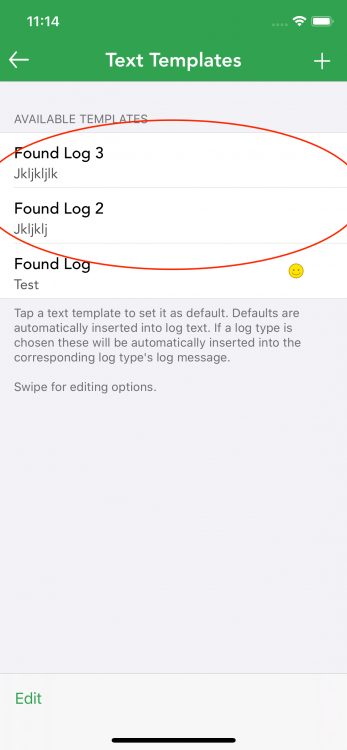
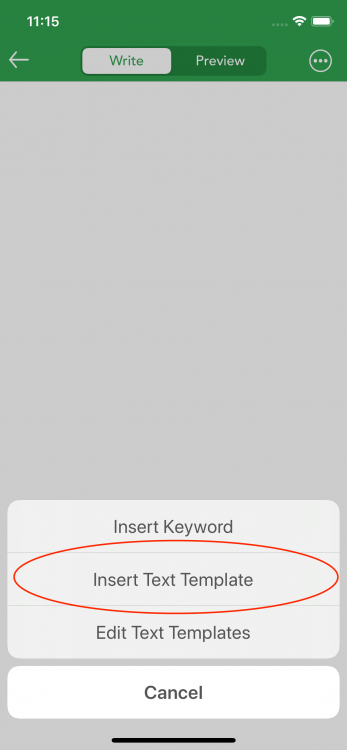
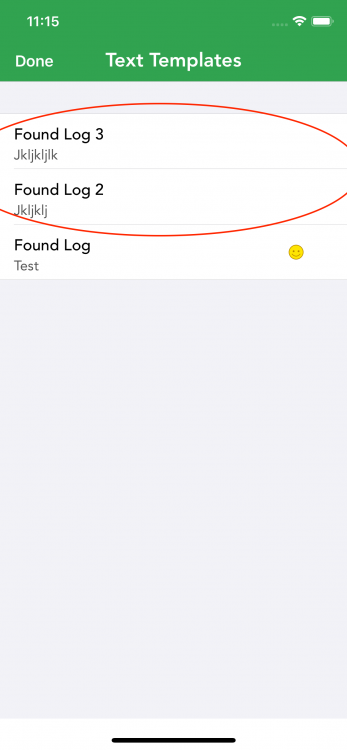
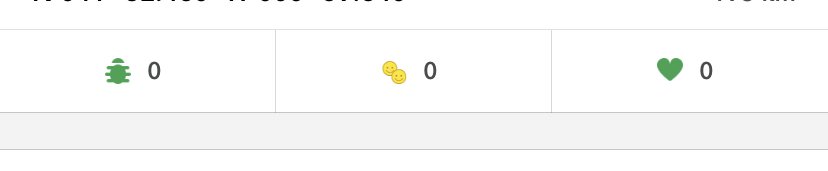
Navigation with Komoot
in Feature Requests
Posted
I have never heard of these apps. Do you know if they have URL scheme integration where Cachly can send them coordinates?