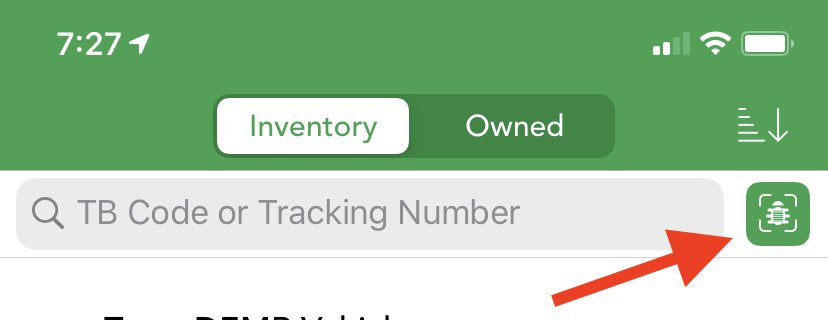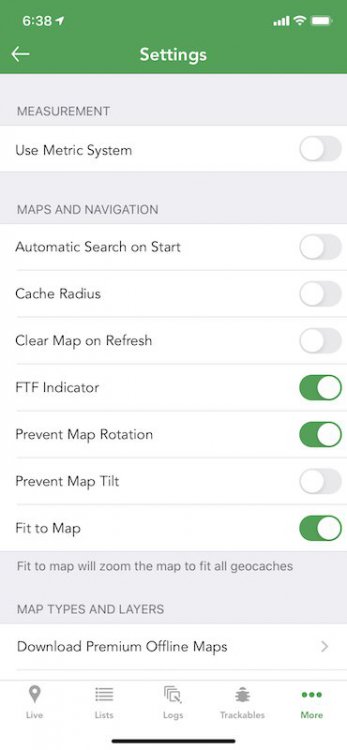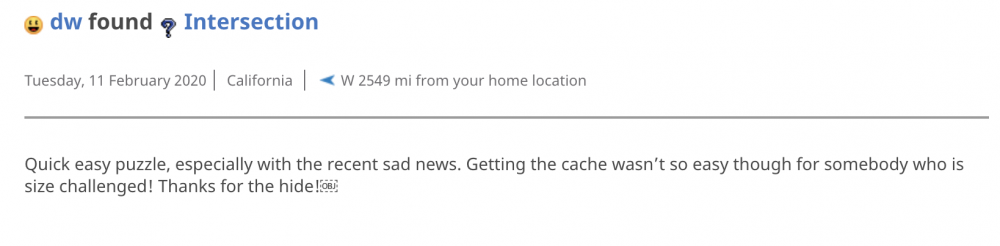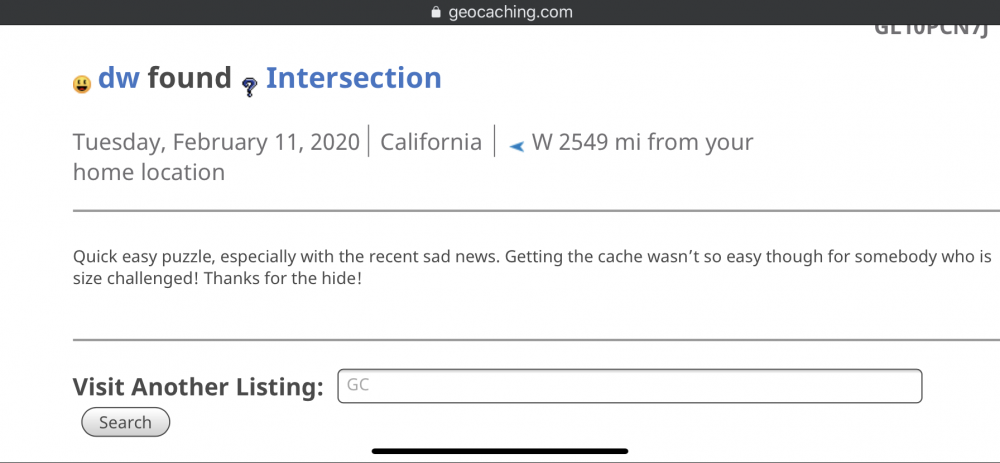-
Posts
619 -
Joined
-
Last visited
-
Days Won
58
Everything posted by Team DEMP
-

Camera part of scanning trackables not working
Team DEMP replied to Judy Franklin's topic in Support
Hmmm - when I click the scan icon I get a screen without a green Cachly Scan header at the top like you posted. If you look at https://www.cach.ly/help/index.php/Main_Page#Scanning_a_trackable that is what I see after pressing the scan icon by the arrow. It has no header and looks more like the screen you'd see when launching the camera app. Maybe someone else is able to suggest what is going on. -

Camera part of scanning trackables not working
Team DEMP replied to Judy Franklin's topic in Support
If you press the Trackables link on the bottom of the main screen, you'll see a screen in the app that should look like the one in this screen snippet. What happens when you press the scan icon the arrow is pointing to? That should open up a new screen that looks like you camera app with a darker bar across the middle. -
See if this post helps - https://medium.com/@cachly/friends-return-to-cachly-how-to-setup-c83cd8c7cf7f This is due not to Cachly but what is or isn't allowed by your friends on Geoaching.com . The above article should explain what they need to do.
-
Not that it matters to cachly but the official app doesn’t convert the markdown either on the logs you shared. This might be useful info if something unexpected is being returned that just can’t be seen. Nic will figure it out.
-
Check with those friends you aren’t seeing and see if they have allowed the 3rd party apps access to their info. They need to go to https://www.geocaching.com/account/settings/authorizations and at the bottom check the box. I’d they don’t check the box, cachly can’t display them to you.
-
It would be helpful for the developer if you provided some GC codes to the caches with logs that contain the above examples.
-
I’d suggest using a different FTF tag as wrapping text in *’s can be problematic. See the PGC posts at https://project-gc.com/qa/?qa=9264/ftf-tags-with If you really want to use that specific tag, what happens if you put a space before/after FTF ?
-

FTF Indikator einschalten / wie funktioniert dies ?
Team DEMP replied to Haui_World's topic in General Questions
Can you post a screen shot? Here is mine in English. It is the FTF Indicator option in the screen shot. -

FTF Indikator einschalten / wie funktioniert dies ?
Team DEMP replied to Haui_World's topic in General Questions
FTF Is enabled and configured in the main settings screen. You tap “ ... More “ in the bottom right of the main screen and then select Settings. Enable the FTF indicator so it shows green. FTF will display regardless of the selected map. -
Unless you installed other keyboards like Google or Swype (if they are still around), you are using the default that comes with the iPhone. I'm not sure why you are getting it. I didn't read the link that Nic posted to see if it's somehow language/environment specific.
-
I did a voice recorded log you can view at https://www.geocaching.com/seek/log.aspx?LUID=a603f761-3a98-4d4c-b0a8-a8dfed0ae473 and there's no symbol at the end. I tried with the default keyboard and Google keyboard selected and neither added the odd special character. I even tried with an exclamation point at the end.
-
I can see it in Chrome on my desktop but not on my mobile. You can see it as the last character in the log. When I inspect/view source on the page I see a blank space. Haven't had a chance to test what I see when trying.
-
When viewing on my desktop, I see the OBJ icon. Do you only see this when using speech-to-text to enter the log? Which speech-to-text is being used as it can be different based on the keyboard being used. The default keyboard is different from the google keyboard when using speech-to-text. I'm sure there are other possible keyboards that provide speech-to-text. Knowing which keyboard being used might help further troubleshooting. I will also try to test out posting a log to my own cache using the default Apple keyboard and Google keyboard to see if I can reproduce too.
-
I don’t see anything odd at the end of your log, at least when viewed on my phone. See attached screenshot. I can check on a desktop after I get to work.
-
It is normal depending on the terrain of the region. You need more than 4GB of space - more like 8GB free to download it. If you are close to 8GB free, maybe you can make sense by cleaning up message files, photos and music as they usually take up the most space. iOS also needs some free space so it might complain even when you show 8GB free.
-
c:geo Is not an official Geocaching partner and doesn’t follow the rules that partners like Cachly must follow. c:geo inappropriately screen scrapes the geocaching.com web page to provide their information. Currently, the Geocaching team doesn’t provide a way for partners to surface that info in their application through the official interface that must be used. When Geocaching.com does provide a means to do this, I’m sure Cachly will quickly support that change.
-
Looks like Apple broke this functionality for many apps. I didn't pick up on any solution in that thread. Every time someone claimed it was resolved, I'd expect updating to the next iOS patch or updating another installed app that uses the file extension (eg GPX) would cause the iOS bug to resurface.
-
For me, if you update Cachly AFTER an iOS13 upgrade (base or patch), the GPX option was there. If you upgraded iOS13 but have not installed a new version of Cachly, the option wasn't there for GPX. Have you updated Cachly after your most recent iOS 13 upgrade?
-
My follow-up to Nic's response is something you can consider but it is outside of Cachly using another fine tool called https://www.cachetur.no . Cachetur can do many things but specific to your situation, you would log in Cachly as normal and save as pending logs. When complete for the day with your logging in cachy, go to the Pending logs screen and Export .txt file. Send this to your yourself via email and on Cachetur, you would upload your field notes which is the .txt file exported from Cachly. This feature is more to support a traditional GPSr but the file format is the same. Once in cachetur you can apply cachetur template(s) to selected logs, bulk edit logs, etc. When completed, you can publish them to GC from cachetur. Just an option to consider leveraging some other products that work well in partnership with Cachly.
-
There seems to be an odd behavior in updating to iOS13 related to Cachly recognizing the GPX extension. The developer has reached out to Apple to see why iOS 13 breaks this connection where previous iOS upgrades were fine. The situation resolves itself if you update Cachly AFTER you upgrade to iOS13 or an iOS13 patch such as 13.0.1 or 13.0.2. If you haven't yet updated to the latest Cachly in the app store, doing so should re-create the link. If you update iOS13 (or a patch) later, it will likely break the connection to GPX again.
-
I use lists as my main exchange/sharing approach between applications (GC, Cachly, Project-GC and Cachetur). I usually stay with using an online list until I'm pretty sure that I am done making changes but should I make a change in an offline list that I want to use online or in another app, I just send the offline caches back to the online list within Cachly. This is possible but it's not some magic background process and requires you to take an action. I need to do something similar if I use Cachetur/Project-GC and add a cache to a trip that I want included in my list. Adding the same target option for online lists to an existing offline list was suggested previously and captured as a future enhancement request. I think the option to have a PQ replace an existing list is something that could be done but somewhat dangerous. Imagine someone has a list that isn't just from a single PQ and they say to replace it. All the other caches are gone. Many (myself included) would say that they should understand the consequences of their actions, but we aren't the ones getting support calls from users that blew away something they can't easily recover.
-
As long as you are connecting to the Apple App Store using the same Apple Id, you should be able to download Cachly across multiple devices. You need to be on iOS 10 or later.
-
If you haven't, try to logout and log back in again. Tap More at the bottom of the main screen and then tap Logout in the top right of the More screen? Maybe logging out and back in again, if you haven't already tried, might reset things for you.
-
Looks to be a message sent my Geocaching when Cachly interacts via the API. I saw on Facebook that someone posted a similar screenshot and the analysis indicates that Geocaching is prepping a new update to their site and it caused this error. The Cachly developer expects this to get resolved by Geocaching HQ today.