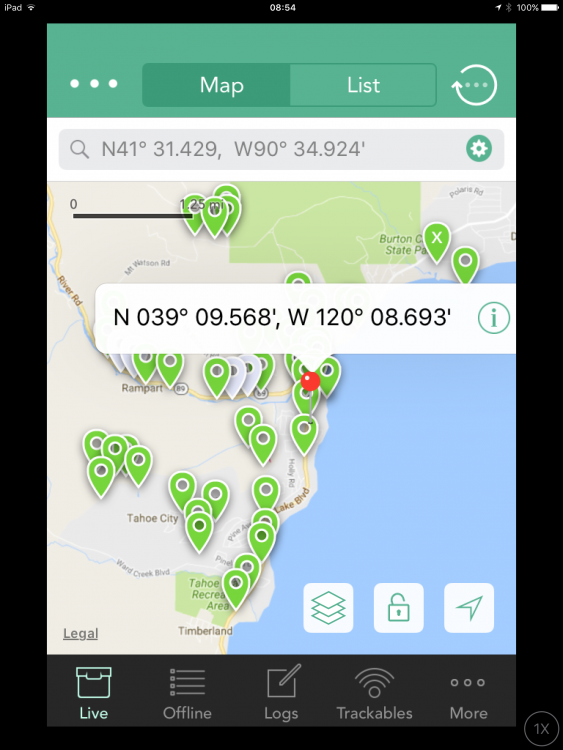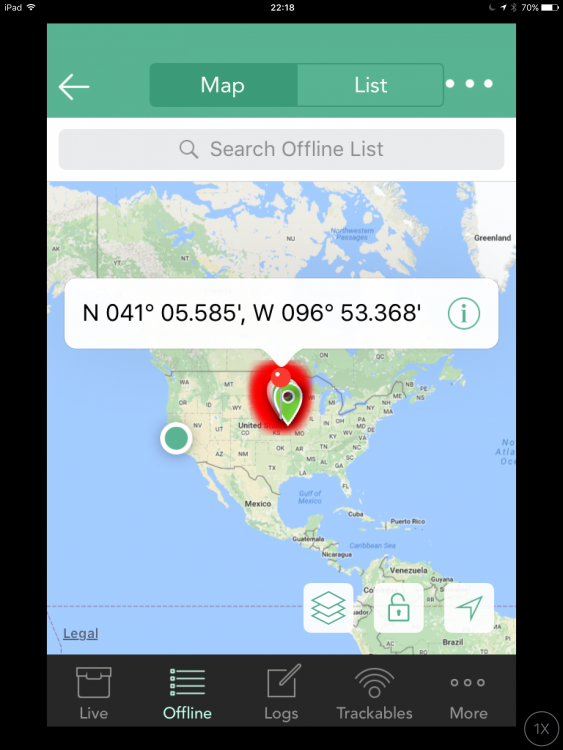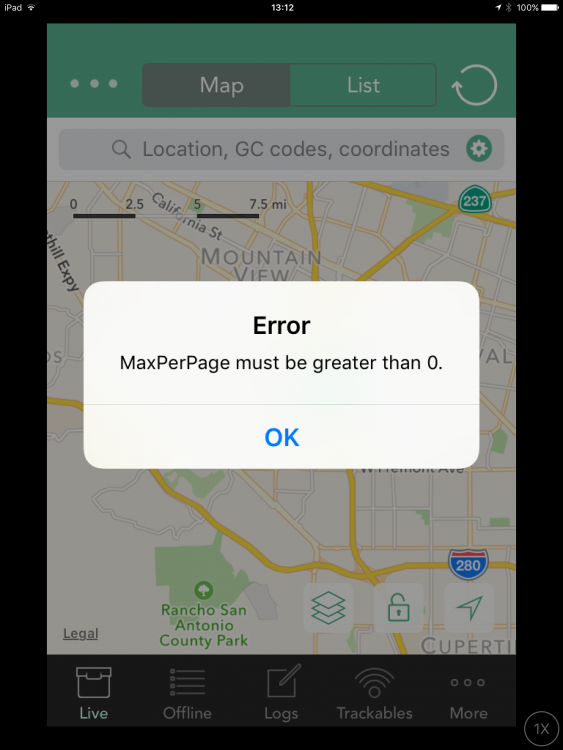rragan
Members-
Posts
1003 -
Joined
-
Last visited
-
Days Won
75
Everything posted by rragan
-
i don't know if the API supports this, but I often say in the found log that I will award a favorite point and then forget to do it. It would be nice, if from the log entry, Add Favorite was an action. If not in the API, maybe it could be synthesized by submitting a Write Note log if that supports adding a favorite. Currently, I must go to the web site to fix my omission.
-

find history (colored dots) added to initial cache summary pop-up?
rragan replied to bloodycool's question in Feature Requests
This may be on the feature list already but a setting of the number of caches to load would be welcome. 50 is too high for my taste. -
Currently, I believe every cache shows at least a waypoint count of 1. This is the original coordinate. This seems redundant and makes me look to see what the waypoint is. Consider showing an empty count when only WP is original coord. If corrected coords are done, then show original coord to allow going back easily. Count could be two then.
-
Hmm, set my location to target is how I was set. Setting for Show Target is GPS. Offline or Online with GPS disabled only zooms the map when I double or triple tap. If I just tap for the callout and double click the icon in the callout then it becomes the target. For me, this does not alter the list sorting. I can get a new location to measure from by changing Set Location bookmark to Search. Then doing a search makes the center of the search results act like I'm located there for measuring distances. The Sort By Distance on the list still holds but distances are measured from the new logical location established by the search. This is similar to your result but I had to use different settings to achieve it
-
MrGigabyte, I just hopped over to Geosphere to see what it does. I filtered with a group of caches in Illinois near me and a group back in California. I think these are the cases. Initial state: Sort by Distance selected for list view, the top entry is about .11 mi away. Map positioned to California. Switching tabs back and forth and nothing changes. 1. Tap into a cache near top of the list and switch to Map tab. Map is now focused on my selected cache with a callout and shows surrounding caches. I am not navigating. Switching back to list view blinks the selected cache entry. Whatever cache is focused with a callout results in the list shifting to that one with a blink 2. In state after #1, drag the map to California and then switch to List view. Since no Calif cache has got the focus, switching to list still shows a position in Illinois where I left it. 3. Tap a Calif cache to get callout and set a focus. Switch to list view and the list moves to that cache entry and blinks. Dragging the map back to Illinois and looking at the list tab shows it still points to the Calif entry. In no case did the list Sorted by Distance get resorted based on the cache I was viewing in Map mode. The sort was always from my current location. So in summary, the list always remains sorted however you chose. If a cache is focused on the map, the list will move to that cache when switching back to List. This "follow the focus" only happens once. If I move the list after a focus pulls me to an entry, go back to the map and back to the list my scrolling of the list is honored. I tried messing around in airplane mode but it the sort by distance did not change. How it could know my location is unclear at that point. Adding new groups from other places did seem to change the top entry of the list but I could not find what algorithm it might be using. Multiple lists in a view is not something Cachly has so not relevant. It might be nice to be able to force a new location different from where you are but I don't see that Geosphere can do this, nor Cachly. If I'm traveling on foot or in car, the sort by distance list does reorder itself as closest changes which is expected. If you can describe how to make Geosphere act as you say, I'd be curious.
-
You always want the caches in some sort order. My impression is the order of search results is somewhat indeterminate otherwise.
-
It would not reposition the list unless a particular cache was focused with a callout. It would have no memory of which ones you browsed, only the one with the focus.
-
When I have clicked a cache in map view and see the callout and switch to List view, the focus in the list should move to that cache entry and maybe blink it once or twice to catch my eye. This lets me do List actions like deleting it from the list.
-
I'm pretty sure I must be doing something dumb but I can't see what despite multiple attempts. I enter a coordinate that is in Illinois and the pin gets dropped in California. The pin coordinates bear no resemblance to the entered coords I tried stripping out degree signs but same result. The first coord I tried had W090xxxx and got nothing found error. Removing the leading zero on degrees fixed that. Seems like leading zero ought to be accepted. This is the release version, not a beta.
-
I have seen this sort of behavior with Geosphere fairly frequently. I mostly ignore the compass direction arrow as long as the distance is going down. My guess is that it is related to the phone compass getting messed with by the large hunk of metal on wheels that I arrived in. It eventually sorts itself out over time. If I have data, I will use Sat view to direct my walking direction.
-
There is a refresh action for an offline cache. Shouldn't there be one for a Live cache too? I could be working my way through some live results and info could have changed since I initially pulled them up.
-
It happened on both lists and Live tabs. The problem has now vanished this evening. It was on an iPad. I tried a couple of things but it us no longer happening.
-
On second observation, I may have had a date range restriction on in settings. Green gear does not clue me as Show my finds is almost always switched off.
-
I have a series of offline caches in Nebraska but I'm sitting in California, if that is relevant. When I touch one of the caches there is a huge zoom out to all of North America. See screen grab. This is annoying because I have to manually zoom in again to look at the next cache in the series, etc. The map should not be zoomed at all.
-
Haven't seen it again
-
My token expired and after I reauthorized, I landed in the app with this error message. Requesting more caches found a bunch so it was not a lack of caches.
-
A subset of the problem could be handled if you mostly use one device for logging. Keeping the old log you submitted would allow it to be seen. Geosphere does this. I just went back to 2015. Clearly this will only help some people as logging may be done at a computer. I believe a MyFinds PQ will show your logs. I wonder if importing that to offline would give you what you want?
-
Can you open more than one offline list at a time? >>>> Unless this is in 2.1, it is a subject I want to bring up for the release afterwards 3) Is it possible to update the lists for finds? After a days caching I would like to remove all found caches from the lists. Else I have to delete the lists, run the pocket query agan and download again. >>>> This extends further into whether the other Search settings like Exclude Ignored also apply to Offline lists. Seems like Offline and Online might want different filtering. Enhanced offline filtering is in 2.1 I believe >>>> Switch to Map view, click the ... Icon and Update Caches will be a choice. Swipe left on an entry to see the Delete choice
-
Will this announced change affect Cachly in any way other than returning an error that you might wish to provide a better message for the user? http://forums.groundspeak.com/GC/index.php?showtopic=343632
-
Today a user in our Geocaching FB group lamented that Cachly was not as accurate as the old, now retired geocaching.com app. She also cited this log as an example of the issue. https://www.geocaching.com/seek/log.aspx?LUID=82f054ba-14d1-4f38-8b63-540cc2cf9dee GPS accuracy is a difficult thing influenced by lots of varying variables. Apple provides a lot of controls around GPS accuracy: https://developer.apple.com/library/content/documentation/Performance/Conceptual/EnergyGuide-iOS/LocationBestPractices.html I'm curious what settings/adaptations Cachly uses. See also this thread about how the classic app GPSr performance was superior to the new Geocaching.com app. http://forums.groundspeak.com/GC/index.php?showtopic=341639 it sounds like the Classic Map might have been using very fast GPS updates to the detriment of battery. Smartphones seem to take awhile to settle down after jumping out of the car - likely because they take readings differently if they think you are driving. I think accuracy is damped down to avoid twitchy nav instructions as satellite views change rapidly, unlike when walking. I often see 1-3 minutes for the iPhone app to settle down after hopping out of the car while GPSr users are off and running.
-
I would much rather Geocaching.com provided a GPX file or let me create a list directly. I assume the .loc is a legacy of supporting older GPS units. In this case, I was helping someone who wanted a list of all the caches a relative had found. The Geocaching.com page of their finds does not support creating a list, just the .loc download. Had I thought more about it I could have solved the problem by setting up a Virtual GPS in project-GC and using Map Compare with a final step to create a list via export. So no need for .loc support. Certainly a rare occurrence when I need such a feature and there is a workaround for a PGC member.
-
If you select a set of caches on a user's finds page on geocaching.com and click to download, a .loc file is sent. Cachly is not registered to handle this. With Geosphere, a minimal cache entry is created and I can then do an update to fill out the rest of the things like description, logs, etc. Not crucial but handy at times.
-
Cachly uses portrait view. Landscape has been requested but is a fair bit of work. I have a silly request. If it is easy, can you support 180° rotation portrait view without a lot of work. I care because the charging cable coming out the bottomed my iPad and poking me. Flipping it would let it come out the top.
-
I sent a TB that wanted to go to Antarctica along with a friend and I see she now has two finds in Antarctica so I guess its travel goal was met. Can't wait for this feature. Thanks