

LSbatman
-
Posts
117 -
Joined
-
Last visited
-
Days Won
11
Posts posted by LSbatman
-
-
I like the purge logs feature. It would be nice to have one more option: Purge all logs but mine
-
Thank you for the fix.
-
I created an offline list and loaded the “My Finds” pocket query. No cache in the list has the “placed on” date displayed on the cache detail screen nor do date hidden filters work.
Cachly 5.2.5(1)
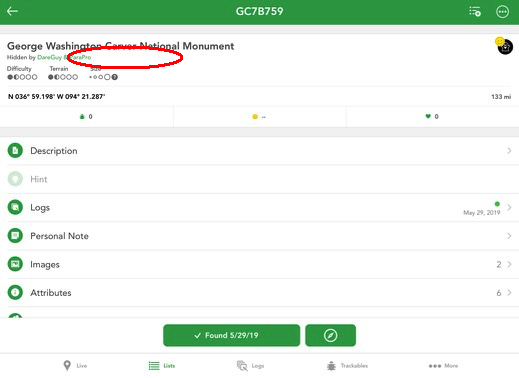
-
That works! Thanks so much for your help.
-
After finding a cache, I create a draft log for posting later. If the cache also needs maintenance, I create a second draft log for that action. But on my current caching trip, I cannot find the way to create the second draft. Did I forget how to do it or did the option disappear?
-
Having multiple highlight color options is a great enhancement for Cachly. I use several of the colors regularly, one of them being black which is at the bottom of the list. I would find it helpful to be able to customize the order of the colors in the selection list. Of course, I would place the colors I use regularly at the top of the list. Thanks for your consideration and a great app, regardless.
-
Well, now I cannot repeat the problem. But I really did encounter it multiple times before reporting it. I wanted to make sure i could duplicate it. So please consider the problem closed. If I ever encounter it again, I will do a screen shot.
-
Cachly is not list under Privacy-Photos in both the iPhone and iPad. But Cachly is accessing Photos on the iPad.
-
I found that the problem is only on my iPhone. I can add images using the iPad.
-
I tried to add an image to an existing log and had a problem.
- Selected Logs from bottom of screen.
- Selected ... by applicable log
- Selected Add Images
- Selected Choose From Library
- Got message “No Photos or Videos”
What am I doing wrong?
-
I understand that there is currently no way to export the list from Cachly.
But if it ever becomes available, then I can identify which of the caches should not be highlighted using GSAK, export that back to Cachly as a full GPX file and then turn off the highlight.
-
Unfortunately, I don't know the specific areas in question anymore. We have used Cachly for trip planning across the United States. I only noticed it becoming a problem when planning an upcoming second trip to New England and some undesired caches started popping up with highlights. They must have been unfound targets from the last trip.
Is it possible to get a list of GC codes as a data file (GPX or CSV)? I could probably manipulate that some way to import into GSAK and massage the data there.
-
Somehow, I now have nearly 3,000 caches highlighted and I need to clean that list up without doing a "Remove All Highlights". I would like the ability to create an offline list of all my highlighted caches so I can review them and edit as necessary.
-
2 minutes ago, Nic Hubbard said:
Unfortunately it doesn't look like this is possible.
Oh well. Logs is still a great option. Thanks.
-
I used the "Logs" feature on a recent caching road trip to review my posted logs and found it very helpful. In several cases, I edited the log or added a photo. One thing that would be nice to have is an indication whether a favorite was awarded by me and an option to add one.
-
I don't know anyting about API rules or software but I ran a test on GSAK putting caches into a list. It put 979 caches into a list in 4.5 seconds. That seems pretty fast doing it one cache at a time.
-
Is it possible to export a group of caches from an offline list directly to a geocaching.com list?
My current method is to export a GPX and then use GSAK to load it on a geocaching.com list.
-
While on a long road trip and caching offline, I created a filter based on Distance with a limit of 20 miles. When I drove out of the 20 mile range, I wanted to refresh the filter and could not find an easy way to do it. I finally resorted to turning off the filter, returning to the map, returning to the filter settings, and enabling it again. Is there an easier way that I am overlooking?
-
This is just a good news update. After installing version 3.1(2) and caching for 14 continuous days with offline data, I had no further problems with lost databases.
-
I started the deletion of an offline list with 5,200 caches. Since it looked like it would take awhile, I set the phone down to do other things. When I returned to the phone and opened the screen, which automatically closes after a period of disuse, I saw that the deletion was not done and appeared to resume from when the screen closed. Is this normal behavior?
-
In the "Navigate to Cache" mode, the distance is displayed at the top of the map. When I cache offline, I use this mode while driving the car with the phone sitting in a dashboard cradle. I like to view the distance but the font is too small to read while driving.
Is it possible to increase the font size?
Also, is it possible to automatically adjust the map scale as one gets closer to the cache, showing both your location and GZ?
-
My database size is 101.6 MB. I would love to send you my database but I am on a road trip and away from my desktop.
-
Found it. Logged out and back in to geocaching.com. Still no lists
-
How do I log out?


Purge Logs
in General Questions
Posted
How do I get to the purge logs feature? I have used it before but am having difficulty finding it again.