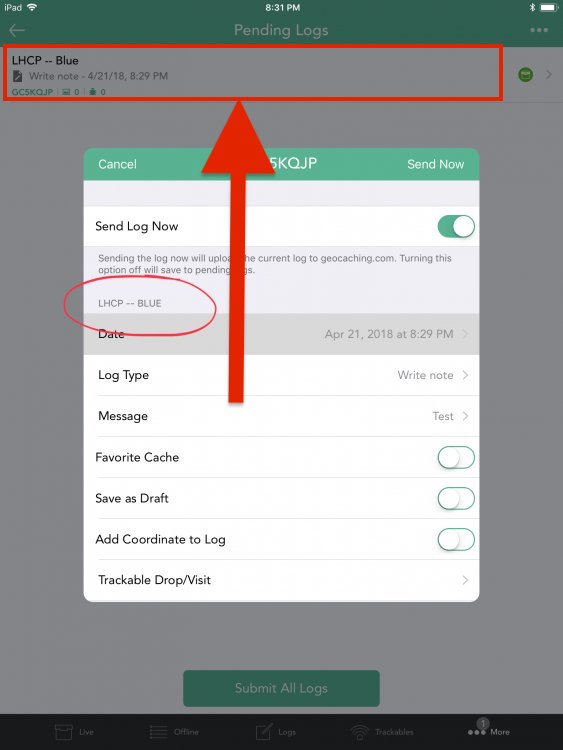-
Posts
82 -
Joined
-
Last visited
-
Days Won
13
Everything posted by MrGigabyte
-

Is there a way to tell if an iPhone is receiving GPS data?
MrGigabyte replied to Highlands_guy's topic in General Questions
This is something I too was hoping could be added Cachly. Something like the satellite screen on a Garmin GPS would be perfect. -

Link from Pending Log back to the cache page
MrGigabyte replied to MrGigabyte's question in Feature Requests
Same way I logged it in the first place. Go to the cache page and hit Log this cache. EXCEPT, your pending log info would already populate the log fields. -
Back on topic... I have several astronomy apps that allow you to set date and time. They have the scroll wheels as Cachly does, but they also have a [TODAY] button on the same screen. When the date set is the current date, the button is dimmed and inactive. If you change the date, the button becomes active. This would seem to do the trick in this cace as well.
-

Link from Pending Log back to the cache page
MrGigabyte replied to MrGigabyte's question in Feature Requests
I was thinking more like this. The entire line that the Pending Logs are listed on is the link. No need to call up the specific log details, just link directly from the list. -
This is easily and permanently fixed. Settings > General > Keyboard > Text Replacement > Add > Cache
-

Link from Pending Log back to the cache page
MrGigabyte replied to MrGigabyte's question in Feature Requests
Perfect. Except the fist two I tried, I deleted. Can't you just link the cache name in the list back to the cache? -
This has been an issue for me since day one. I sometimes wait days to finally submit my pending logs, as I tend to tweak them when I have time, and then bulk submit. Problem is, after a few days and I have a dozen or more pending logs, I have NO idea what cache many of the logs refer to. There is no way as far as I have found, to go back to the actual cache page from the pending log. A simple link from the cache name in the pending log list, back to the cache description page would be perfect. As it stands now, I have to get the GC number or cache name, then go back to the caches list and then search for it. My request is to simply add a link from the pending log back to the cache. Thanks
-
What's wrong with the way Geocaching.com does it? It has been that way for what, 18 years and I have never heard of any problems. If you want to make it obvious that the date is not the current date, could you colour the date selector red?
-
I frequently have to log caches a day or so after I find them. When I create a log in Cachly, it use the current date. I can change the date for that log, but when I then log another cache, it reverts back to the current date. Geocaching.com date selection is sticky. That is, it keeps whatever date you previously selected until yo change it. Can this same sticky date feature please be added to Cachly?
-
Without accounting for weighted HDOP, averaging is not going going to gain you any better accuracy. You end up with better precision, but not accuracy.
-
Here is what you SHOULD see... https://www.dropbox.com/s/xsd2yl3b5fzlxvx/import_gpx.mp4?dl=0
-
You need to either select an offline list from the ones listed (assuming you have one or more) OR you hit the "+" button, enter a new list name, Save, then select that list, and finally, hit Import on the Import GPX page. BTW: How is it possible to have 60 MB GPX file of just solved caches. I have 3000 caches including ALL my unfound caches and it is only 30 MB. So I assume you have 6000 solved puzzles. If that is the case, I could use your help on a few dozen around here! :-)
-
That is typical usage that I get as well. 100% to 10% in an afternoon (and I am not using the compass/navigation in the app). I have a new iPhone 6 so the battery is only 6 months old. (Apple replaced my previous 6 with a new one after they botched the screen replacement). But also as mentioned, I use the app to read the data on the cache and to log my notes (typed not dictated), and they are short. But, as I have to use the map to see where they are, I am using the GPS when in fact all I needed was to see the map and cache pins, not my location.
-
Correct. Plus logging.
-
It's Cachly unfortunately. I have been monitoring this for over a year.
-
If we had an option to toggle on/off off the GPS completely, then that would verify why my battery drains so quickly while using the app. I only use the App for information on caches. Only rarely do I use it to navigate to them. But as I have to use the map screen to find them, the GPS is used all the time.
-
My experience is the the exact opposite. I only use offline mode and have toggled many settings on and off to try to improve battery life. I get a couple of hours of casual use only. I am sure it is the GPS as there is no way to turn it off, as there was in Geosphere.
-
When you open the app, it defaults to the Live view (as opposed to Offline). In the upper right corner of the screen, you will see a refresh icon (circle with an arrow head). Tap that an 50 caches wil load, centred on the map view. tap again to get the next 50, etc. Depending upon if you wish to keep those caches or discard them when you pan the map and then refresh or not, there is a setting (More > Settings > Clear map on Refresh) that you can toggle.
-
A bit off topic, but I just noticed that with iTunes 12.7, yo can no longer see or access anything on your iOS device from iTunes. :-(
- 26 replies
-
- gpx
- lab caches
-
(and 3 more)
Tagged with:
-
Base 31. These letters were left out to prevent certain offensive words from ever appearing in the GC code
-

Auto-Sorting of Offline List by Distance Not Working
MrGigabyte replied to ElectroQTed's topic in Support
I have reported this several times. I have never been able to get sort by distance working correctly for me. There must be some combo of settings that I am missing. -
Yes it is set to Ascending. I guess my question really is, on what point or location is the sort being performed on? I assumed it was either my current position or some a specific cache. (In another app I used to use, it as based on setting a cache as a target).
-
Is there anyway to call up your log on a cache, after you have saved it, from the cache page? For example, clicking the cache (now with a checkmark) icon? yes, I know I can call it it from the pending list. That is not what I am referring to. For example, I have 300 pending logs. I have no idea what the cache was called, all I know it was the one at the end of some trail, that I can see on the map. I would like to attach a photo to my log I forgot. So I click on the map and tap the cache. How do i call up my log so I can edit it?
-
I have never figured out how sorting by distance works. I would expect it to show the closest cache at the top of the list. But it never does.
-
- 26 replies
-
- gpx
- lab caches
-
(and 3 more)
Tagged with: