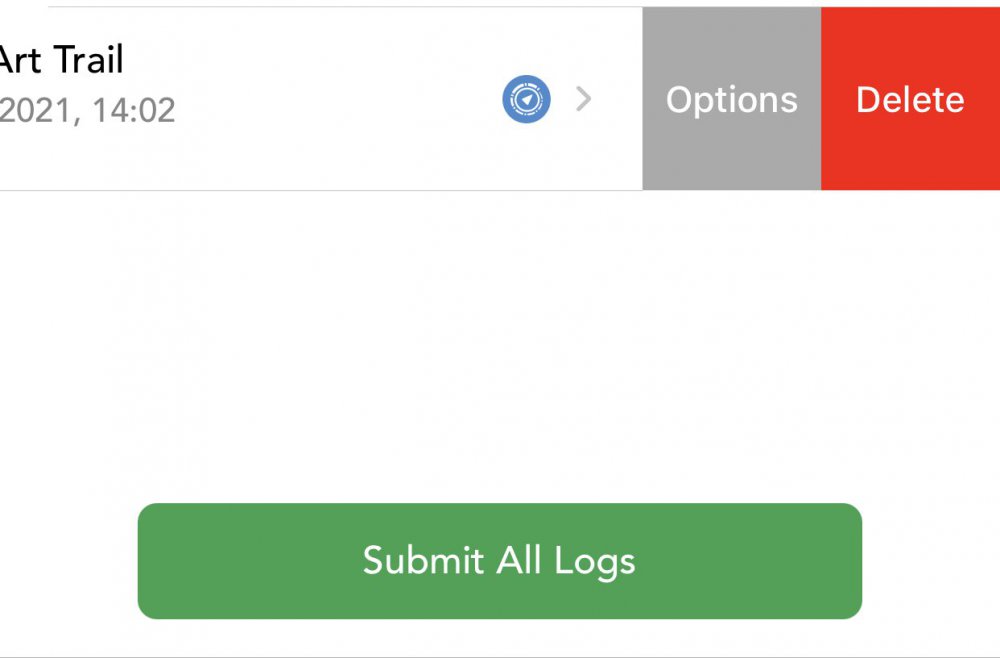-
Posts
22 -
Joined
-
Last visited
-
Days Won
7
GC_Diver last won the day on March 7 2024
GC_Diver had the most liked content!
Recent Profile Visitors
The recent visitors block is disabled and is not being shown to other users.
GC_Diver's Achievements
-
 Nic Hubbard reacted to an answer to a question:
Filtering by Negative Attributes
Nic Hubbard reacted to an answer to a question:
Filtering by Negative Attributes
-
Hi. Thank you very much for the quick explanation.
-
Hello, A nice new feature would be to search by Negative Attributes. But I’m not sure how easy it would be to implement. Currently it appears that it is only possible to search for Positive Attributes in the live search and in offline lists. On the GC website it is also only possible to search for positive ones. To my knowledge only a search thorugh Pocket Queries allows to search for negative ones, which is cumbersome. Thank you.
-

Saving caches in bulk / lists to Apple Watch
GC_Diver replied to GC_Diver's question in Feature Requests
Thanks a lot. -
Thanks a lot, that would be great.
-
 Nic Hubbard reacted to a post in a topic:
Watch face gallery and complications
Nic Hubbard reacted to a post in a topic:
Watch face gallery and complications
-
Hello Nic, thanks for your amazing support. Perhaps I missed if this feature exists, but is it possible to save caches to the apple watch in bulk? I only found the option to save caches one by one when clicking into each cache. For example, the ability to long press or slide an offline/online list and then save the entire list to the watch would be amazing. Not sure what/if there are any limitations by the watch for doing such things, but even if lists could only contain up to a certain number of caches this would still speed up things. Thanks
-
Hello Nic, thank for the amazing support so far. I also would love to have a simple Complication added to the 'Infograph' watch face so that it can be used with the series 7. Something simple as just a shortcut logo in on of the Sub-dial Left/Right/Bottom areas would be more than enough. I see that also another threat from 2019 would have liked that. Thanks a lot for your work
-
 Nic Hubbard reacted to a post in a topic:
Images grayed out despite using downloaded PQ with full data & Downloaded Images
Nic Hubbard reacted to a post in a topic:
Images grayed out despite using downloaded PQ with full data & Downloaded Images
-
If have tried it from a different internet connection and it worked better now. Thanks
- 20 replies
-
- photos
- pocket query
-
(and 3 more)
Tagged with:
-
Hello, it unfortunately appears that the issue with images being presented only as grey placeholder despite being downloaded during the 'Full Cache Data + Download Images' saving process is happening again. This occurs for about 25% of the images when saving any Pocket Queries or Lists. The basics: Iphone 11 Pro Max with iOS 14.4 Cachly version 6.1.12 (1)
- 20 replies
-
- photos
- pocket query
-
(and 3 more)
Tagged with:
-
GC_Diver changed their profile photo
-
Hello, Another tweak idea about the Pending Logs list, that would give that extra little bit of comfort, but isn't super necessary. In the Online and Offline Lists highlights are very well presented as ribbons on the left side. It would be great to have the same ribbons also in the Pending Logs list. This would make it easier to see if caches intended to be logged are still highlighted and require a change, removal, etc. To see that at the moment it is necessary to swipe left for each cache, click on Options, click on View Cache and then check the cache. (Or check the map view) Thanks a lot for the great work. Cheers
-
 ivans reacted to a post in a topic:
Pending Logs: Change swipe 'Options' to 'View Cache'
ivans reacted to a post in a topic:
Pending Logs: Change swipe 'Options' to 'View Cache'
-

Adding the current & max character count in the logging screen
GC_Diver posted a question in Feature Requests
Hello, I thought about another little feature, which I think might be easy to implement. It appears that Geocaching.com has a character limit of about 3700 (incl. spaces) for online logs (I am not sure about the exact value). While not hitting this threshold often, it is sad to lose text / hit errors on these particular logs, as these are obviously the type of logs that are demanding an elaborate story. Would it be possible to add a character counter in the corner of the logging screen? Something easy as this would do: (234/3700) Thanks a lot and best regards -
Hello and thanks for the great app and maintenance. I see there potential for streamlining the Pending Logs list. When swiping a pending log to the left, the 'Options' and 'Delete' tab show up. Though, as far as I can see, when going on 'Options' it always only gives 'View Cache' as next selection. I tried it with several cache types (Trad, Multi, WherIgo, Earth, Event, CITO), and it's always the same, so perhaps the 'Options' could be turned into 'View Cache' reducing the need for one more klick. Just a suggestion, in case there is indeed no other use for the options. Best regards
-
 Nic Hubbard reacted to a post in a topic:
Images grayed out despite using downloaded PQ with full data & Downloaded Images
Nic Hubbard reacted to a post in a topic:
Images grayed out despite using downloaded PQ with full data & Downloaded Images
-
Great Perfect, just completed all the downloads and the maps are now working again. Thanks
- 20 replies
-
- photos
- pocket query
-
(and 3 more)
Tagged with:
-
 Nic Hubbard reacted to a post in a topic:
Images grayed out despite using downloaded PQ with full data & Downloaded Images
Nic Hubbard reacted to a post in a topic:
Images grayed out despite using downloaded PQ with full data & Downloaded Images
-
Whohoo. It's working now. I have installed the latest app version and downloaded all PQs again. The downloaded images are appearing now as intended. Looking forward to the map updates. Thanks
- 20 replies
-
- photos
- pocket query
-
(and 3 more)
Tagged with:
-
 Nic Hubbard reacted to a post in a topic:
Images grayed out despite using downloaded PQ with full data & Downloaded Images
Nic Hubbard reacted to a post in a topic:
Images grayed out despite using downloaded PQ with full data & Downloaded Images
-
Perfect, thank you very much for looking into all that so quickly! Best service. Much appreciated.
- 20 replies
-
- photos
- pocket query
-
(and 3 more)
Tagged with:
-
That is fine, I backed up everything, most things will be synchronized via the GC account anyway and the remaining settings can be easily adjusted again. Wow, that is great. Hope it will solve the issue. Thank you very much I loaded 'Australia', and the entire country shows errors with the latest release on the server being from 01/12/2020. Though, specifically I am interested in the 'Queensland' state. So it would be also possible to just load that tinier state map. However, I just noticed that all Australian state maps are there apart from Queensland! Very odd.
- 20 replies
-
- photos
- pocket query
-
(and 3 more)
Tagged with: