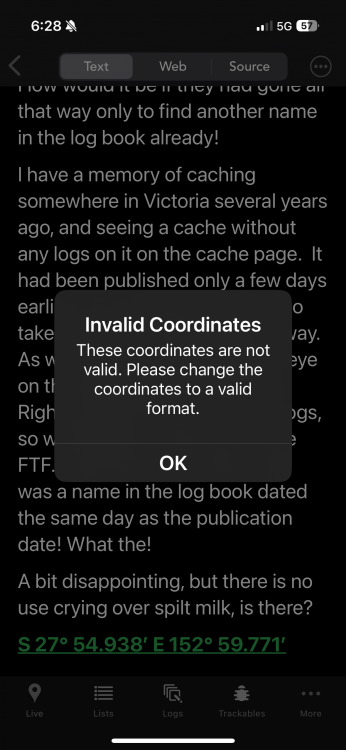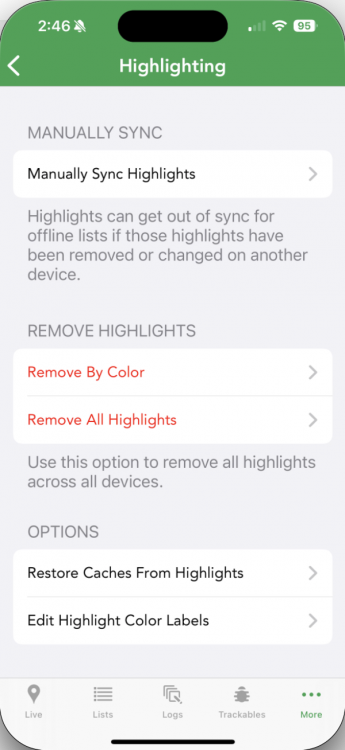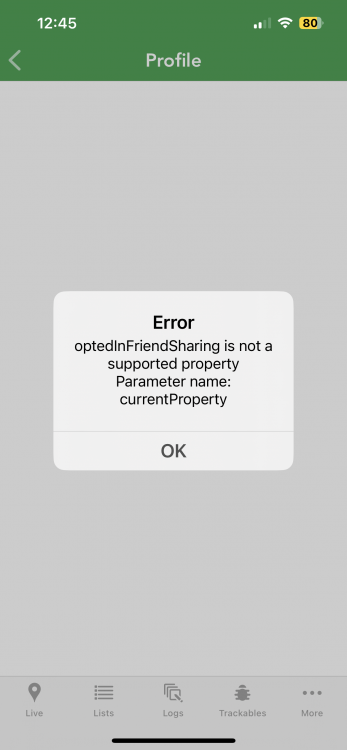Beardman75
Members-
Posts
37 -
Joined
-
Last visited
-
Days Won
3
Everything posted by Beardman75
-
A couple of times lately, I clicked the coordinates in a cache description which are a link in Cachly (not elsewhere) and get a message saying the format is invalid (see screenshot). But if I copy and paste them into notes I can then click them and get the option to set as corrected. Latest example is GCAKH58
-
-
It is turned on and says it has stored 972mb which I'm guessing is mainly images/offline lists
-
Yes, I am
-
I upgraded my phone today and copied everything across from the old one. Offline lists came across ok. I had to re-download offline maps but no problem. But unfortunately, caches are no longer highlighted even though the highlight colour labels are still there. I tried the old Settings -> Highlighting -> Manually Sync Highlights option but no luck. Is there any way to restore them?
-
Further to this (which is still unresolved): if I edit a draft, attach a photo and submit, the log is submitted but the photo is not. The screen stays on the edit draft page. I then have to delete the draft (as it has already been submitted) and go into logs to add the image. I have had this happen a couple of times.
-
If I edit a draft and insert a template which has keywords eg owner name, the keyword is not replaced with the owner's name when I submit the log
-
This is a small bug bear for me but, in the text view, the description seems to have extra line breaks and if I have to copy some multi questions to my notes, there are usually 3 line breaks between each line which I have to delete to make it readable. I suspect that, in addition to actual line breaks in the web view, the text view is also converting <p> tags into 2 line breaks each, resulting in the 3 line breaks I see. Is it possible to render this without so many line breaks. Again, this is not a big problem as I can copy from the web view instead of the text view, just a small bug bear.
-
That is awesome. Thanks so much
-
I guess the issue is with Cursive, rather than Comic Sans. That cache doesn't list cursive as a fallback so does what Nic said above
-
Not sure how I missed the replies on this. This is still a big issue for me. A lot of COs seem to like Comic Sans MS with cursive as a fallback for some reason. Comic Sans MS doesn't exist in iOS and the cursive is completely unreadable in Cachly for me. It appears the same in Text and Web view. I generally have to try to read the code or copy and paste the entire description into my notes so I can read it. An example of this is GCA6ERD. I would love a solution or workaround for this
-
Is there a way to display Comic Sans in cache descriptions? Whenever I open a cache description that uses Comic Sans, it displays in Cursive instead. I find it really hard to read this and so I have to copy and past the entire description into my personal notes just so I can read it
-
since this morning, I get an error when I try to view user profiles in the app (mine and anyone else's): Error optedInFriendSharing is not a supported property Parameter name: currentProperty
-

Highlight colour not on cache icon in offline list
Beardman75 replied to Beardman75's topic in Support
That appears to have fixed it. Thank you -
When I search for caches, some of them are highlighted in the map view (I have highlighted them previously). I add all caches to an offline list and view the list. No caches are highlighted in the map view in the offline list. If I open a cache that is highlighted, the highlight colour is shown
-
I love this idea. There is a series of 1000 reverse wherigos near Adelaide, SOuth Australia and the only way to currently set the solved coords is to copy and paste each number into a solver then copy and paste the coords back to the cache page. A tool to make this easier would be the most amazing thing ever
-
I thought that might be the case but figured it couldn’t hurt to ask. Thanks anyway
-
When doing a live search, it would be handy if there was an option to exclude past events
-
It's been good for a couple of days but this morning I tried to import a GPX file and had the issue again
-
I logged out and back in a week ago and it’s been fine since then until today. But now it’s happened again
-
My GC username is Beardman75 I will log out and log back in and see if it makes any difference
-
I have been having an issue for a while (a few months) where Cachly keeps telling me I need to log in again. This happens sporadically but can happen a couple of times in a day. It can happen when I've been using the app for a while already and sometimes when I'm in the middle of something so it doesn't seem like a timeout issue. After I log in again, everything works but my configured settings seem to be lost (such as Enable Lonely Indicator and Show Cache Type on Map and Recent Logs Use Smileys). If I forcefully close the app and re-open it, my settings come back. At least, until the next time it tells me I need to log in again. My wife also uses Cachly (not as much as me) and she said she doesn't have this issue
-
I just tried it again and discovered that if I press harder it works. It seems to need a harder press than on the map view. Sorry about the false alarm. I must’ve tried it 20 times in the last 24hrs and that’s the first time it worked
-
iPhone Xs ios 14.6 cachly 6.2.2
-
That doesn't seem to work on the list view. I press and hold and nothing happens. Eventually I remove my finger and it opens in the AL app. Works fine in map view