-
Posts
284 -
Joined
-
Last visited
-
Days Won
28
Posts posted by barefootguru
-
-
I like how the images are available in Drive, that’s handy!
-
Great to see the strong Cachly development!
Is there further documentation on the features in 6.1? Couldn’t find any in Cachly or the wiki:
How do you activate/use proximity alert?
I presume images in personal notes are only accessible within Cachly — not stored at geocaching.com?
-
On iOS (don’t know about others), you can tap & hold a link or message, then copy & paste it.
-
The offline OSM has a variety of dashed line colours to mark ¿different? kinds of walking tracks (blue, brown, red…). Would like to see an easily accessible legend somewhere, maybe an entry on the new press-and-hold map popup menu.
-
This got much worse with iOS 13

I typically see it when I'm in Cachly, pull down the Control Centre and take a photo, then go back to Cachly — it's been killed, so I lose the tab I was on, and the list I was in.
iPhone 11 Pro
-
Cachly 5.2.6 displays patrons under the About screen. How does one become a patron, and how much is the donation?
(Suggest that info is also added to the patrons screen)
-
Remember cache details are now shared between lists, so if it exists in another list it'll still be an 'old' cache.
-
11 minutes ago, Milestone17 said:
After reading this thread, I too, am having the same problem. I’ve tried logging out, but it gives me the error code. I tried logging out on the geocaching.com website, but that didn’t work. Tried reinstalling the app and also that did not work. How did anyone get it to work? This is my favorite app for geocaching and now I can’t use it! I believe it was triggered when I started filtering caches. Could you please let me know any fix to this issue? Thank you.
You're sure you're logging out of geocaching.com from within Cachly? Tap on …More at bottom right of screen, hit the Logout option at top right of screen. Then you can login again.
-
Thanks for checking, that did solve my issue. And great that Cachly supports regex!
A few suggestions for consideration:
1. rename Matches to Regular Expression — I can see people getting pretty confused when they expect a dot to match a dot, etc.
2. add an Exact Match option, which would perform a straight text search like I was trying to do
3. make regular expression searches case insensitive by default
-
-
I thought this might be triggered by the usual annoying ¿monthly? re-login that geocaching.com requires, but the device I had to reauthorise 2 days ago just needed the same fix again.
-
I’m using a filter on an offline list, Owner Text matches ‘skindo’. It picks up a different set of caches from ‘Skindo’. Same outcome for ‘contains’.
Please consider a more useful and standard approach of making the search case insensitive.
Cachly 5.1.4
-
I had the same lockout on 1 of my Cachly devices. The Bad request 400 suddenly started popping up for any online functions. Selecting Logout (of geocaching.com), and logging in again fixed it.
-
FYI just struck this again in 5.0.4 (1)
-
Sounds like you struck this bug
-
It's bugged me before, but couldn't find on the forum from a short search

-
The View Travels map for a trackable inherits the map type (offline, Apple, etc.) from the Live and Offline screens, but there’s no way to change it.
So often when viewing the travels I need to switch back to the other screens, change from offline to Apple Maps for the greater coverage, then switch back to trackables map.
Would be helpful, and more consistent, to add the ‘switching maps’ icon to the bottom of the trackables map.
-
This is the current thread if you can work out the trigger:
-
And… is there a reason the Save Images setting shouldn't be remembered between imports (I always turn it on)?
-
Also when creating a new list, Cachly should select it too, to save a needless step.
- rragan and Nic Hubbard
-
 2
2
-
Yep, but that's what I've always done.
Maybe you made them too fast for GS

-
I'm downloading my usual weekly pocket queries in 4.3.1 & 4.3.2 and receiving 'downloading paused' for 60 seconds once or twice per PQ. Each PQ is around 800 caches.
This never appeared in previous versions… is it an intentional change?
-
I think it’s fine — there’s a large button at the top left for logging the cache, which changes its label depending on the found state.
And if you did change it to navigate to the log, you’d then need a relog button somewhere else.
-
Do you know if there are actually caches hidden near you? e.g. from looking at https://www.geocaching.com/map



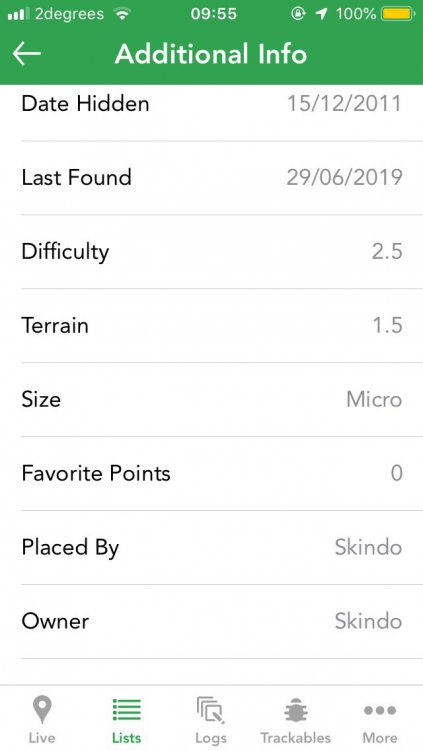
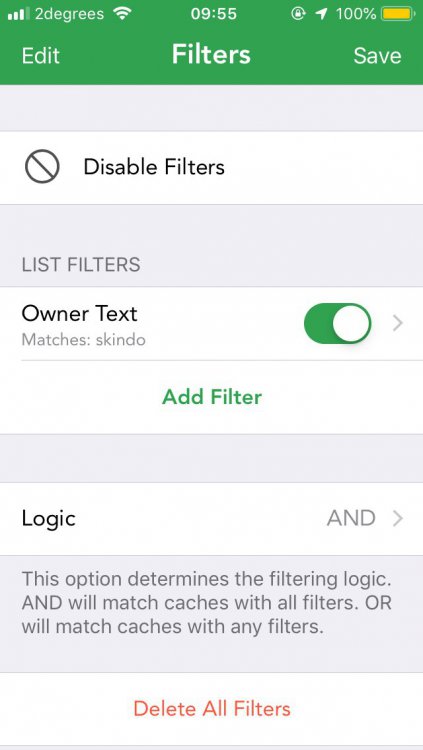
Display roads at lower zoom levels
in Feature Requests
Posted
For journey planning along minor backroads, would be handy to have an option to keep the smaller roads showing on the map.
e.g. Be able to see the roads between caches here: