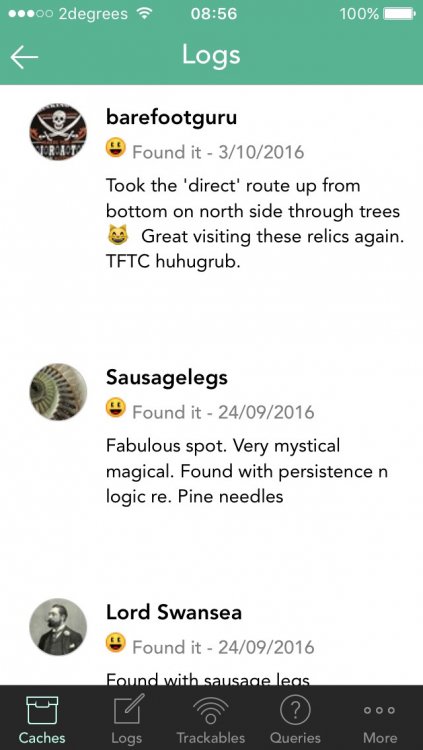-
Posts
284 -
Joined
-
Last visited
-
Days Won
28
Everything posted by barefootguru
-
Normally it's iOS doing it, that was a test case. Good to hear it's on the list
-
Wow, thanks Nic!
-
Hi, currently when looking at a cache and selecting ‘View on geocaching.com’, the page appears in a portal inside Cachly and it's another step to open in Safari. The reason for wanting to view on the GS site, is to get the full power of both the site and Safari. Maybe most people, or Nic, appreciate the current behaviour; but on the chance they're all silently suffering like me, thought I'd post this
-
Hi, currently when iOS quits Cachly, I lose what I've been looking at. e.g. go into an offline list, look at the caches on the map, then double-click the home button and swipe Cachly up. When relaunching Cachly, it will show the Live view and it's forgotten what list I was looking at. My feature request is Cachly remember what I was doing
-
Happy that it will be an option so I can stick with the current behaviour Then I can carry on seeing the date lag a day, but know the data's correct. And sticking with the default — and popular — behaviour means better chance of GS respecting the data if they ever fix the issue.
-
I investigated this a few months ago: By downloading a GPX file of my finds, I could see both Cachly and the official app end up with the correct timestamp in the logs, represented as 'Z'ulu (UTC) time. Finds logged through the website are also stored as Zulu time, but the time portion is always noon PST/PDT, so 2016-02-07T20:00:00Z / 2016-06-22T19:00:00Z So given Cachly's current setup is correctly recording the time, I'm reluctant to see it changed…
-
That sounds like a painful and unreliable way to get a map for offline use! I think you've got it, there's 2 steps: 1. you tell Cachly to download (& save) the OSM map. You only need to do this step once, and thanks to being a vector map you can download an entire state/country. 2. you can then switch to & from that offline map just like any other map. I usually leave the offline map selected: it's faster and saves data if I'm on cellular. I occasionally switch if I want to check satellite pics or see if another provider has better topography — if I have an Internet connection of course.
-
Thanks, but there's a smaller green dot between the list name and arrow.
-
Hi, in V2 when selecting a Pocket Query, Cachly downloads it to an Offline list… but there's no options associated with this. When downloading (say) Bookmarks, Cachly asks about full/lite/pictures. What gets saved when saving a PQ offline?
-
I give in… what does the green dot next to an Offline list signify? (Couldn't find in help)
-
Same in New Zealand, it's always been like that. The Groundspeak database stores log entries from Cachly in UTC (GMT). I'm pretty sure Cachly is converting that back to local time when displaying the log (Nic?). The issue is that Geocaching.com just displays the raw entry, so for this far east it's usually the previous day.
-
Would Cachly be able to remember what view of a cache description I last used (Text/Web/Source), and default to that next time (across all caches)?
-
My favourite feature is vector maps — have downloaded the entirety of New Zealand for the same size as a suburb before :] It looks great, thanks for the hard work and dialogue Nic.
-
Wha? That's exactly what the little arrow to the left of the battery indicator shows. And as Nic says, if you delve into Settings you can see exactly what has been using your location.
-
iOS does gather the location from multiple sources, but that's transparent to the user (and I think the app). While Nic says exit the app, just pushing the home button or switching to another app has the same effect (or locking screen as stated) and also turns off GPS. You can also confirm this in Privacy settings — the only options for Cachly are Never and While Using.
-
Thanks guys. Apparently controlled by the obscure Location-Based Alerts setting in Settings > Privacy > Location Services > System Services. https://support.apple.com/en-nz/HT207056
-
Hi, occasionally a map pin icon is displayed on the lower left of my phone lock screen. Sliding it up shows the Cachly start screen. What's it for please?
-
If I log an event through the main cache screen, the log types are related to the event: Attended, etc., as expected. But once attended, the cache screen shows as Found, not Attended. And if I save the log and submit later, the log types are the normal Found, etc. options.
-
Suspect this isn't possible with Groundspeak API… but would be cool to have option to add cache to watchlist when logging it (alongside adding to favs).
-
In the syncing world, 'the truth' means the master copy of the data. So for caching that's the GS database — not your phone or any other software you run. I don't understand how you could hold the truth on caches — the GS database is constantly changing from around the world.
-
Haha, nice, thanks Nic!
-
So I sold Cachly on someone new today They were frustrated with the official website/app making viewing corrected coordinates hard/impossible. I've added them as a Cachly friend, and can see total number of their favourites, etc. There's links to contact them and see their bookmarks. Cachly friends seem pretty limited… you can't view their recent finds, etc.? Not high on my list, mostly checking I haven't missed something (checked the help).
-
Nope, do I need to wait for V2? iPhone SE and iPad Air 2, both on iOS 9.3.5 (but not for long). (It's so nice having a forum where you can just upload pics!)
-
Thanks, but not seeing … Caches screen > tap on cache > tap on bubble > select Logs.
-
Sometimes when I'm working a hard cache, I track any particularly helpful log entries into iOS Notes. Would be useful if I could tap & hold on a log entry to copy it.