-
Posts
275 -
Joined
-
Last visited
-
Days Won
25
Posts posted by barefootguru
-
-
Same in New Zealand, it's always been like that. The Groundspeak database stores log entries from Cachly in UTC (GMT). I'm pretty sure Cachly is converting that back to local time when displaying the log (Nic?). The issue is that Geocaching.com just displays the raw entry, so for this far east it's usually the previous day.
-
Would Cachly be able to remember what view of a cache description I last used (Text/Web/Source), and default to that next time (across all caches)?
-
My favourite feature is vector maps — have downloaded the entirety of New Zealand for the same size as a suburb before :]
It looks great, thanks for the hard work and dialogue Nic.
-
9 hours ago, Bunkshyde said:
Apple don't treat it as the battery-hungry accessory that it is! If they did it, would have its own clearly-marked icon (Android does) which we could all refer to.
Wha? That's exactly what the little arrow to the left of the battery indicator shows. And as Nic says, if you delve into Settings you can see exactly what has been using your location.
-
On 30/11/2016 at 9:04 PM, Bunkshyde said:
I'd heard on the Geosphere Forums that your customer support was second to none and now I know the rumours are true!!
I hadn't properly connected the Location icon with the GPS as I was under the impression that Location came from multiple sources (incl internet routers, wifi & GPS). If it's that clearcut, then you've just locked me onto another important tool for managing battery performance in the field.
Thanks also for the Airplane Mode tip - hadn't hooked into that one either!!
Think I'll go back to the Geosphere Forum now and see if I can drum up some more customers for you - you deserve them

iOS does gather the location from multiple sources, but that's transparent to the user (and I think the app).
While Nic says exit the app, just pushing the home button or switching to another app has the same effect (or locking screen as stated) and also turns off GPS. You can also confirm this in Privacy settings — the only options for Cachly are Never and While Using.
-
Thanks guys. Apparently controlled by the obscure Location-Based Alerts setting in Settings > Privacy > Location Services > System Services.
-
Hi, occasionally a map pin icon is displayed on the lower left of my phone lock screen. Sliding it up shows the Cachly start screen. What's it for please?
-
If I log an event through the main cache screen, the log types are related to the event: Attended, etc., as expected.
But once attended, the cache screen shows as Found, not Attended.
And if I save the log and submit later, the log types are the normal Found, etc. options.
-
Suspect this isn't possible with Groundspeak API… but would be cool to have option to add cache to watchlist when logging it (alongside adding to favs).
-
In the syncing world, 'the truth' means the master copy of the data. So for caching that's the GS database — not your phone or any other software you run.
I don't understand how you could hold the truth on caches — the GS database is constantly changing from around the world.
-
Haha, nice, thanks Nic!
-
So I sold Cachly on someone new today
 They were frustrated with the official website/app making viewing corrected coordinates hard/impossible.
They were frustrated with the official website/app making viewing corrected coordinates hard/impossible.
I've added them as a Cachly friend, and can see total number of their favourites, etc. There's links to contact them and see their bookmarks.
Cachly friends seem pretty limited… you can't view their recent finds, etc.?
Not high on my list, mostly checking I haven't missed something (checked the help).
-
-
Thanks, but not seeing …
Caches screen > tap on cache > tap on bubble > select Logs.
-
Sometimes when I'm working a hard cache, I track any particularly helpful log entries into iOS Notes. Would be useful if I could tap & hold on a log entry to copy it.
-
2 hours ago, Nic Hubbard said:
Absolutely. Upgrades will always be free.

It's cheap and you're doing a stunning job, here's one user who would be happy to pay. Spreading the word at the mo

- Nic Hubbard and ChrisDen
-
 2
2
-
Was pleased to find a search capability in help

But looks like it searches within words too? e.g. searching for 'pin' brings up pages like Additional Information, presumably because it has the letters 'pin' inside 'tapping'.
Would make more sense to search from beginning of words?
-
Hi, I'm not seeing the use of Saved Locations (long press on map), or any help on how to use them once created?
I thought they might appear on the normal Caches map view… nope. Or you could select the saved location and jump to it, thereby seeing caches around it… nope.
I guess my q is: have I missed something? When would you normally use them?
-
-
That hasn't always been the case, so we've got some (older) mysteries where the solved coords are much further than that.
Also multis… for instance we've got one which runs half the length of New Zealand

-
The original coords aren't within the search area, but the solved ones are…
-
I suspect the answer to this is 'not possible'

On the Caches screen, when you hit the load arrow, Cachly displays caches whose coords are within the current view. But if a mystery has solved coords within the view, but the given location is outside the view, you won't see it.
So if my destination is a particular area I won't necessarily see all the caches in that area.
(Yes, could muck around with zooming or lists.)
-
-
Brilliant, I like to thank the owner personally too




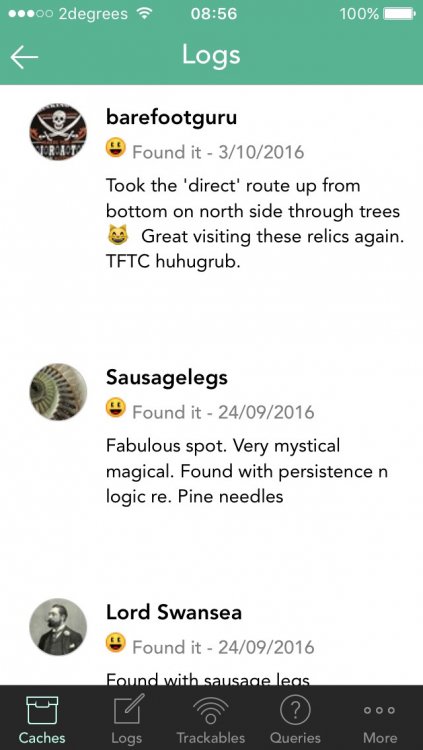
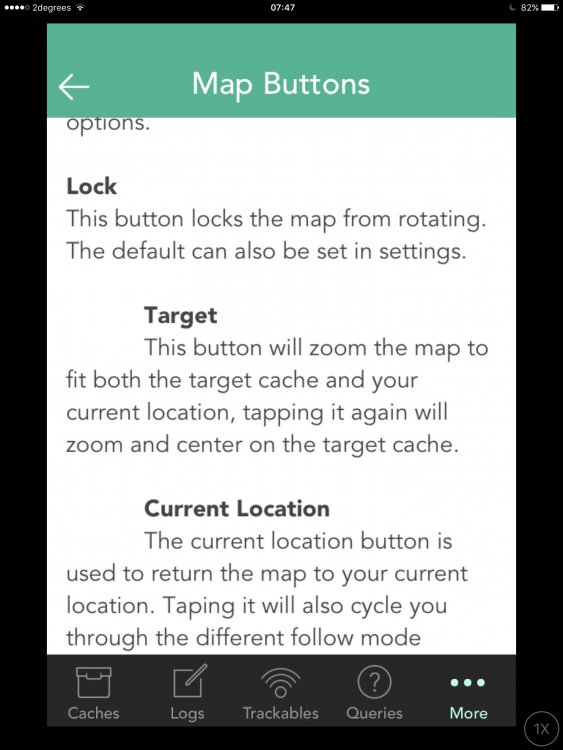
Dot against offline list
in General Questions
Posted
I give in… what does the green dot next to an Offline list signify? (Couldn't find in help)