-
Posts
93 -
Joined
-
Last visited
-
Days Won
1
Posts posted by Thot
-
-
I just did the Reset. This turned off all the filters including Search by Cache Name. Is that what you expected?
-
I should start by saying I should use cachly more so I become familiar with how everything works. But, I don't have a lot of data time and usually don't need it. Pretty much I only use cachly when I'm at a cache location and can't find it. This is when I fire up cachly to see if there are spoiler pictures. The problem I have with this is, sometimes I can't find the cache I'm at on the screen. I assume the pulsating dot is my location so is the cache symbol hidden under the dot?
Also, when I put a word from the cache name in the search box and touch the circular arrow below and to the right of the search box, it does not bring up the cache. Neither does touching the SEARCH beside the text entry area
-
Thanks again
-
Well, well, that worked. Thanks very much.
Now as I understand it, to get all pictures in one swellfoop I must somehow get picture links into my GSAK gpx files, right?
-
I hate to be dense but I tried to follow your instructions and failed.
I selected a cache I know has pictures. On the resulting screen, among the possible actions only Images was grayed out.
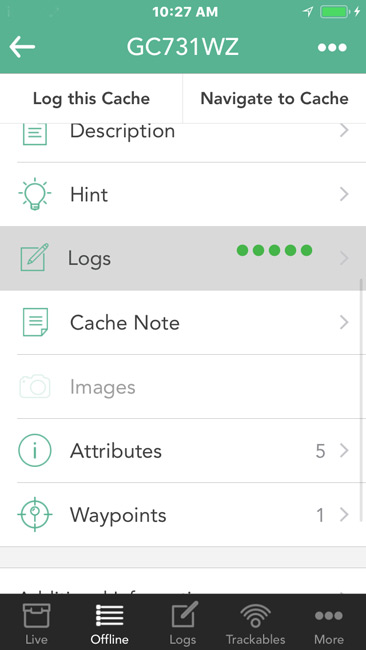
When I clicked on the dots in the top right of the above screen, I got the following screen and there's nothing about pictures:
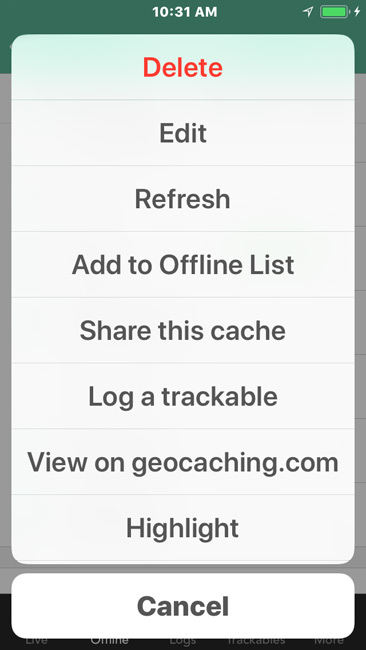
-
19 hours ago, Nic Hubbard said:
Your logs might have image info such as image name and image URL. This does not mean the image itself has been downloaded. Cachly will save that image info and is used for the option in Offline to download all cache images.
I've never seen that kind of information in logs in GPXs created by GSAK. Maybe I need to look for a setting.
QuoteIf your caches do not have any log images you can individually fetch images from the API for that cache. This would download ALL images for that cache rather than just the ones in the few logs from your GPX.
I'm sorry I don't understand what that means. Does Cachly have a way to download images for individual caches? How?
I will be leaving in 30 minutes for a half day of caching. I'll be back at about 3:30 central time
-
44 minutes ago, Nic Hubbard said:
It contained logs, but did it include log images? These are different.
That seems to mean my logs already have to have the images in order to get the images from the website. It can't mean that because if you already have them you don't need to fetch them. ???
-
17 hours ago, Nic Hubbard said:
What do you mean by this?
There was a red arrow on the bottom right. It remained for about 2-3 minutes.
QuoteWhat version of Cachly are you using?
4.2.1(1)
QuoteCache images would only be downloaded if your offline caches have log data in them, which normally means a full cache download.
I export the GPX out of GSAK and it contains logs.
-
Me again.
On the options associated with the upper right set of three dots, there's an entry titled Download Cache Images. I assumed that meant it would fetch the images associated with the caches in the list. I clicked it. It ground away for 2-3 minutes and quit. I can find no images in the caches in my offline list.
-
-
If I just search for BB the results include the goatman series, but when I add the apostrophe all I get is BB’s Nebulus703 1000th Find Multi!!
-
Deleting and reloading the GPX file without pictures didn't help
-
I didn't copy and I didn't choose those special quotes. I just used the quote marks that were provided.
I noticed they were funky but that's all the device had.
-
That doesn't account for why Bb's ( doesn't work
-
I've deleted and reloaded the GPX but I included the pictures. I'll try it again without.
By the way, the more I fool with this the more it looks like the problem is with special characters ( * etc. If I search for series I get the goatman series.
-
You are an exceptionally helpful person.
I hadn't updated the app for 6 months or so. I updated it just now and there's no change. I had closed and restarted it earlier. I'm not sure what you mean buy a different offline list. this is the only one I have and thrashing around in another to try to find searches that don't work is a little onerous. I stumbled on this one and I did I hunted for others that didn't work. I'm in my 80s with tremor so trying to do stuff on these iThings is a pain.
-
1 hour ago, Team DEMP said:
What have you done on the screenshot you pasted?
I wanted to upload another version of the screenshot, and found this forum editor apparently doesn't let you delete an image you have uploaded, or I couldn't figure out how.
QuoteThen to see the import caches, at the bottom of Cachly, select Offline and then the list you import them into and hopefully you see what you'd expect.
The cache import seem's to have worked, but . . .
1) It choked on 195 of 260 photos and froze. I wasn't aware GSAK imported images and it appears they are only the images in the descriptions, not the images in logs.
2) It seems random which caches it will return in a search, some it does, others it doesn't.
-
14 hours ago, Team DEMP said:
For a GSAK GPX, you can mail it to yourself or if you use Dropbox, place it there. If you use Dropbox, under the More screen (bottom right of the main screen) there's an option to Import from Dropbox.
Thanks for your reply.
I have the Dropbox app, so I chose to use it.
After I tapped Import from Dropbox and chose the file, I got this screen that doesn't seem to let me do anything:
-
45 minutes ago, Team DEMP said:Quote
1 - Give the following a try and see if it helps - http://www.cach.ly/help/index.php/Getting_Started_with_Cachly
Thanks for your reply. That's too elementary. I knew all that, but it's about all I knew.
QuoteOkay, that got rid of my finds which cleaned up the screen a lot. Thanks. But, it didn't indicate there was a way to eliminate puzzle caches. I did see there was a way to mark caches to ignore. How is that done, and it is remembered from session to session?
Quoteb - Might want to know a bit more. There are different ways to get an offline list of caches on Cachly. How are you creating the GPX on your computer? What is the source creating the GPX?
I create the GPX files using GSAK.
Sorry about the messy reply. I'm not use to this Forum style.
-
1) Is there anywhere I can find a tutorial on Cachly?
I've had it for a few months but haven't tried to use it but about 3 times. Some issues I'm struggling with now are:
a) When I start it the screen is filled with smileys (found caches). How do I tell it to turn off found caches and puzzles?
 How do I import a GPX file from my computer?
How do I import a GPX file from my computer?
Then, can I tell Cachly to fetch and store the pictures associated with the caches in the GPX file?c) Later how do I delete this GPX file?
That's enough for now, but I'm sure I'll be back with more.
-
There are some WherIgo caches in my area and I just downloaded and installed the iPhone app so I'm ready to try one, but apparently the symbol in Cachly is the same as a puzzle cache???
-
I've made no changes since yesterday. A friend says the problem was GC not Cachly
-
To whom it may concern:
As luck would have it, the day I installed Cachly the live view wasn't working right, that's why I wasn't getting nearby caches. Everything's working right today
-
Thanks so much for your help.
It probably isn't important but I still haven't figured out how to get the caches near me in the live view.




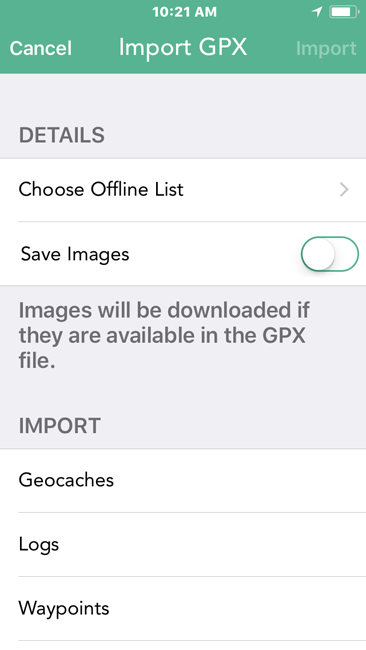
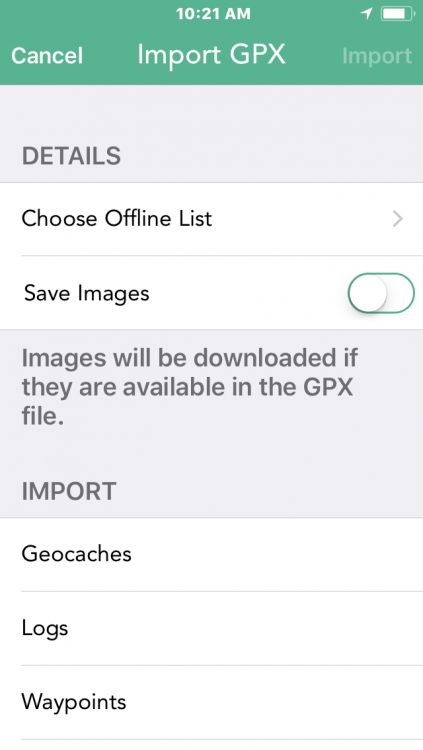
Finding the cache I'm at.
in General Questions
Posted
I did have filters set. Exclude My Finds, My Caches, etc. They are now all turned off