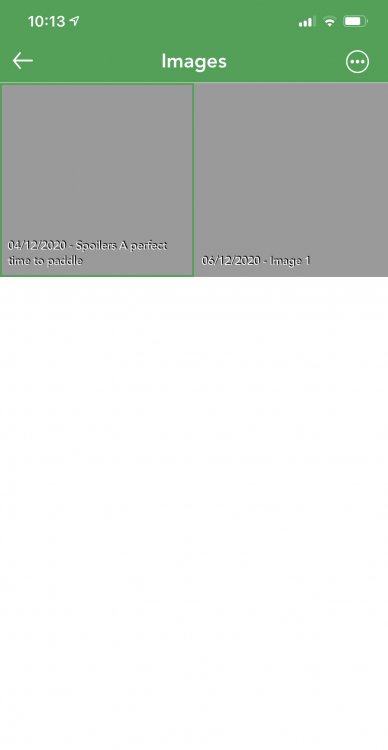Search the Community
Showing results for tags 'storage'.
-
Hello, I am not sure if this is a feature I don't fully understand or a bug, and I wasn't able to find a topic that fully covered this. The problem: I like to create offline lists of my pocket queries by downloading them with 'Full Cache Data' and 'Download Images' turned on. The app then shows that it downloads all the cache data and logs, followed by the download of images. After all downloads are complete (i.e. showing >500MB of images in the 'Storage' -> 'Cache Images' Section), a cache that has logged images only shows however the image description, but the images itself are gray (See screenshot) and some of them have a thick green box around them. To actually see the image, I have to tap on it and then it will be downloaded (again), which makes it unusable off the grid. I would expect that with the fully downloaded PQ I would have already all images on my device and that no additional download would be necessary. Is there something wrong, or is there a setting that might interfere here? The basics: Iphone 11 Pro Max with FW 14.2 Cachly version 6.1.5 (2) Full Cache Data is turned OFF in settings for Live Search Thanks for the help and thanks for creating and maintaining such a great app!!!
- 20 replies
-
- photos
- pocket query
-
(and 3 more)
Tagged with: