

Beardman75
-
Posts
37 -
Joined
-
Last visited
-
Days Won
3
Posts posted by Beardman75
-
-
-
It is turned on and says it has stored 972mb which I'm guessing is mainly images/offline lists
-
3 hours ago, Nic Hubbard said:
Are you logged into the same iCloud account? Highlights are synced using iCloud.
Yes, I am
-
I upgraded my phone today and copied everything across from the old one. Offline lists came across ok. I had to re-download offline maps but no problem. But unfortunately, caches are no longer highlighted even though the highlight colour labels are still there. I tried the old Settings -> Highlighting -> Manually Sync Highlights option but no luck. Is there any way to restore them?
-
Further to this (which is still unresolved):
if I edit a draft, attach a photo and submit, the log is submitted but the photo is not. The screen stays on the edit draft page. I then have to delete the draft (as it has already been submitted) and go into logs to add the image.
I have had this happen a couple of times.
-
If I edit a draft and insert a template which has keywords eg owner name, the keyword is not replaced with the owner's name when I submit the log
-
This is a small bug bear for me but, in the text view, the description seems to have extra line breaks and if I have to copy some multi questions to my notes, there are usually 3 line breaks between each line which I have to delete to make it readable. I suspect that, in addition to actual line breaks in the web view, the text view is also converting <p> tags into 2 line breaks each, resulting in the 3 line breaks I see. Is it possible to render this without so many line breaks. Again, this is not a big problem as I can copy from the web view instead of the text view, just a small bug bear.
-
37 minutes ago, Nic Hubbard said:
This is fixed for our upcoming 8.0 version. Here is what it looks like:
That is awesome. Thanks so much
-
On 1/2/2024 at 9:26 PM, ivans said:
In Cachly, my listing of GC69MVN shows up legibly, so I guess that's not a good example …
I guess the issue is with Cursive, rather than Comic Sans. That cache doesn't list cursive as a fallback so does what Nic said above
-
Not sure how I missed the replies on this. This is still a big issue for me. A lot of COs seem to like Comic Sans MS with cursive as a fallback for some reason. Comic Sans MS doesn't exist in iOS and the cursive is completely unreadable in Cachly for me. It appears the same in Text and Web view. I generally have to try to read the code or copy and paste the entire description into my notes so I can read it. An example of this is GCA6ERD. I would love a solution or workaround for this
-
Is there a way to display Comic Sans in cache descriptions? Whenever I open a cache description that uses Comic Sans, it displays in Cursive instead. I find it really hard to read this and so I have to copy and past the entire description into my personal notes just so I can read it
-
-
That appears to have fixed it. Thank you
-
When I search for caches, some of them are highlighted in the map view (I have highlighted them previously). I add all caches to an offline list and view the list. No caches are highlighted in the map view in the offline list. If I open a cache that is highlighted, the highlight colour is shown
-
10 minutes ago, elrojo14 said:
Oh and I forgot. He set it up to where it scanned the cache page so you did not have to even input anything. Oh well. One can dream.
I love this idea. There is a series of 1000 reverse wherigos near Adelaide, SOuth Australia and the only way to currently set the solved coords is to copy and paste each number into a solver then copy and paste the coords back to the cache page. A tool to make this easier would be the most amazing thing ever
-
14 hours ago, Nic Hubbard said:
Thanks for the suggestion. The geocaching.com API doesn't currently support this, so we aren't able to add this feature currently.
I thought that might be the case but figured it couldn’t hurt to ask. Thanks anyway
-
When doing a live search, it would be handy if there was an option to exclude past events
-
It's been good for a couple of days but this morning I tried to import a GPX file and had the issue again
-
I logged out and back in a week ago and it’s been fine since then until today. But now it’s happened again
-
6 hours ago, Nic Hubbard said:
This is strange and shouldn't be happening. What is your GC username?
Also, have you tried logging out and then back in to see if this fixes the issue?
My GC username is Beardman75
I will log out and log back in and see if it makes any difference
-
I have been having an issue for a while (a few months) where Cachly keeps telling me I need to log in again. This happens sporadically but can happen a couple of times in a day. It can happen when I've been using the app for a while already and sometimes when I'm in the middle of something so it doesn't seem like a timeout issue.
After I log in again, everything works but my configured settings seem to be lost (such as Enable Lonely Indicator and Show Cache Type on Map and Recent Logs Use Smileys). If I forcefully close the app and re-open it, my settings come back. At least, until the next time it tells me I need to log in again.
My wife also uses Cachly (not as much as me) and she said she doesn't have this issue
-
3 minutes ago, Nic Hubbard said:
If you long press in list view it should show options within about .5 seconds. If you hold for longer, does anything show?
For reference, I tested on an old iPhone 6 with iOS 11.
I just tried it again and discovered that if I press harder it works. It seems to need a harder press than on the map view. Sorry about the false alarm. I must’ve tried it 20 times in the last 24hrs and that’s the first time it worked
-
7 hours ago, Nic Hubbard said:
Hmm, well that is strange, we haven't had this reported before. What device and version of Cachly are you using?
iPhone Xs
ios 14.6
cachly 6.2.2
-
1 hour ago, Nic Hubbard said:
Yes, long press on AL caches in list view or the map callout.
That doesn't seem to work on the list view. I press and hold and nothing happens. Eventually I remove my finger and it opens in the AL app. Works fine in map view

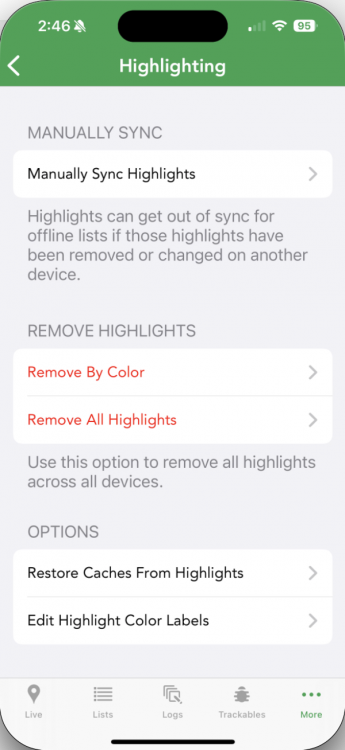

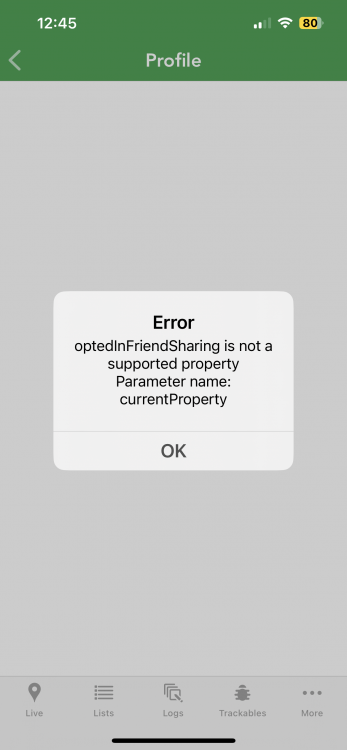
Coordinates invalid format
in Support
Posted
A couple of times lately, I clicked the coordinates in a cache description which are a link in Cachly (not elsewhere) and get a message saying the format is invalid (see screenshot). But if I copy and paste them into notes I can then click them and get the option to set as corrected. Latest example is GCAKH58