-
Posts
40 -
Joined
-
Last visited
-
Days Won
4
Posts posted by elrojo14
-
-
I was just listening to the Geocaching Podcast last night and one of the Android app designers made a Reverse Wherigo Solver and is about to publish it in their app. Nic, can you throw in a Reverse Wherigo Solver? That would be pretty sweet. And before anyone accuses me of being lazy, the sheer fact reverse wherigos exist confirms anyone who hides one is lazy. We would just be returning the favor!
And by the way, I own like 150 reverse wherigos! LOL.
-
3 minutes ago, Nic Hubbard said:
Thank you for fixing that. I think I will wait until the next PQ I download to try it again and see if the issue is resolved. I have nothing I need to download right this second. Thank you.
-
20 minutes ago, Nic Hubbard said:
You don't have to stay on the downloads screen, but downloading does pause when you leave Cachly.
Does this happen for all PQs? Or just this specific one? I tested my own PQ with 2322 images and they all downloaded.
I stayed on the downloads screen and nothing happened. When I ran that PQ into a list again, the Images now shows 0 of 5466!!! So it appears even more blocked up than it was before. So the question is how can we cancel or delete a downloading images and the bigger question for you is how do we get this working again?
-
9 minutes ago, Nic Hubbard said:
Are you able to share the PQ or how you created it?
I created it using the PQ Query in GC.com and then used the Cachly PQ tab to make a new offline list.
https://www.dropbox.com/s/ueonsl35wjcqsn0/23619512_KRV500.zip?dl=0
I am trying a redownload now to see if that helps.
-
I downloaded a PQ last week and for some reason the images never downloaded. I am not sure if I was supposed to leave it on that screen until it was finished or what. Either way, I can go back to that screen now and nothing is happening. However, there is a red notification on my downloads tab and you know how annoying that can be. Here is a video of what I am talking about.
https://www.dropbox.com/s/yde8fr49nlc19w1/AGAG0489.MP4?dl=0
I will upload a photo as well.
I have it just sitting on that screen now and will see if it starts downloading after a couple of minutes. Nothing so far.
-
27 minutes ago, Thot said:
I can't download my county in one bite either. After you choose the county and get the list of benchmarks you do them a piece at a time. Highlight part of the list and download that, then take another bite, etc until you get the entire county. You have to keep track of where you started and stopped last time to avoid duplication.
Great advice. Thanks!
-
4 minutes ago, Nic Hubbard said:
We are not able to create a benchmarking API as all the data is something that Geocaching HQ has on their servers. They would have to open up an API for developers to use. Currently this isn't something that I except to happen.
I wonder how some of the now expired apps we no longer have access to were able to access the information. I have found work arounds so it isn't the end of the world and as someone else said, the people wanting to use this are probably not very many. Oh well. Thank you.
-
On 1/19/2019 at 5:13 PM, Thot said:
A difference is I download the benchmark data from NGS by county so it is in manageable file sizes.
I just tried to download my county and man it is taking forever. I suppose some counties in the US are larger or smaller than others. Mine is pretty large.
In fact, it finally got there and then when I tried to select them all it gave me this image below.

-
Any progress on making a benchmarking API from Cachly? Many would that be wonderful.
-
Our Death Valley trip was cancelled due to the government shutdown, but we changed our Geocaching plans and found six fun benchmarks that hadn't been found in years. How could we tell? They were buried under an inch or two of dirt and moss. Cachly performed wonderfully. I sent my .gpx file to Tung8 and while I drove, he read the description and I snuck a peak at the map and where we were at. When we got close enough, we focused on the descriptions.
The only thing is we saved the benchmarks as finds when we were done, but those won't upload to Geocaching for probably good reason and even the .txt file screws it all up. Which isn't a huge deal because I usually know what benchmarks I found by looking at my photos on my phone since I take photos of each one I find.
Cachly is certainly a great option for those of you wanting to do paperless benchmarking where you don't have reception. If we can get it to do live benchmarking support, that would be awesome!
-
I just used the NGS site to find a bunch of datasheets and PIDS I needed to create some .txt files that I converted to .gpx and upload them to Cachly for my Death Valley run next weekend. That part is now working wonderfully. No doubt about it, Cachly has solved my offline benchmarking problems and I now can do full on paperless benchmarking anywhere.
I would love to see this improved though where maybe it could also save the Geocaching benchmark logs and data along with photos and of course see Cachly do real time benchmark displays. There are not a ton of benchmarkers out there, but hands down if Cachly supported them fully, they would definitely buy Cachly. -
Nic, is this something you can ask your contacts at Groundspeak about? Let them know you are interested in possibly using Cachly for benchmarking and asking them if it is possible?
-
1 hour ago, Nic Hubbard said:
That would be my assumption, that they used that public data. Do you know if that is what findbenchmarks.com has done?
It has to be. Now I think the findbenchmarks.com gives you all of the benchmarks, not just the ones that are on the Geocaching snap shot they took in 2000. Which, I could always get over if I found a few that I couldn't log on Geocaching.com.
-
So do you think the findacontrol used USGS data then to make its database? How did they list them and show them on a map?
-
Ok, Cachly is just so awesome. It does download that .gpx and it displays it in a way that should be pretty easy to use. So Cachly has already won as being a way to easily see, navigate to, and read BM data! See the attached photos!
Here are the challenges moving forward.
The converting .exe won't do all of CA at once and so it has to be split up. This is bad because that means you would have to switch back and forth between offline lists to see if you are missing a benchmark or not. Edit: Tung8 says, "Just download them all into one list." Problem solved! i am back from lunch and downloading the first list now. I have nearly 200 GB free on my phone so I should be GTG.
Next, it shows all of the benchmarks, not just the benchmarks that are on the Geocaching website. If I can't log it on Geocaching, I really don't care that much about it honestly.
I would still love to see Cachly give me real time benchmark data when I am in reception. That would still be a really awesome feature. -
findacontrol was a benchmarking app that would show you where benchmarks were on a map and allow you to click on them and read the data. It gathered the data from somewhere.
As far as I am aware no one allows .gpx data import and easy data display. Otherwise I wouldn't be trying to make Cachly an even more superior app than it already is!
Right now I am using a web based app to find them, but it's number one problem is it is web based and if I don't have connection, I don't have an app. https://findbenchmarks.com/ -
I believe there are state wide .gpx files you can download. I should have that information shortly for you.
There have been apps in the past, but they don't work with iOS 12. findacontrol worked decently well for cell reception benchmarking. I am sure you have some non iOS 12 devices around to test it out on. -
There aren't a ton of us out there, but we exist. Benchmarkers. There is absolutely no good benchmarking app for iPhone nor really anyway to download benchmark data and display it in an app for paperless benchmarking either.
I just had an epiphany. The absolute, best Geocaching app on the market is Cachly. Hand down. Zero question to it. What about adding benchmark support to Cachly? I can see it only increasing Cachly sales since it will be the only iOS app that supports benchmarking.
My biggest problem right now is paperless benchmarking when I don't have reception. I can probably download the .loc files from a page like this and it will give me listed coordinates and PUID. I can probably translate that data to a .gpx and probably use it in Cachly right now. However, for those of you not into benchmarking, the coordinates can be off by a quarter mile or more and the description is key. If I could even load a massive data file into Cachly that will display that .gpx data of the benchmark description, that would be huge for my offline benchmarking.
Let me see if I can find some more knowledgeable benchmarkers into this discussion. Cachly would you be interested? Again the numbers might not be huge, but I would see a definite plus to figuring out a benchmark feature to Cachly and I would think it would only increase sales. Hopefully the work to make it work would be worth it.
Thank you.
-
I figured it out. That Rails to Trails #22 had (null) in it for the date and time and GC.com didn't like that. I went and edited out the parenthesis and insert a fake time and got it to upload. I am not sure why it didn't recognize a date and time on my original note.
-
Trying to upload my logs file from yesterday and I get this.
"cachly-07-14-2018-2203.txt" is not in the correct format.Here is the file. I am going to go look at it and see if I can figure out where it went wrong, but I figured you might want to check up on it too.
I did notice that Rails to Trails #22 was null earlier. I am not sure if I messed something up there or not.
-
That worked! Thank you!!!
-
So does this mean I can add that into my GPX somehow or am I out of luck?
-
Rather than make a new topic, I have created a list of points in Google Earth for an upcoming series of caches I am planting. I saved them as a KML from Google Earth then I used an online KML to GPX converter to get them into GPX. I put the GPX in Dropbox and tried to upload it to Cachly. I get the same problem I was getting here back in September. Nothing loads into my Offline List, but it doesn't say an error or anything.
Here is my GPX.
https://www.dropbox.com/s/ovayi1hr5g2ufut/KCC-1.gpx?dl=0
What am I doing wrong?
-
I got it! I was using Chrome on my iPhone and that was the problem. I switched to Safari and it downloaded straight to Cachly and it works perfectly. Too bad I just finished the last Lab cache and am now sitting at dinner.
Cachly wins again!



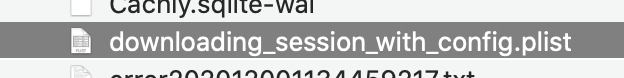
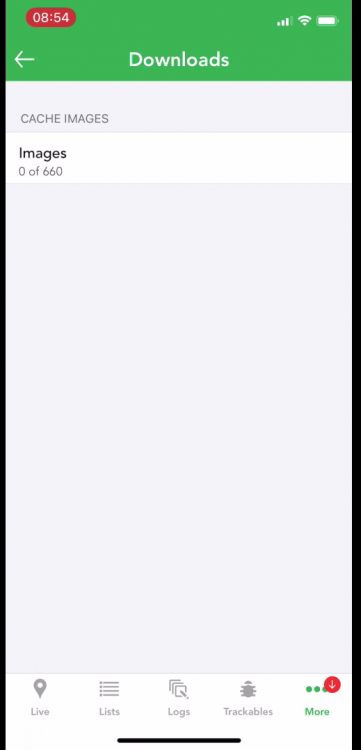
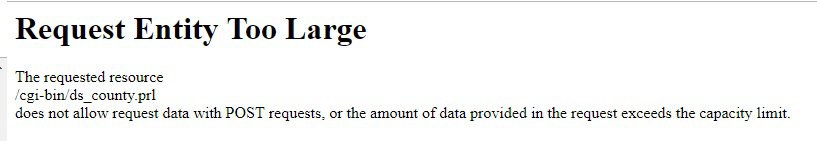
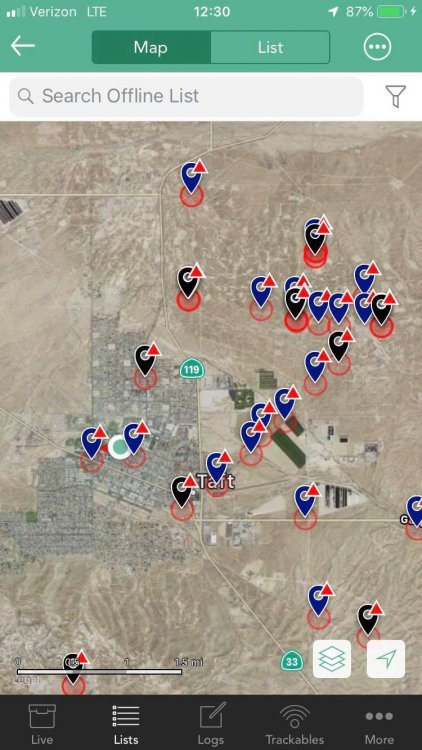
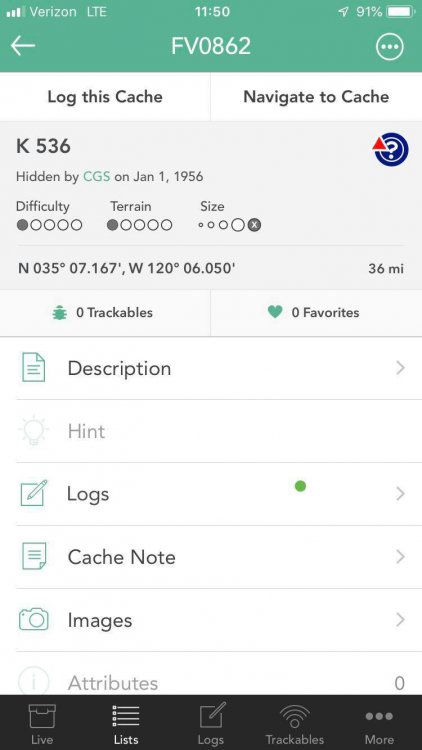
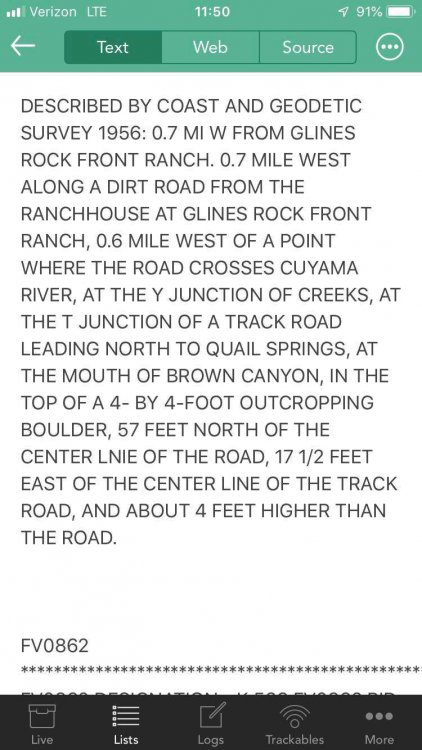

Reverse Wherigo Solver?
in Feature Requests
Posted
Oh and I forgot. He set it up to where it scanned the cache page so you did not have to even input anything. Oh well. One can dream.