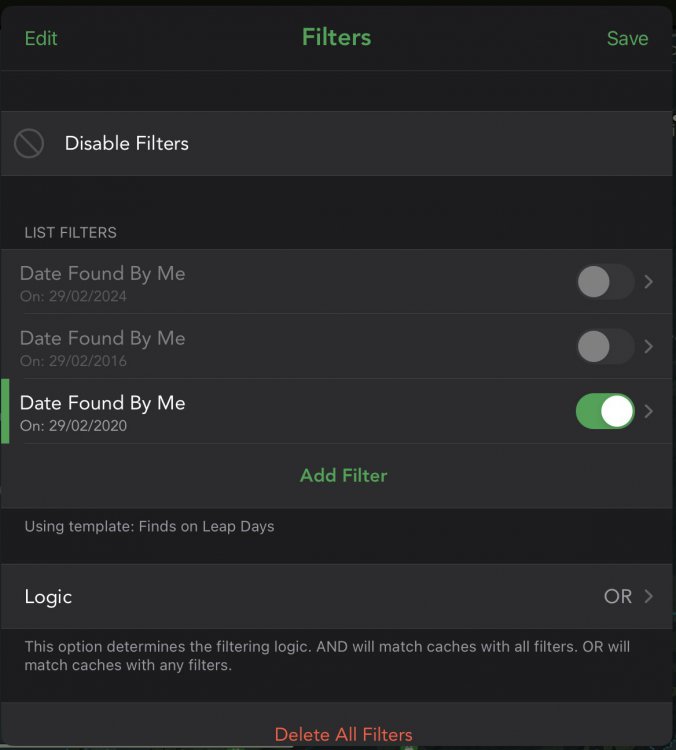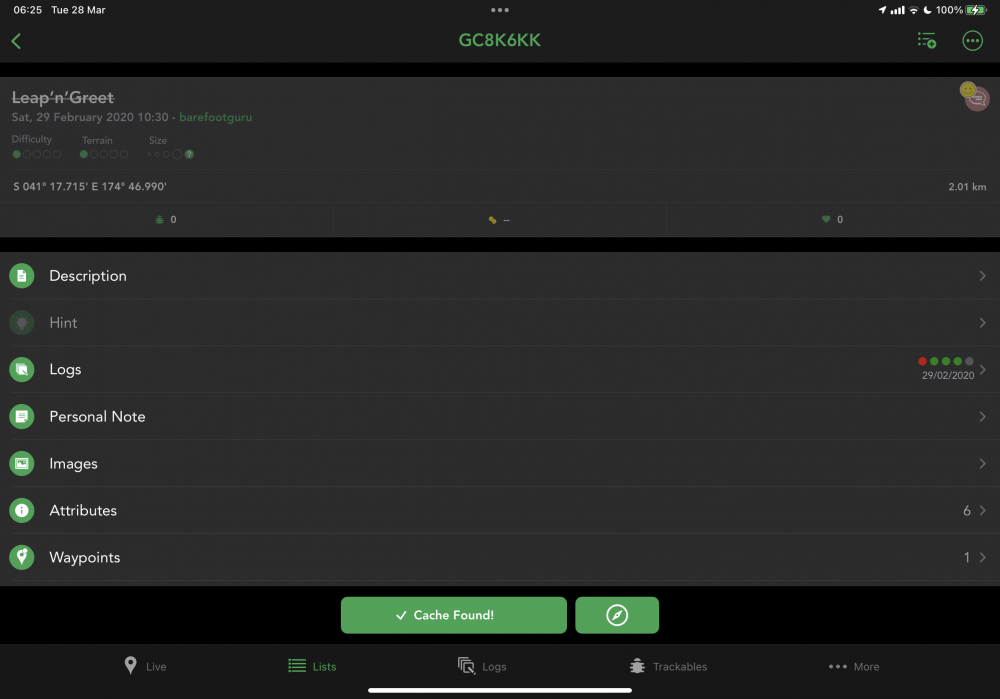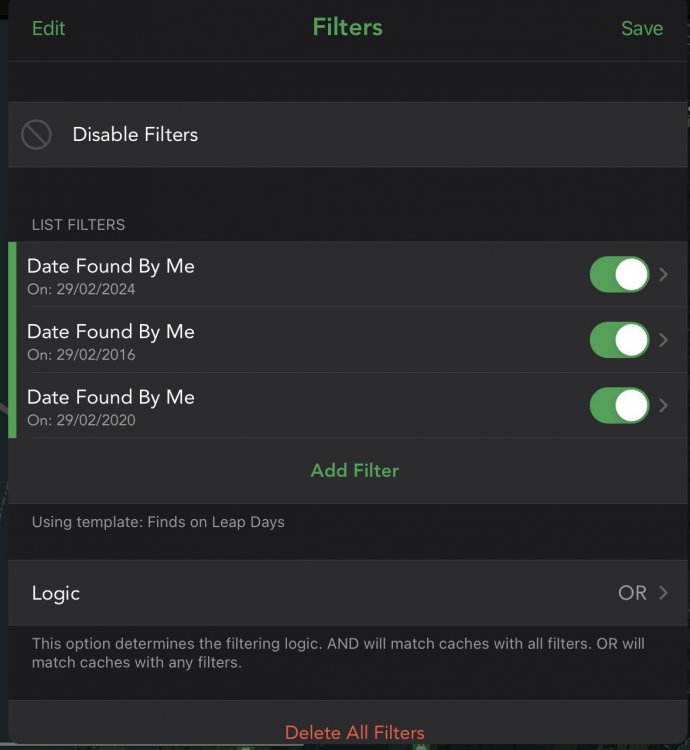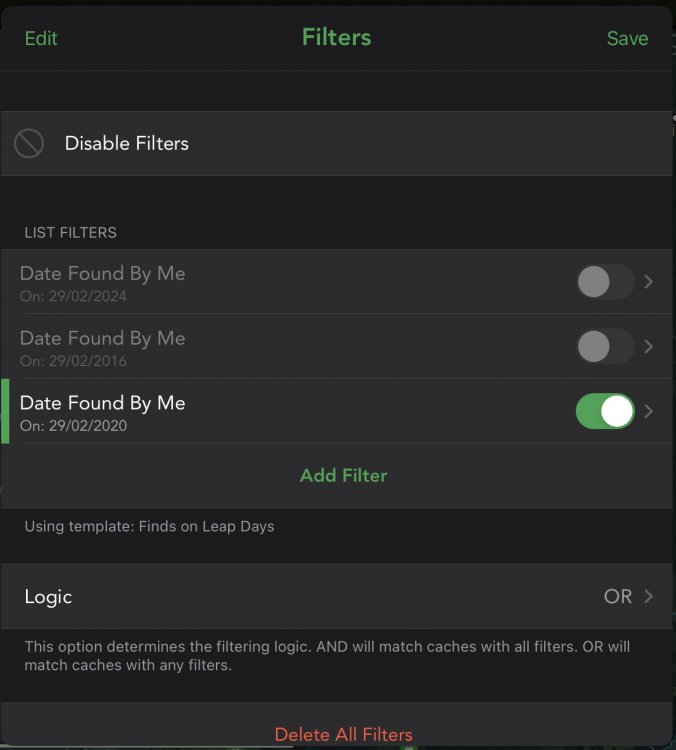-
Posts
284 -
Joined
-
Last visited
-
Days Won
28
Everything posted by barefootguru
-

Download full cache data of more than 50 entries stalls.
barefootguru replied to Hamelenser's topic in Support
Interesting. Try the old 'halves' trick: create a list with the first 24 and see if that works. Then the second 24. Then keep halving. Alternatively there may be something obvious in one of the notes for the 48. -

Download full cache data of more than 50 entries stalls.
barefootguru replied to Hamelenser's topic in Support
Might be just you I’m afraid. I download PQs of around 800 caches regularly. I have seen that behaviour occasionally. Can you try from a different network? Cachly 7.1.1 -
The cache in the screenshot was found (and hosted) by me on the 29th Feb 2020. But when I filter my found offline caches by that date, it doesn’t show. Cachly 7.7.1, iPadOS 16.3.1
-
If I filter an offline list by a single Date Found By Me, some caches are shown as expected. But if I add some more Date Found By Me filters, with an Or for them, Cachly drops to zero caches (in this case I have 0 caches on the other dates). I’m expecting an Or to always add caches? Cachly 7.1.1, iPadOS 16.3.1
-
For that second one I think you've found this.
-
Refreshing just the Personal Note in an offline list doesn’t trigger a database save: Go into an offline list Select a cache which has already been saved offline Tap to go into main overview screen Go into Personal Note Record what’s shown there Tap back to map screen On geocaching.com, edit the Personal Note Back in Cachly, tap on the cache Tap to go into main overview screen Go into Personal Note It’s the old info as expected Go back a screen to main overview Pull down to refresh Go into Personal Note New info as expected Tap back to main map screen Go back into cache Tap into Personal Note Old Personal Note is shown Can work around this by making a small change to the Personal Note after step 15 Cachly 7.1.1 (1), iOS 16.1.1
-
Note if you download the caches for an area to an offline list, you can then filter that list by DNF… offline lists have much more powerful filtering.
-

Pocket query doesn't update personal note or images
barefootguru replied to barefootguru's topic in Support
Thanks for confirming. So for PQs I need to download, download images, then update caches — that could be improved in a future release :] -

Pocket query doesn't update personal note or images
barefootguru replied to barefootguru's topic in Support
Thanks Nic, great to know about the ability to add images. I've just tested the personal notes and they're definitely not being updated. Maybe because it's an existing offline cache? I checked that the notes of an already existing offline cache and the notes on the website were the same I edited the notes on the website to add a line I created a new pocket query which included that cache I downloaded the pocket query, through the '…more' tab, into a new list The notes weren't updated I dragged the cache page down to force a refresh, and the notes were updated Cachly 7.1.1 (1), iOS 16.1 -
I regularly update my offline lists with pocket queries. From using Cachly (rather than specific testing), it seems images aren't downloaded and personal notes aren't updated? This means I need to rely on cell reception if I want to see images for a cache in an offline list, and personal notes can be out of date.
-
Would love to see Cachly support CarPlay. While I usually tell Cachly to use Apple Maps to navigate, it would be great to also be able to show the Cachly map with caches directly on the car's screen. Would be useful when gathering a number of caches in an area, rather than setting up Apple Maps to navigate to each one; and also when there's no cellular reception.
-

Searching caches doesn't always highlight them
barefootguru replied to barefootguru's topic in Support
Clear map on refresh is off. Live map issue is inconsistent, but this will sometimes reproduce it. Seems to be related to searching for a cache which is already on the map. have a bunch of caches loaded tap one tap the info box tap the cache code to copy it back out tap somewhere else on the map to dismiss the info box move the map so the just selected cache is off the screen zoom in paste the cache code into the search box and hit search map will stay in current position, cache isn't selected For offline maps, maybe it's working as intended so a feature request? If I search for a cache code or small number of caches, it would make sense for Cachly to scroll the map to the results. -
Looking for a way to filter the newly found caches after going on to geocaching.com and submitting the draft logs — turning them into actual finds.
-
I haven't figured out the pattern, but Cachly is unpredictable when searching a list of caches. I usually search on the GC code, and the results can be: Live map scrolls to cache, and label is popped up — the ideal response or Live map ignores search Or Offline map doesn't scroll to the searched cache, but does reduce the caches down to just the searched cache (without popping label up)
-
I use Cachly for both logging caches and navigating. It can be a nuisance having the screen blocked for the time it takes to submit an online (draft) log — when slow it's anywhere from 5 seconds to a minute if the cell connection is bad (or about to time out). Would be handy if Cachly could do this in the background.
-
Cachly marks found caches with a tick when you submit a draft find. Would be handy if there was a filter to show just these caches — then after submitting the logs I could see and refresh those caches on both devices.
-
If I open up Cachly again after moving location, say 50 km, then hit the current location arrow, Cachly will sometimes do a slow wander around the map until finally arriving at the current location — it can take 5+ seconds. I think this is new in the last few updates. Pretty sure the phone has got my new location before then, so would rather Cachly jumped straight to my current location :] Offline maps, latest Cachly and iOS.
-
I regularly run Cachly on both my iPad and iPhone. If I change a highlight on one device, Cachly on the other device will crash. Lasest Cachly and iOS/iPadOS
-
I’d also find it handy to be able to edit Drafts in Cachly. When online I use them over Pending logs, as they're immediately stored in the cloud and accessible from any device. Which works well… until I think of something else to add to the draft
-
Wherever the dialogue came up to Login / Continue Offline… usually the map screen. But the most recent time it was quick going to the login screen
-
Same issue, but last time I reported it was just me. What’s worse is the re-login takes so long the OS will often terminate Cachly — maybe why the settings get lost.
-
Unless I’ve missed the option… Would like to see offline list filters for: If a cache is ticked — i.e. a find has been logged and submitted to geocaching.com. Applying the filter would be a quick way to count a large number of found caches which are currently submitted draft logs; and also hide them from the map (the normal tick is hidden if they’re also archived/disabled). If the most recent log entry is a DNF. Could use this to quickly see what caches should be investigated while planning a large cache run.
-
OK, thanks for the reply. There's nothing which looks like a Cachly crash log — is there a log created when the application is terminated for not responding? It happened again this morning, I think the issue is something's really slow to present the Login / Continue Offline dialog — so a lot of the time Cachly is terminated for not responding. It took 20-odd seconds this morning after the first crash. Once the dialog comes up, I click Login, then Agree — no username/password required.
-
For the last few weeks when running Cachly, I keep having to login to geocaching.com again. This happens maybe once every day or 2. The first time I've been logged out, Cachly usually crashes the first few launches, after which it presents the screen to login again. Cachly 6.1.4, iOS 14.0.1
-

Sync current location between different maps/lists
barefootguru posted a question in Feature Requests
When planning a trip I'll be looking at a specific location, sometimes moving between Live view and a couple of different offline Lists (or View All Offline Caches). Would be great to have the specific location stick, so I don't need to keep panning and zooming when switching between maps/lists. Maybe leave Live separate, but always remember the location & zoom when switching between offline lists?