-
Posts
83 -
Joined
-
Last visited
-
Days Won
1
Posts posted by hidegoseek
-
-
However, when I update that offline list in Cachly my notes are overwritten in the process. Will v 2.1 merge the description instead of overwriting it?
[Nic] Yes, it will do a merge.
_____________________________________________
The above copy/paste is from 2017 when the same problem arose. My current issue again has to do with the description being overwriten and not merged with what previoiusly existed. The change in the description update is my concern.
-
35 minutes ago, Nic Hubbard said:
There was a bug fix that solves an issue when updating offline caches would not update their hint and description. No other attributes were affected.Is that the issue you are experiencing?
1I regularly use gpx files that I create in iCaching and import into Cachly using Dropbox. There's a field in iCaching called "My Note" (not to be confused with "Personal Cache Note" on gc.com) that would import into Cachly and show up in the cache description. In Cachly 5.2.2 a gpx import from iCaching still shows the My Note information, but now the little red triangles denoting solved puzzles are gone. If I update a cache within Cachly the red triangle magically appears, but now the "My Note" data is gone. If I use a "gpx w/ iCaching extensions" for the import the red triangles show up, but not the My Note information. This same problem occurred when v3.x was released and was subsequently fixed, but now it's back. And just for the record, I've always used the gpx export option in iCaching (as opposed to the gpx with iCaching extensions) and solved puzzles were correctly identified on the map.
-
Way back in v 2.1 an issue was fixed wherein an update to a cache would merge the update with existing information. With today's 5.2.2 update it appears that any update to a cache overwrites existing data. Is it supposed to do this?
-
On 5/22/2019 at 1:07 AM, Attila_G said:
The value is basically calculated like this:
Number of favorite points divided by number of premium member logs. Basic member logs do not count.I wonder how HQ keeps track of premium member logs. For example, suppose a premium member favorites a cache but then drops out of geocaching and is no longer a premium member. Would his favorite point still be counted as a premium member log?
On 5/22/2019 at 1:07 AM, Attila_G said:Especially in Germany there are a lot of caches with hundreds or thousands of FP, but in % there is often a low number. In addition: activating two filters: "> 100 FP" and "> 50% FP" or something similar would give you all the possibilties.
I agree that would be the best of both worlds. That said, as I started to investigate favorite points, percentages, etc. I remembered that Project-gc calculates a "Wilson Score" that utilizes favorite points and the number of premium member logs on a cache. I don't fully understand the Bernoulli parameter math, but I'm going to play around with Wilson scores some more.
-
I'm not sure that percentage is the best metric when planning a trip and looking for favorited caches. I have a cache with 100% favorites, but there have only been 4 finders so far. I think cachers would rather look for my cache that has 67 favorite points (but only 26%).
-
2 minutes ago, geo-knot said:
Just tried it now without restarting, and it worked fine. I guess the problem is intermittent.
Good news. Hopefully, it doesn't happen again.
-
-
16 minutes ago, Nic Hubbard said:
Remember that hard pressing on the Apple Watch in all apps and interfaces is used everywhere.
Perfect. I have a short trip planned for tomorrow so I'll be an expert in 24 hours. LOL
One more observation (for now): Cachly shows up as an option to add to the activity watch face, but is noticeably absent for the new infographics face.
-
The resets didn't work, so I uninstalled Cachly on the phone and reinstalled it. Then it worked. Whew. Now to learn how to use the interface by tomorrow, e.g. arrow?
-
I've been trying to add Cachly to my Apple Watch Series 4. On the iPhone settings for the watch Cachly shows up under the "available apps" section, but tapping on the install button only results in an endless spinning thingy. The watch is up to date with watchOS 5.0.1.
-
When the official geocaching app came out with a proximity alert I turned it off immediately because I thought it was annoying. That said, I wouldn't mind having a silent haptic feedback feature on the Apple watch app.
-
-
Before you delete the app (for future reference) you can create a backup file found under the "more" tab, save it to dropbox, then reload your lists when you reinstall Cachly.
-
On 9/25/2017 at 1:55 PM, Nic Hubbard said:
Honestly I never knew about this. So they are NEVER used?
There's a geocache for that: GC16XYD
-
1 hour ago, Nic Hubbard said:
Unfortunately it doesn't look like this is possible.
This is tangential to the original post, but I'm just wondering if app developers have their own "feature request" list with Geocaching HQ regarding the API.
-
-
It's called "saved locations." Long press on the map, tap the circled "i", then "save location."
-
5 hours ago, barefootguru said:
The special My Finds PQ always includes your own log(s)… and no others.
Wow. I didn't know that. I learn something new all the time by hanging around here. Thanks.
-
2 minutes ago, rragan said:
Seems odd as they don't make any money from the new app and just frustrate those who have outgrown it or just prefer something different.
I'm thinking that they've made plenty of money with their "free" app; it's kinda like the free razor business model. Since their goal is to market and sell premium memberships you'd think they would facilitate more third-party apps features that would further drive annual subscriptions.
-
Geocaching .com is experiencing outage issues this morning with their API, so perhaps that is the reason for not seeing any caches.
-
More>Settings>Text Templates
With today's new version I'm setting up several right now for different cache types.
-
-
2 hours ago, Southern Traveler said:
canshe generate a pocket query and somehow send it to me so that I can getitonto,y iphone?
3Yes, this works. I do it all the time. A PQ with corrected coords sent via email and/or Dropbox, then imported into Cachly, shows corrected coords.
(I'm not sure how Geocaching HQ feels about sharing PQs, especially if both users aren't premium members.)
-
On 11/4/2017 at 9:16 AM, Highlands_guy said:
When would you use that preset other than projecting a coordinate?
That's an excellent point. Perhaps the default coords for all waypoints should be current location since that is what is used for parking, trailhead, trail/road junctions, etc., and the preset choices be removed from the initial waypoint screen. Then, once one chooses the projection feature, the option to use geocache location can be selected.
That being said, I often enter waypoints from home when preparing for a trip. Using geocache location is a little easier since the degrees and minutes are often the same for the waypoints I want to enter.



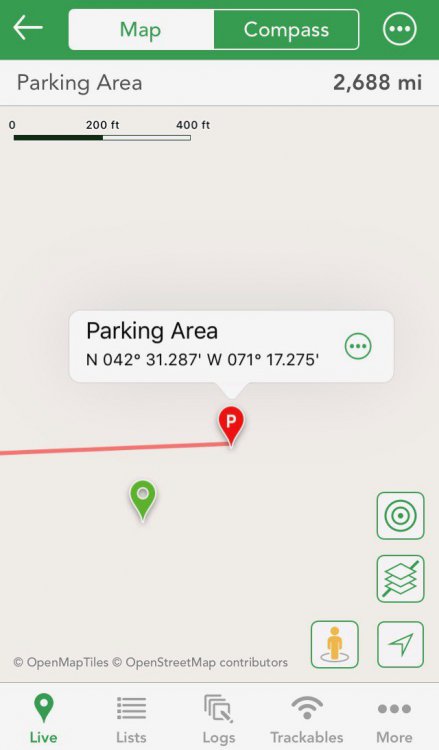
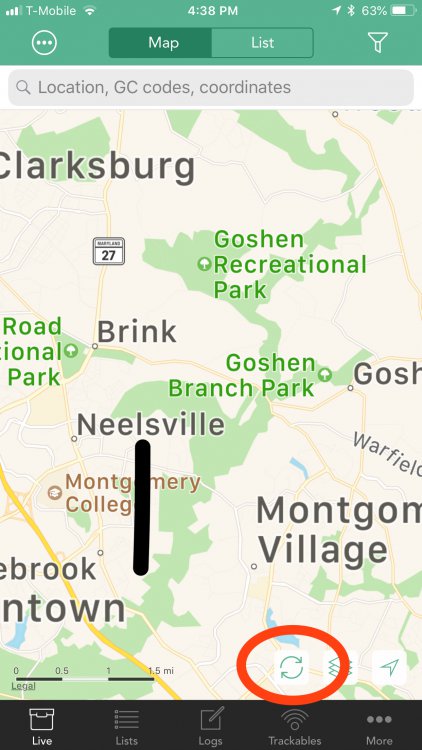
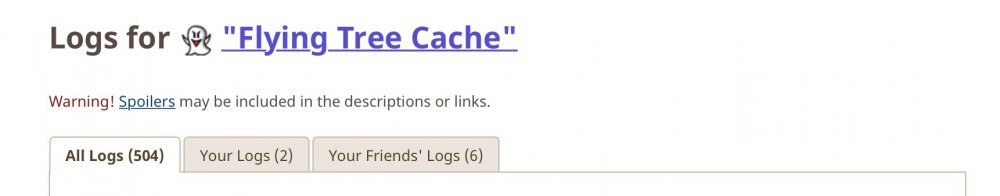

Missing Placed On Date
in Support
Posted
Does GCHQ tell developers when they change things or is catch-as-cache-can? (see what I did there?)