-
Posts
3971 -
Joined
-
Last visited
-
Days Won
409
Posts posted by Nic Hubbard
-
-
On 12/10/2021 at 2:58 PM, IVAPER said:
Yes, the sample pic I have take, all the old pics are missed
Thanks, and sorry about this issue. We will continue to investigate.
What about newly saved images? Are those saved correctly?
-
Sounds like it could be a general iOS issue. If you login to icloud.com and view iCloud Drive, can you see the Cachly folder?
-
In your iCloud Settings for iOS, is Cachly enabled?
-
7 minutes ago, IVAPER said:
I not have any change on the cloud , I think I have logged out, and login again , but…. The folder not should be disappeared, correct?
Correct, the folder should not disappear. If you login to icloud.com can you see the Cachly folder?
Have you looked on geoaching.com to see if your personal note is there?
-
1 hour ago, IVAPER said:
I don’t use offline lists
If this is the case, all caches notes would be saved on geocaching.com. When you load a cache that you had text for, are you not seeing it loading? Can you show me a screenshot?
1 hour ago, IVAPER said:The folder Cachly with the cloud as gone with the pictures. And the info I have in someone cache as disappears.
Have you changed your iCloud user, or logged out of iCloud? These would affect seeing the Cachly folder in iCloud Drive.
-
Nothing should have changed, so want to get to the bottom of this issue.
Personal notes are saved on geocaching.com, so you shouldn't have lost anything. Are these caches in offline lists? Are you not seeing the personal notes, or just the images?
-
11 hours ago, Jello Jeep said:
Wasn't sure now if there is a different place to report something as a Patreon supporter, or if it makes any difference..
You can feel free to email support@cach.ly and we can get you added to our Cachly Patreon Slack channel.
11 hours ago, Jello Jeep said:Also, not that I care, but I know you like things running smoothly, when I signed up for Patreon, it claimed I was going to get a tee shirt etc.. That has never happened.. Like I say, I dont really need a shirt, but thought you should know, whatever that mechanism to send a shirt as promised, doesn't seem to work...
Hmm, email me about this. A Cachly t-shirt hasn't been one of the patron benefits, so not sure where it was saying that. Can you email me some more info about where you saw this?
-
11 minutes ago, Firefishe said:
I'd also like to see Drafts incorporated into Cachly. I'd like to be able to edit them, save them as Drafts, or Upload them as Logs when done, at will.
This isn't currently planned as Cachly uses Pending Logs as a way to save logs on device until you are ready to send them. Have you tried this method?
-
On 11/26/2021 at 3:02 PM, brudderman said:
I'm using Cachly version 7.0.5 ( iPhone 12 Pro Max running iOS 15.1.1). The characters definitely aren't being removed for me. If there's something I need to to do help narrow down the issue, let me know. On the other hand, it's not a "deal breaker" since this is the only time this has happened in the many exports I have done.
Thanks!
James
Try deleting that cache from all offline lists, then search for that GC and add it again to the list. Then export and let me know if you still have the issue.
-
Looks like there are invisible unicode characters in the log for some reason. Likely introduced by the person that created the log.
What version of Cachly are you using? Those characters should be removed, I tested it on my end and Cachly removed those characters on export.
-
1 hour ago, PlasmaWave said:
when the Memory Map gpx data was originally imported into GSAK, because there was no GC code it used the first so many characters of the wp name … hence the source of “&” and other special characters
This is where all the issues came from, because normally the GC code would normally never have special characters. Will make sure to account for this.
-
1 hour ago, PlasmaWave said:
The zoomed well / overview presumably wouldn't be a problem?
Yes, Premium Offline Maps support zoom 0-21.
-
19 minutes ago, PlasmaWave said:
Would that replace the present style or be an additional/alternative premium UK map? Can’t see anyone not liking it, but you can never be sure how change goes down with folks!
It would replace the current style for UK maps.
-
-
I have found the issue:
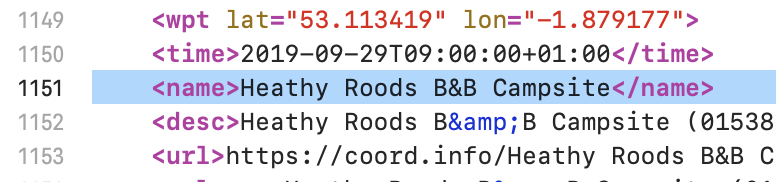
XML/GPX files cannot have & without being changed to &. This is done for almost all the fields in Cachly for a GPX export, but the <name> field normally contains the GC Code. However, in your case it seems that GSAK inserted the Waypoint name into that field.
For now, you can change the & to & in the file, and I will put in a fix for our 7.0.7 version of Cachly.
-
Thanks, we have identified this issue as well and there will be a fix in 7.0.6.
-
On 11/20/2021 at 11:35 PM, PlasmaWave said:
gpx file exported from a Cachly offline list of waypoints
Are these waypoints that you created as caches?
On 11/20/2021 at 11:35 PM, PlasmaWave said:GSAK error message: "This file does not pass XML validation and will be ignored C:\Users\xxxx\AppData\Roaming\gsak\temp\zip\CACHLY~1.GPX:1151:26: not well-formed (Error number: 3)"
Have you looked in the file a line 1151 to see if there is anything strange?
As mentioned before, can you please send the file to support@cach.ly? Thanks.
-
Work has been done on this for the 7.0.6 release.
-
This is a great suggestion. Thanks!
-
Thanks for the suggestion.
-
There is an issue with using & in the tile. Just remove this and it will work.
Will be fixed in our next release.
-
On 10/17/2021 at 11:58 PM, barefootguru said:
What’s worse is the re-login takes so long the OS will often terminate Cachly
What are you meaning about it taking too long? The login screen?
-
14 minutes ago, Attila_G said:
Now it gets interesting. If you try to go one level higher from screenshot 3 (into the iCloud Drive folder), you only get two error messages. From here you can only quit Cachly completely. Which plugin is dead...?
I have never heard of this. At this point, you are accessing the iOS Files, so this is outside of Cachly itself, so not sure what this error means. Something strange is going on with iOS and iCloud Drive.
It sounds to me like this issue it outside of Cachly and it something that iOS has caused during the upgrade. I would contact Apple Support and ask them about what can be done about this issue, and why iCloud files didn't transfer and are missing for an iPhone migration.
As a last resort, I would also check to see if there is a backup in iCloud and see if you can restore from that: https://support.apple.com/en-us/HT204184
Sorry about this happening!
-
13 minutes ago, Attila_G said:
Yes, both devices have been restarted multiple times.
And yes about the iCloud account. He has only one iCloud account.
Was there a backup created before the migration?



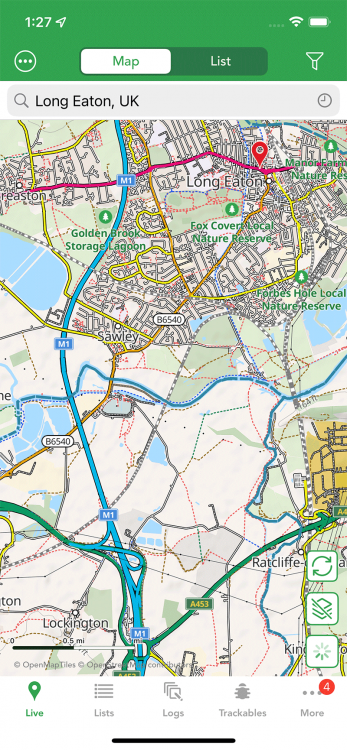

Filter Options for 3.0
in General Questions
Posted
This isn’t possible to do NOT attribute filters with a live search since the API doesn’t support this. However Offline list filtering can do this.
so if you add caches to an offline list you can apply an attribute filter to it. When choosing the boat attribute keep tapping it until it changes to the not filter.