-
Posts
93 -
Joined
-
Last visited
-
Days Won
1
Posts posted by Thot
-
-
Somebody explained to me a while back how to do this but I've forgotten and my link to the message with the explanation no longer works
So, I've selected a cache, then I click the compass looking thing at the bottom right which gives me the red pointer line. Then I tap the stack of three white papers and select Google Maps which still shows the pointer. Now, what do I do to get turn by turn navigation?
Perhaps I should mention, when I click the yellow man I get a photograph.
-
Thanks. That works. Somehow I missed the idea that it doesn't import the list, name and all.
-
I don't need Challenge Caches, I have enough challenges with Cachly.
I'm trying to import a list of caches from my desktop. I saved a list from GSAK as a GPX file named Local and put this file in Dropbox.
Following instructions I went to the three dots and chose More. There I clicked Import from Dropbox. This took me to a screen where some Dropbox folders were shown. I chose the folder where I had put the GPX file (Local) and selected it. The word Downloading flashed momentarily on a green background then I was taken to the screen shot below. This screen seems to suggest I should click on the word IMPORT but nothing on that screen is clickable except the top line which takes me me to a page saying No Lists Found. Then I go to the Live screen and click Lists which displays a screen that says No Lists Found.
I find all this puzzling and am unable to import my list.
-
Just turning filters off then on with no changes fixed it.
Thank you
-
Now when I click the circling arrows I get a popup that says
Quote"No caches found, No additional caches were found. Please try moving the map . . . "
I don't know what the word "additional" suggests. However, there are caches near my location I have not found. Moving the map is unnecessary, but moving it doesn't stop the popup and doesn't show any caches. The only filters I have are Don't show found caches, Don't show my caches and exclude 4+ Terrain.
I found this page.
It talks about and shows a yellow man beside the Current Location (arrowhead) button. I have Google Maps installed, but my screen doesn't show this feature.
-
On 1/21/2021 at 10:48 AM, Nic Hubbard said:
You need to tap the current location button on the bottom right to zoom Cachly back to your location.

That works Somehow I thought that was the Navigation button. I have other questions but I'll create a new thread.
-
My car was in the shop for a month and I'd forgotten to take my GPSr. So, while in a nearby town (I live in Houston) I decided to try for a cache I remembered being recently released in the area. I started cachly and got the following screen. Nothing I knew to do would show my location. Clicking the circling arrows kept saying it couldn't find any caches. If it was looking in the ocean, I'm not surprised.
-
Have you considered making it an option to use GPS course for the pointer?
-
Sorry, it was not my intention to be abrasive. I simply didn't understand and had become frustrated. And I also believe we can leave the discussion because I now understand how the pointer works.
There's still an issue I don't understand. Like the incident Posted December 21, 2020.
But, it's the only time the distance did not change as I moved. Perhaps it was just a fluke or perhaps I was moving to slowly.
-
I leave you with this for now.
I don't understand why you're using the compass. As has been pointed out, a magnetometer is confused by the metal in the car. So, by using the compass you're causing the pointer to be screwed up. On the other hand, as long as the user points the phone in the direction of travel, you (the author of Cachly) can use the GPS signal to determine north and which way to the pointer should point. I assume that's how my handheld and my Nuvi determine north. As long as I'm moving both point accurately to north. In or out of the car, the pointer on my handheld works correctly. So, if you use the compass to create the pointer this difference is why I have been confused by your program's behavior.
-
Found the compass and it seems to work outside the car. I will check when inside the car later, but I can see where a magnetic compass wouldn't work inside the car. Compasses inside cars must be in a fixed location and calibrated for that location.
-
8 minutes ago, Nic Hubbard said:
Yes, there is compass hardware inside of the iPhone, which is what controls the compass in Cachly on the navigate to cache screen, as well as the red heading indicator. If you test the iOS compass app, please see if it performs correctly so we can use it as a comparison.
Interesting
-
6 minutes ago, Nic Hubbard said:
There are hundreds of thousands if not millions of Geocachers using the various geocaching apps on mobile devices, as well as over 5 years worth of happy Cachly customers. We haven't ever had this issue reported, so that is why I was thinking it could be an issue with the device itself.
Perhaps so, but the only time I have arrived at a cache where someone was using a cellphone, she was 50' from the cache watching her phone and walking in the opposite direction. It may just be new cachers, but posted coordinates seem to be further off nowadays.
-
On 1/3/2021 at 3:57 PM, rragan said:
right after jumping out of the metal cage (car) it can take a bit before readings settle down. I'm very familiar with your problem of needing to walk where the line points and distance goes down while points elsewhere.
I don't understand what the "compass is." But, in the metal cage, as long as I'm moving the line on my handheld points accurately toward the cache. I've never seen it fail except near tall buildings.
Maybe cellphones just don't work well for this activity.
-
On 1/3/2021 at 3:22 PM, Team DEMP said:
Maybe next time you are out caching, with the phone level in your hand and the front of the phone pointing at the cache, it should point to where you need to go.
I don't have to wait 'till next time. All of your conditions were met (except a completely flat phone) in my example above. The phone was pointing in the direction of travel and the pointer was at right angles to the direction to the cache.
-
Yesterday afternoon I made this test.
The screen shot of Google map shows where I was, the direction I was traveling, the location of the cache and the direction the pointer line was pointing.
I made a screen shot of my phone at the point indicated on the map. I was in the passenger seat with the phone tilted maybe 45 degrees forward. As you can see, the pointer points slightly behind me to my right. This was not the starting point, we had driven maybe 1/2 mile in roughly the same direction when I made the screen shot.
The distance measurment took us to about 400' from the cache where I terminated the test.
-
-
I use an iPhone 6s. Off hand, I don't think I let any other apps use location services. Oh, wait, maybe I occasionally let Google Maps use it. I should mention when I'm some distance away (say a block or miles) it points in the correct direction and gives what seems to be the correct distance. But, I don't follow it to the general location, I use my Nuvi for that, so I don't know if it changes.
-
Okay, I'm back. I forgot and left my handheld in the car when I left the car for a 4 week repair. Being without, I decided to try Cachly again. Based on my prior experience I ignored the pointer planning to use the distance which worked last time. No luck this time. I was looking for a skirt lifter in a parking lot with 7-8 light poles. When I arrived in the parking lot I stopped and started Cachly and selected the cache. It said I was 98' from the target. I drove all around the parking lot and it never changed from 98'. It dawned on me to refresh, so I tapped the bullseye thing. It came up something like 350'. Again as I drove around it did not change. I tried this a couple more times. Each time it gave a different number but, like before, it didn't change until I tapped the bullseye again. Unless someone can break the code, I'm deciding I'm unable to cache using a phone, at least with Cachley. I've been caching for 16 years and I don't understand how anyone uses a cell phone to cache.
-
As explained in my previous post, if I press on the URL I am sent to the GC cache page
After your comment about GC code working, I 've tried it several times. Sometimes it works and other times it doesn't. In the capture below when I tapped Search nothing happened. Seemed like yesterday it would say Nothing found or something to that effect.
-
On 9/20/2020 at 1:57 PM, barefootguru said:
On iOS (don’t know about others), you can tap & hold a link or message, then copy & paste it.
I have an iPhone. If I tap the link it immediately goes to the GC page. I can't tap & hold because the tap sends me to the GC page. I can copy the entire message but that doesn't help because Cachly won't know what to do with it.
-
I find it a little odd you cannot search for the GC code or the cache name -- only the URL. This morning I got a text from GC for a new release. Since I only use cachly for looking at pictures and going to new caches based on text alerts I had forgotten I had to use the full URL. Searched for part of the name, then the entire name, then the GC number. When nothing worked I gave up and entered the coordinates in my hand held but that takes time and patience. As my wife will clearly explain, I have little patience

-
I'll report here, the next time I use Cachly for navigation. May be a while
-
I should explain I'm very poor at using Cachly. I normally cache using my car's navigator switching to a handheld GPSr when I'm near the destination. I only use Cachly for certain things.
Yesterday I was using it for the first time in a while. From a map I knew about where the cache was. When I parked I selected it in Cachly and tried to use Cachly to go to the location. After I selected the cache I changed to what I think is the navigation screen. It pointed about 350' away. As I went toward the cache the line did not change. I expected the pointer/line to change as I walked toward where it was pointing like my handheld does, but it didn't. As it turned out I was nearer the cache initially. I finally realized I could watch the number of feet and that took me to the cache. If I had had to depend on the pointer I would have never found it.
So, how is that pointer/line supposed to work?



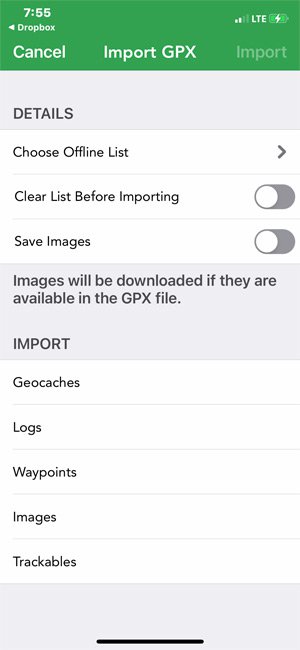

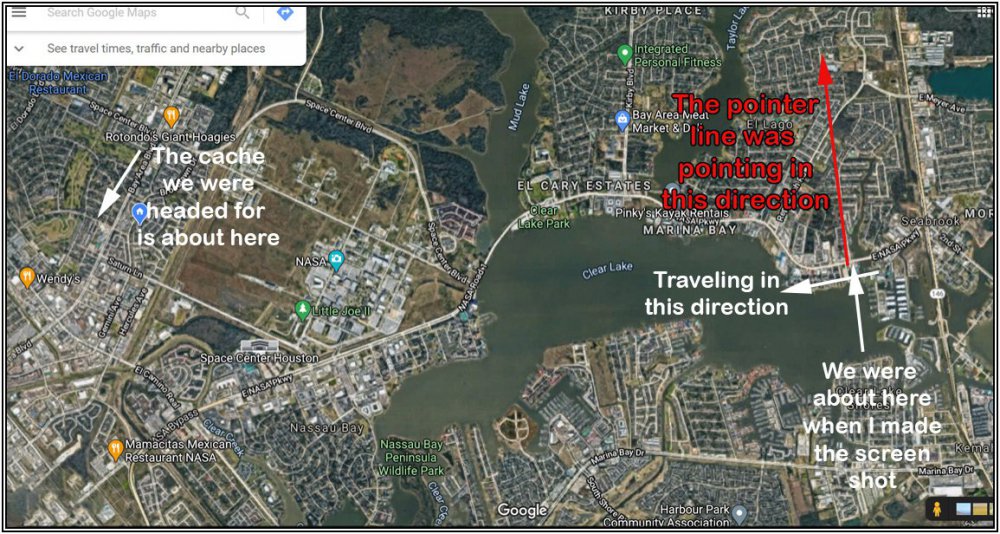
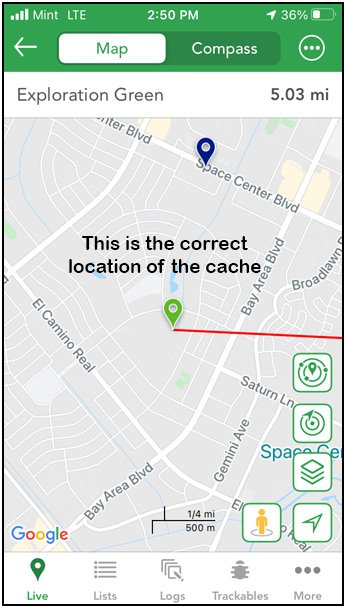
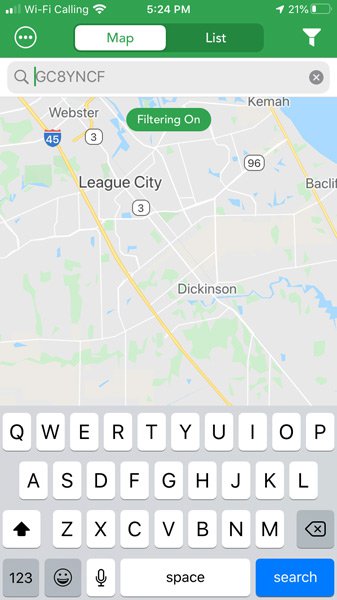
Turn by Turn Navigation
in Support
Posted
The dots was the secret. It's working now. Thank you.
I have CarPlay but never use it, I'll try that next time.