

Sailaboat
-
Posts
42 -
Joined
-
Last visited
-
Days Won
1
Posts posted by Sailaboat
-
-
Very straight forward. Worked slick.
Thank you!
-
Many thanks. I will give it a try right away.
-
My caching friend doesn't have access to my Dropbox. Is there a way to simply send (e.g. e-mail) him a GPX file which he can then load into a list on his phone? The list would be blank until the file was imported to the list.
-
Thanks Nic.
Case closed.
-
-
We found the ability to drop a pin and move it around very handy as we were trying to identify possible hiding locations for a very confusing field puzzle. Question for you. Is there any way to turn on the radius display for a pin? I brute forced one playing around by turning the pin into a cache. However, I had to give it a name, GC number, type, difficulty, terrain, size . . .
Thanks.
-
Deleting offline sets takes quite some time.
I don't really see the value of having an onscreen counter of the number of caches counting up to the final number of caches in that set. Could you turn off the counter?
Another possible approach for onscreen counters, not only deletes but for loads as well would be to have an option for two forms of feedback "verbose" or "minimal".
I'd hope that on minimal, it would speed things up.
-
I am trying to sort my offline cache set by distance alone. Can't figure it out. The app seems to add in cache type as well, which I don't want.
I'm guessing this is "operator error"
-
I think the current implementation works well. How pervasive is this feature request? Frankly, I never would have thought to pose the question.
-
Hey Nic,
My workflow is:
- run Pocket queries on geocaching web site. The only caches I exclude in my PQ's are puzzles. I have a separate PQ and a separate database for unsolved puzzles
- load the pocket queries into GSAK (I run 10 queries each day), which then load into 5 separate data bases (it's all automated with macros)
- from within GSAK run a check on cache status (disabled & archived are now flagged in the GSAK database)
- run another macro to generate a GPX file in my Cachly dropbox folder. This macro has all my filtering in it. I typically filter down to available and no events. I only put solved puzzles in my main database to prevent heading off into some corn field on private property only to realize it's the placeholder, not the location of the cache
So in a nutshell, I do all my filtering on my exported GPX file in GSAK. From within Cachly I import a clean ("clean" as in what I want it filtered too) GPX file. I would probably not use any filtering in Cachly.
Cheers
-
Going back to the subject of this post. Should I experience the issue with the GPS not working in a "no service" area is there anything you recommend I should try?
I see that as of iOS 8.3 that airplane mode doesn't affect the GPS, so switching it on shouldn't do anything for the Cachly app.
It doesn't sound like it's pervasive, and I'm not sure when I'll be wandering around in a "no service" zone again.
-
Actually, I have drifted way off course in this thread. Will stop adding new topics and start a new one with respect to load times.
-
regarding my current location. Nope, it was only Cachly which had issues. Google maps & Geosphere were just fine.
-
Hi Nic,
With respect to "clunker" I believe Cachly's data base is a wipe and reload. Whereas true databases load just the delta's. Geosphere loads the same caches in less than 20 seconds, to an existing database. Cachly, I just put the phone down and come back after 20 minutes to see how its doing.
-
The issue was when my phone displayed "No Service" Cachly was incapacitated when it came to determining a fix for where I was. My Google Maps and Geosphere had no issues.
Cheers,
Sailaboat
-
Hey Team DEMP,
So before I jump into a reply, I'll take a complete lateral shift over the use of the verb "noodling". My parents used that term all throughout my life. It was an indicator of just pursuing activities at your own pace with no overall plan, just enjoying life. Then I saw a PBS segment about "noodling" in the Southern East rivers of the U.S. These guys called the activity of jumping out of a skiff in very turbid rivers swimming along the shore, feeling your way with your hands, and finding an underwater hole, shoving your hand in. If there was a large catfish in the hole it would bite onto your hand, you'd pull out your hand and flip the catfish into the skiff => noodling!!!!
Anyway, I digress.
As this was the first time I'd experienced this I can reply that "No" I didn't try any of your work arounds. I'm a die hard "G" fan who has come to the recognition that the "G" developer has left the building and time to move on. Mark me as a Cachly newbie, still struggling with some of the features, but committed to changing gears and saying good bye to "G". Cachly is sure a clunker when it comes to loading offline lists, but I digress.
I have absolutely no time for the official app, don't even have it installed.
Should I experience this again, I'll try the work arounds you suggest, especially the "airplane mode" trick.
Thanks,
Sailaboat
-
Hi Nic,
We were down in Lake Padden Park near Bellingham yesterday.
I was using Cachly both in Live & Offline. Things were working just fine until we got into a "No Service" area. Cachly blew its brains out. The map display showed a bunch of caches to the West (none of them in the area that we were), and no caches where we were. Switched to List mode, and could not locate the cache we'd just found to mark it as found. I played around with it for about 5 minutes, and finally, my wife told me to get my butt in gear.
I switched to my old geocaching app, Geosphere, and things were just fine.
As service was intermittent throughout the day, I just continued using Geosphere. Logged the first 8 caches (for later upload) in Cachly, and the remainder 13 in Geosphere.
I didn't think about it at the time and didn't take any screen shots.
Using an iPhone 5S running 9.3.5
Cheers,
Mark
-
Thanks for the speedy reply. I'll try it tomorrow.
Cheers,
Sailaboat
-
Hi there,
I will be attending an event tomorrow. 20 new caches, unpublished, which will be distributed via a GPX file. What's the easiest/fastest way to get the caches loaded into Cachly?
Have them e-mail me, save to Dropbox, and then import?
Or is there a more "direct" route?
Thanks in advance.
Cheers,
Sailaboat
-
Hey Nic,
I'm running Cachly 2.0.1 (2)
iOS 9.3.5
iPhone 5s (Cachly seems to think it's iPhone6,1)
I just imported a GPX file created by GSAK from my Dropbox.
Geocaches - 1846
Logs - 95,645
Waypoints - 608
Images - 5935
Trackables - 191GPX file is 55 Mb
It imported relatively quickly. However, processing the images took well over 10 minutes.
The good news, even though it took quite some time, it didn't crash.
Are the images, imported "net new" with each GPX file processed, or is there a delta mechanism, to import only new images?
Cheers,
Mark
Let me know if you want the GPX file, zipped & sent to support.
-
Hey Nic,
Your question creates a paradox. As I'm not able to import the GPX file into Cachly (the app abends while processing the GPX file), I'm not able to forward the file from Cachly.
I can definitely forward the file, that's not an issue. Where would you like it sent?
I can't attach it to this e-mail as it's 52.893 MB, the notice on this post indicates a max size of 48.83.
Cachly abended when it tried to process the images.
Cheers,
Mark
-
Hey Nic,
Cachly 1.1.7 (1)
iOS 9.3.5
iPhone 5S - 64 Gbyte
"errored out" - processes the GPX file, I see the Geocaches, waypoints, images, trackables figures updating, and then "poof" Cachly disappears. When I look at the running apps, Cachly is still running. It's in on-line mode, and displaying about 40 - 50 caches completely unrelated to what was in the GPX file, e.g. an archived event was displayed. That archived event was not in the inbound GPX file.
Cheers,
Mark
-
Hey Nic,
Any guess as to the size limitation for importing a GPX file from dropbox? I was trying to load 1,800 caches at about 53 Mbyte, and it errored out. I trimmed the file down to 50 caches, and it loaded. Is it a trial and error proposition or do you have a guideline for approximate size?
Thanks.
Any ETA for Version 2?
-
Hey Nic,
I'm into day 2 of using Cachly. So far so good. Nice product.
Prior to trying out Cachly I've been using software to load PQ's into an off-line local data base. This is my "version of the truth".
With the software, I can manipulate the data in very sophisticated ways, augmenting it with User fields, filtering out unwanted caches (e.g. ones that are disabled, or mystery caches which I don't have the solution for, and haven't corrected the coordinates for).
The software interfaces to my GPS unit, and I upload the database to the GPS unit, as well as to my iPhone, which has another piece of software on it.
A philosophical usage question. Do you ever see Cachly being able to support the offline version of the truth, it will it always be skewed towards the online API world?
Thanks.


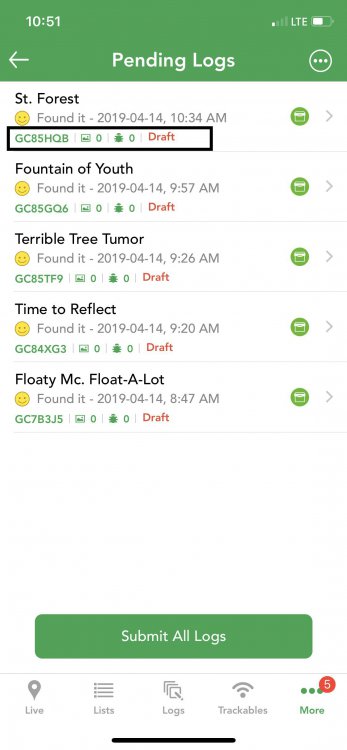
Adventure labs
in Support
Posted
I uploaded a bug report today, essentially for the same thing. Some, but not all stages of lab caches which I've completed show up on the map with yellow happy faces even if I have "exclude my finds" set in the filters.
I've closed the app. Opened it, removed all my filters, closed the app re-applied filters and the same ones still show up. It's only a subset of the ones I've found.