

VIP Tom
-
Posts
10 -
Joined
-
Last visited
Posts posted by VIP Tom
-
-
-
I downloaded the newest one straight after updating to 8.0. The newest map date was showing as the 6/4/24.
-
Hi,
I’ve just downloaded Cachly 8.0 and have purchased Cachly Pro. When using the new offline map, you have to have the map zoomed in quite close to show footpaths.It would be much better to be able to see the footpaths from slightly further out. This is because I’d be able to plan which routes I’d take when, at the moment, I’m unable to do so without doing lots of scrolling. You can see from the pictures what I mean.
Many thanks,
Tom
-
Hi Nic,
Yes it is. That’s great to hear you’re looking into it.
Regards,
Tom
-
Hi,
I’m not sure when this started happening, but it was since only a couple of updates ago I believe.
When I have the cache icons loaded on the map, and I am moving the map, the icons keep moving about on the screen which is really annoying.
I have taken a screen recording of this happening in case you want to take a look.
Thanks,
Tom
-
Hi Nic,
Thanks for your reply. That makes sense now. I look forward to the new battery improvements.
Regards,
Tom
-
Hi,
I sent an email when Cachly 5.0 was released in February outlining my concerns of battery life. Nic replies saying this would be addressed in an upcoming update (version 5.0.2).
However, after using Cachly most of last week and keeping track of the battery consumption, I have noticed this is still an issue. My iPhone X is using around 50% battery after 1 hr 30 mins of Cachly usage. This is also with battery saver mode switched on.
Is there a future update in the works looking to address battery issues?
Many thanks,
Tom
-
10 minutes ago, Nic Hubbard said:
Maps do not automatically update as this would be a major overhead cost if all users maps updated all the time.
Updating is up to the user.
Thank you for your prompt response.
My only issue is you cannot see what map version you currently have as there are always ticks beside the maps you have downloaded, whether they are the most up-to-date ones or not. Any chance this could be addressed?
-
Do the maps update automatically or do we have to manually install the new maps?

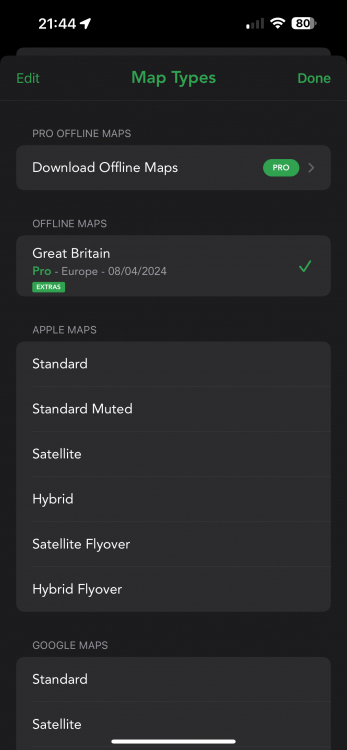
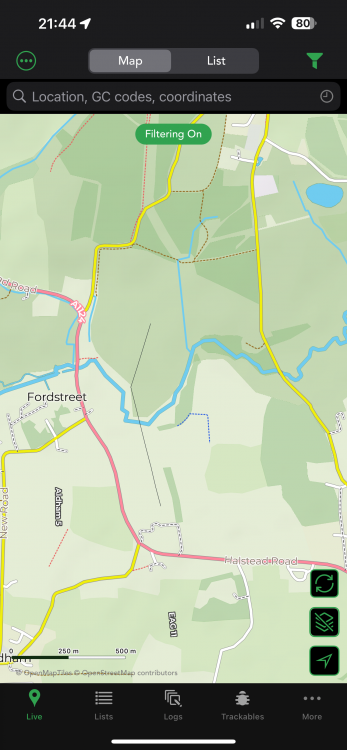
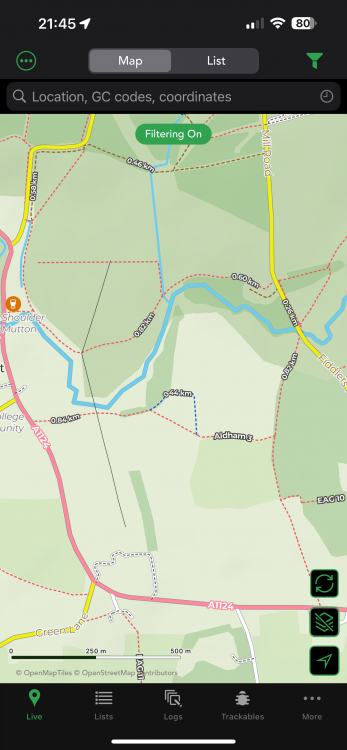
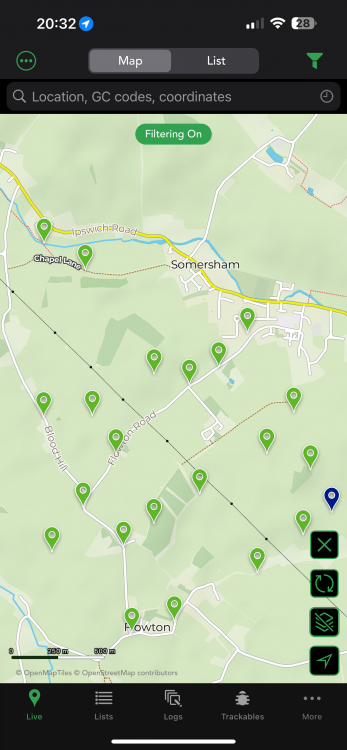
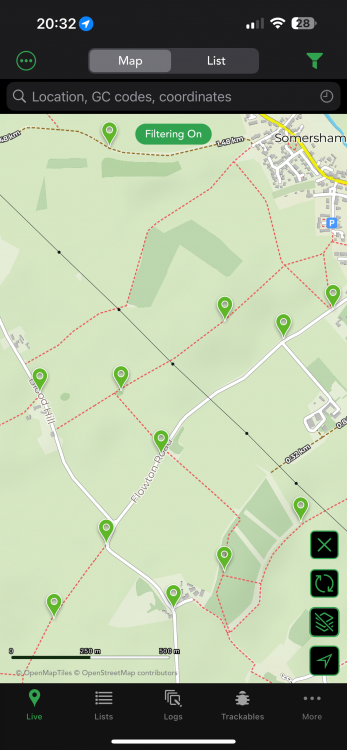

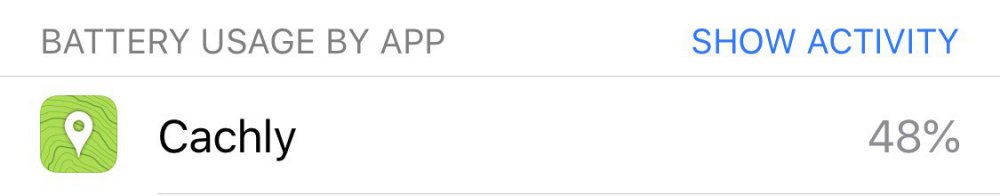
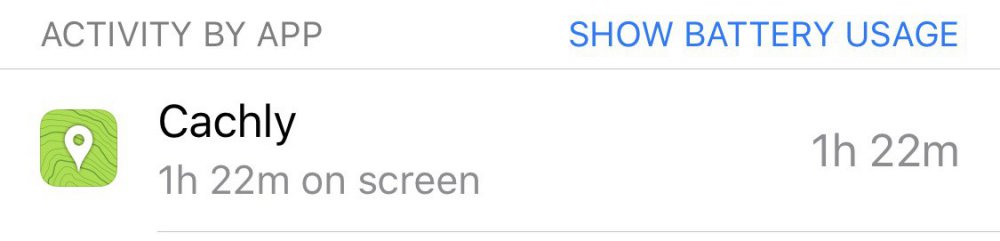
Show footpaths from further zoom
in Feature Requests
Posted
N 051° 54.232' E 000° 47.934'