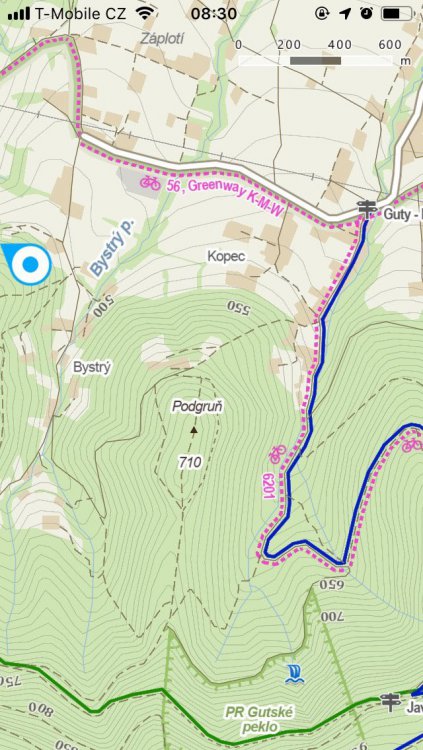ferda-mravenec
Members-
Posts
38 -
Joined
-
Last visited
-
Days Won
3
Everything posted by ferda-mravenec
-

Having to pay again for the new version?
ferda-mravenec replied to BassXX's topic in General Questions
What if you have no map downloaded at the time of application update? -

Having to pay again for the new version?
ferda-mravenec replied to BassXX's topic in General Questions
It's not about money.. There is Locus Map comming to iOS. Currently in closed beta. -

Having to pay again for the new version?
ferda-mravenec replied to BassXX's topic in General Questions
I don't mind paying/subscribing for new features. But I won't tolerate new mandatory subscription for the very feature I already paid for. This is not ok. -

Having to pay again for the new version?
ferda-mravenec replied to BassXX's topic in General Questions
Yop, they screwed us pretty well with offline maps. Personally I am not willing to pay twice for the very same thing. Next year they will come with download limits or similar limitations and hide it behind more money. Nope. The trust has been broken. It's time to say good bye. Especially when a new app is coming to iOS. -
I have tried it from within Files app as well. Does Cachly have any kind of debug logging?
-
Hi there. The issue is back. It happens even after uninstall and fresh install. I am no longer able to use the app. Any idea how to track the isssue down? Thank you.
-
I've made a few tests. If the app is freshly installed, import process works fine (both, gpx and zip import methods). But after any update, it breaks. The most recent update broke both (gpx and zip) import methods on my device. So I reinstall the app and it works fine again. Any ideas what is going on?
-
I do understand that without a log or debugging you are blind. Personally, I ask "a customer" to enable debug logging for a short period of time and gather log files. Anyway I am open to help you out. Just tell me what to do
-
Fair enough. Thank you anyway.
-
Yes, I tried to import into existing list. I have just tried it with new list creation upon import process and it doesn't work either.
-
Thank you for detailed info. When I go step by step with using Chrome, it works fine and I am able to import the GPX file. +1! (I do remember that I had problems with Chrome months ago.) But when I use Safari or Files app, it doesn't work - it hangs on nr. 10. - after tapping on Import, Processing... dialog appears with the wheel spinning. And here it hangs. I can notice small shift of the Processing... popup dialog after a few seconds. Can you please test it with Safari or Files app? I recorded the screen with the issue: 20200627_193919.mp4
-
Nope. When I long press on the link and select Share option, there is no "Open in Cachly" option. So I have to download it first, compress it and import the compressed file.
-
Test gpx file. I am using the latest version of iOS (13.5.1) on iPhone SE.
-
I downloaded it via Safari - so from Safari's download context menu. And I tried it from Files app (from Downloads folder) as well. EDIT: Then I compressed the gpx file directly inside Files app and imported the compressed file into Cachly.
-
Hi there. Is there any progress related to this issue? Currently, I am able to compress gpx file and import it into Cachly. But I am not able to import a gpx file directly - if I try to do that, I select output list and Cachly displays a popup saying "Processing..." with the wheel spinning indefinitely.
-
Will give it a shot while I am back from holiday. Thanks for suggestions.
-
I have created an application, something like c-geo: https://github.com/little-fish/gcUnicorn And I have it up an running in case I need caches.
-
With 5.2.20 version, when I select "Copy to Cachly" from within Files app, or Safari, Cachly just opens and nothing happens. EDIT: Ok, it looks like it is because the file's name is "xxx.gpx.xml". Safari adds "xml" extension to the file name while downloading and Cachly refuses it. I did not find a way to remove the xml extension from within Files application. Any suggestions? Thank you.
-

Themes for offline maps; Move filtered caches; POI support
ferda-mravenec replied to ferda-mravenec's question in Feature Requests
So the only way how to simulate "move" action is to "copy" to another list and then "delete" from the first one? Hmm, from an user perspective, that is "unexpected". Are you planning to add this "feature"? Got it. Thanks. Btw, another "unexpected" behavior from an user perspective. -

Themes for offline maps; Move filtered caches; POI support
ferda-mravenec replied to ferda-mravenec's question in Feature Requests
This will copy the cache only. How to move it? I see no such a button (I expect it's not the ... button on the bottom panel which navigates to the Cachly's settings): -

Premium maps - details (hiking and cycle trails)
ferda-mravenec replied to ferda-mravenec's topic in Support
A lot of bike/hike trails can be found around 49.57136,18.63195. Would be great to see them inside cachly. Thanks. -

Themes for offline maps; Move filtered caches; POI support
ferda-mravenec replied to ferda-mravenec's question in Feature Requests
Hello. I know it's an old thread, but want to ask something. I was out for a geocaching trip today and have struggled a bit with moving caches between lists. I simply found no way ho to: 1) move/copy a single cache into a different offline list. 2) move/copy filtered caches into a different offline list. I know i've seen this option in the past, but didn't find this option in the current version of Cachly. Am I blind? Thank you. -

Premium maps - details (hiking and cycle trails)
ferda-mravenec replied to ferda-mravenec's topic in Support
Cachly's premium map shows unpaved roads (the brown ones from the screen above), but how should a tourist know which of all the unpaved roads is hike/bike trail? You are correct, the initial screenshot uses OSM maps with additional theme apply to it. All the information about hike/bike trails are already in OSM. So we only need a theme which will displays the additional data. -
Hello. I've purchased premium maps with hopes that hiking and cycle trails are included in the maps' data, but I was wrong. 1) It would be great to have an ability to modify map's theme (add custom one, change current one, ..). Please, please, give us the ability. 2) Would it be possible to add extra data into the map / or if the data are already there to modify theme to show the extra data? This is how it should look like (trails enabled - pink one is a bike trail; blue and green ones are hiking trails) (source with coordinates): And this is how it looks like in cachly: Very good source for all the hiking and bike trails here in Czechia is mapy.cz. Thank you.
-
Hello. It will be great to see just WPs associated with a particular cache. Currently, there is no such a view. When I click on "Navigate" button from within a cache's details, it shows all the caches around plus a few red baloons withtout any links to its "parent" cache (when there is a lot of caches around, the view will easily become unreadable). All the red baloons have also no informative value unles you manually click on every single one. Multicaches' views will deserve some changes from usability point of view. Thank you.