-
Posts
10 -
Joined
-
Last visited
Posts posted by 1967kevin
-
-
Pretty much the same for me as well. The only thing I can’t remember is whether I was switching between saved lists and may have had the same cache on more than one list. It is random though - I did 40 caches yesterday without a problem.
-
16 minutes ago, ChrisDen said:
We are in a road trip. Did our logs as went and saved them. Tonight I did the minor edits and sent them one at a time. The last one crashed when I tried to edit it. The date field is blank as is the log type. Both of those would have been completed before saving. The message field was blank as I did not add any message.
It was the last log of the day.
I had to delete it and log agsin.
That is exactly the problem I get. Out of interest, did you log the cache from an online list? And if so, roughly how many caches are saved in that particular list?
-
2 minutes ago, Nic Hubbard said:
I have tested over 50k caches in a list, but there is no hardcoded limit.
I have about 10,000 in one of my lists and Cachly handles it well on my iPhone 7.
-
2 hours ago, Nic Hubbard said:
Is anyone able to replicate this? I have not ever seen this issue in development or in real-world testing.
I can’t force Cachly to do this, but it has happened three or four times now. Not sure if it’s important, but yesterday I was using an offline list with about 9000 caches saved in it. All the other caches logged correctly were from the same offline list and it saved logs correctly before and after the one that it dropped the information from.
-
I'm having a problem with Cachly 4.2.1 (1) whereby some logs are losing their data when I save them. As you will see on the attached screenshot, the last log for Church Micro 10619...Wilton - St Mary does not have a time or date and has also lost the fact that it has been found. The cache was actually found after Church Micro 10620, which is at the top of the page. The Found It template that is applied to all found caches is also missing. This happened last week while I was on holiday and again today. It appears to be random and has happened on only one of my nine logs today.
-
I was about to write a log for one of my recently found caches this morning when I noticed that the number of pending logs had increased from 5 to 6. When I checked I found that a random log had been added to the bottom of the list. It didn’t have a log type or message (even though I have a template set up). On further investigation I discovered it was a cache I found back in April and was showing up with the correct found date - see attached photo.
I am running Cachly 3.1(19) on iOS 11.1.2 on an iPhone SE.



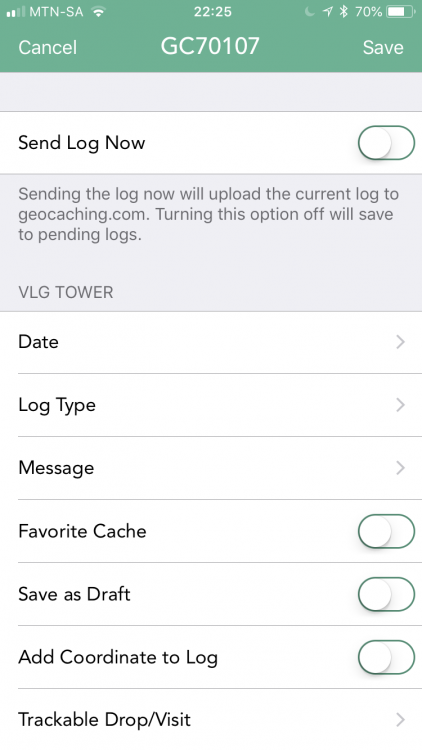
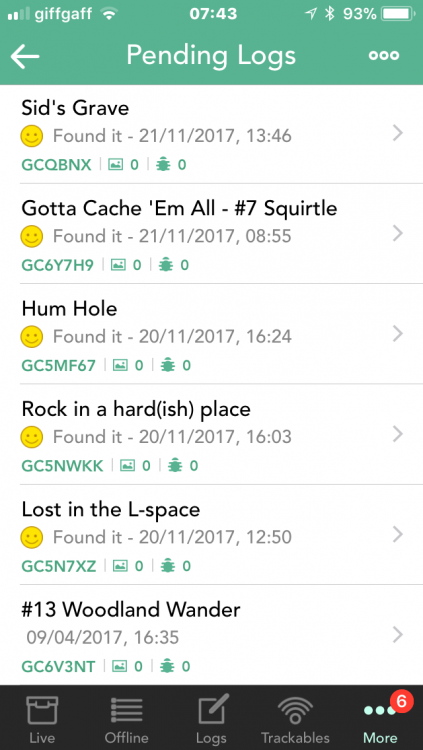
Cachly 5 crashes constantly
in Support
Posted
Just a quick note to say that I had exactly the same issue as BigChiefS4 when I opened Cachly today. The app would constantly crash within a few seconds of starting up. I too could find no crash logs on my iPhone 7 (Cachly 5.0.2 (4)), but I deleted the app and reinstalled it and now it seems to be working okay. I didn't have to log in to Cachly or Geocaching.com after the restart, it already had the user account set up, although I did lose the offline lists I had, but that wasn't a major problem.
Kevin