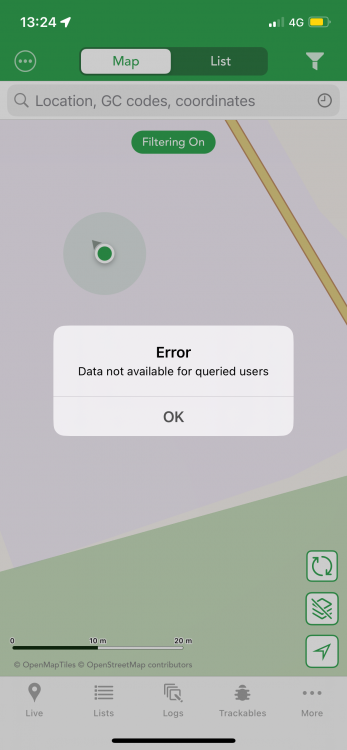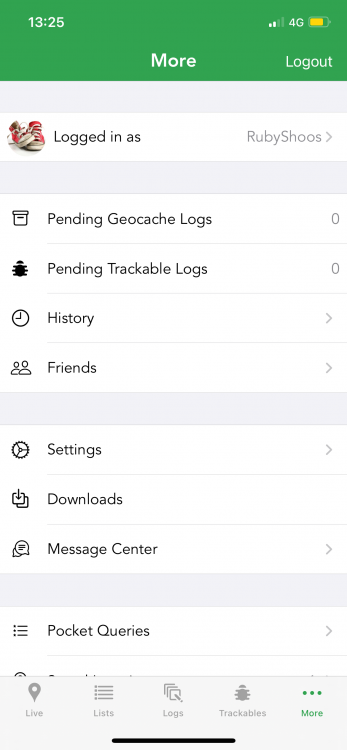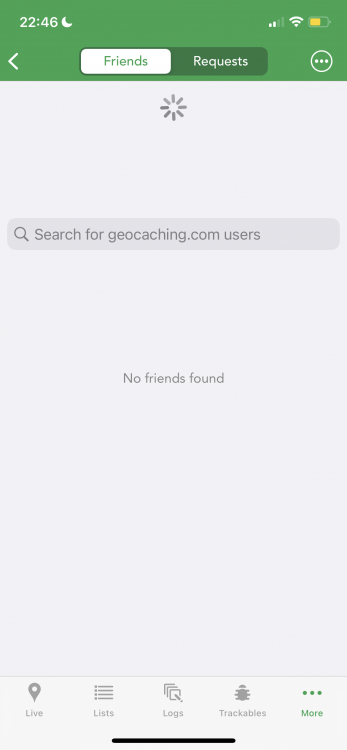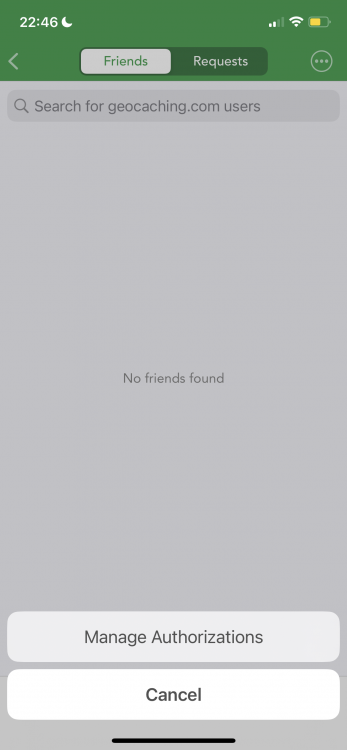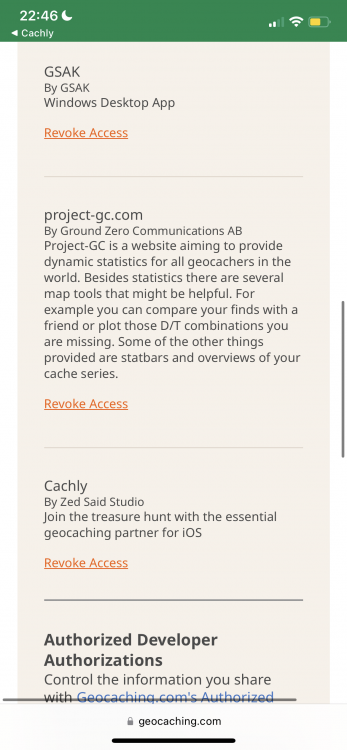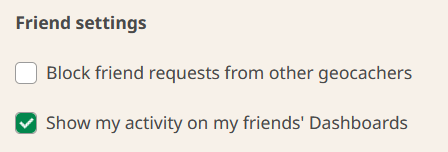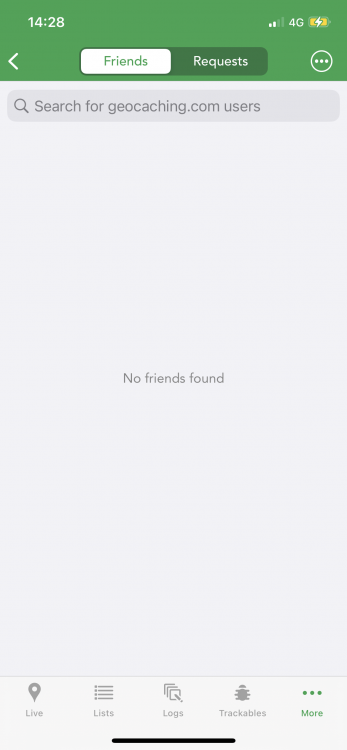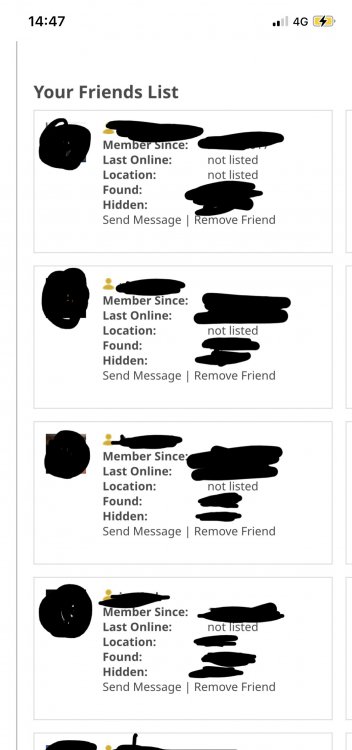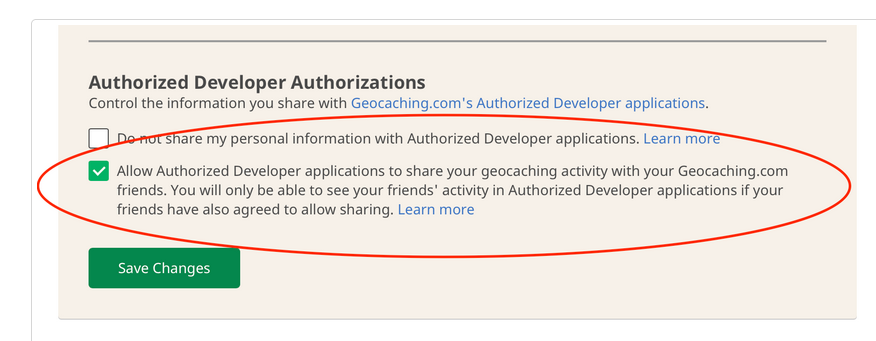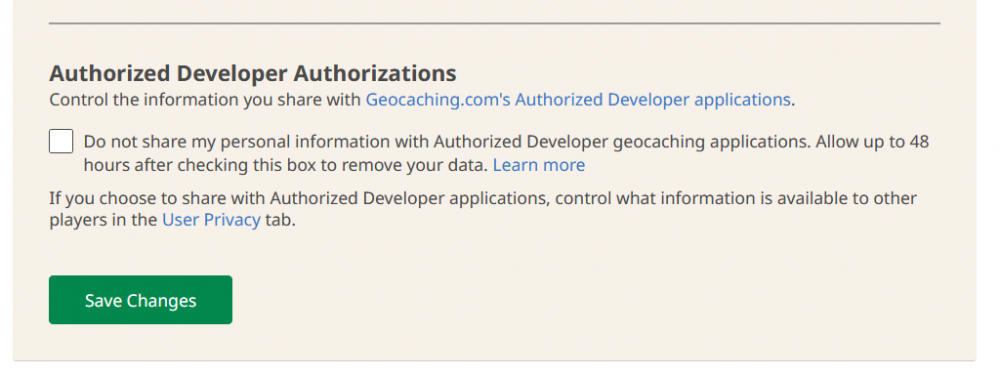-
Posts
48 -
Joined
-
Last visited
-
Days Won
5
Everything posted by RubyShoos
-
Hi Nick I'm very excited about the prospect of Cachly 8.0 and what it might bring! It sounds like features are set for this update, but even so, I thought I would throw a pretty minor and unimportant feature request out there. A lot of UK multis have a check sum to check the coordinates, so if the newly calculated coordinates were N51 12.918 W000 01.553, the check sum would be 41 (5+1+1+2+9+1+8+1+5+5+3=41) It's a quick and easy calculation, but I don't know how easy it would be to include this feature built in. I've had a think about where it might fit... I always do all my multi workings in the Personal Note, then just click on the resulting coordinates to Set as Corrected Coordinates. Would it be possible to display the Check Sum at or near the top of the list when you click on coordinates stored in this section (above Create Waypoint), either next to, or underneath, the new coordinates. I have included a screenshot of a Personal Note to hopefully explain this better! Anyway, as I say, it's not a biggie, but just thought it would be a nice touch if it's easy enough to code. Thanks, RubyShoos
-
Thanks @Nic Hubbard yep. All working now. The world is good again.
-
Thank you @ivans - you’ve provided a partial solution. It does return caches when I turn off ‘Exclude my finds’. Loads of extraneous data but at least I can get some caches up amidst the smileys. And I thought it might be @Team DEMP There seem to have been a lot of issues that end recently :-(
-
Additional information Cachly Version 7.1.1 (1) iPhone 12 Pro iOS 17.1.2
-
Hi Since yesterday, I have not been able to load any live caches in Cachly. When I click on the two circular arrows to load caches, I get the error message Error Data not available for queried users (see screenshot). I have tried all of the obvious fixes: logged out of Cachly and back in again, shut down app, shut down iPhone and restart. Last time I had issues, they resolved the next day, but this is persisting. If I search for a specific cache using the GC code, it will load. And if I log a cache and save it as a Draft, it uploads successfully to the Groundspeak website, so some bits seem to be working OK. I’ve had to download the Geocaching app again (I deleted it as soon as Cachly was working again last time), so my caching experience is seriously compromised at the moment. I’d appreciate any support or suggestions about how to resolve this. Many thanks, RubyShoos
-
I've had to download the geocaching app
-
I've just emailed Support as I am getting the same message, which also seems to be preventing me from logging into Cachly
-
Thank you for pursuing this on my behalf - it’s much appreciated. I was going to contact Groundspeak directly, but will hold off (with my fingers crossed). Thanks again, RubyShoos
-
Hi I wondered if you had heard anything back about this? Thanks again for your support
-
Thank you so much for your support with this. I’m starting to think it’s a problem on the groundspeak end, but really appreciate your help to resolve it.
-
Just accepted your kind invitation. Pulled down on the Friends page in Cachly to refresh, and you did not appear, logged out and in again, you did not appear. Maybe a lag? But Friends on Cachly is still empty :-(
-
Believe me, this is the first thing I tried (switch it off and on again). Just tried again - no cigar, but I will try your other option - thank you for the support
-
Thank you, Team DEMP. I have checked with a Friend, and they have looked at their settings. The only place there is anything about friends is under >Settings >Privacy >User Privacy My GC Friend has the checkbox below ticked, but I cannot see him as a friend on Cachly Under Authorisations, there is no option to share data with friends (As shown in my first post). I would really like to resolve this :-(
-
Here’s additional info: Cachly version 7.1.1 (1) Device iPhone 12 Pro Membership type Premium iOS 16.6 screenshots: what I see in Friends page on Cachly A part of my Friends page on Geocaching.com (not all previously appeared on Cachly)
-
Previously, in '...More' I could see my friends. I added a new friend but could not see them (I now realise this is probably they had not authorised things their end). Anyway, I went to 'Manage Authorisations' and although Cachly is still authorised, it has wiped all my friends off the list. I have looked at previous questions about this on the forum and it seems that the ' Authorized Developer Authorizations ' has changed slightly - see screenshots. I have tried signing out of Cachly and signing back in ('try switching it off and on again') Is there a known fix for this? Any help gratefully received What is shown in previous questions asked on this subject What is shown when I look at the 'Manage Authorisations' page:
-
Hiya Are contours and hillshades available for the Malaysia Singapore Brunei premium maps pack? Thank you, RubyShoos
-

Option to have 'Hint' shown in *Proximity Alert* notification
RubyShoos replied to RubyShoos's question in Feature Requests
I would **really** love this feature and wonder if its under consideration? I notifications and I Cachly -
I would still love this feature and wonder if its under consideration? I highlights and I Cachly
-
Is there any chance that Cachly could implement a double log detector? I sometimes (inadvertently) add two 'Found It' logs to the same cache. I know this will show up in my Drafts queue, but when I am comparing find tallies with friends I am out with, we spend time scanning through the list of found caches to see who's forgotten to log one, or who has double logged (it's usually me doing the latter). Is it straightforward to implement a message saying ' You have already logged this cache, do you want to create another log?'. In some instances you may want to have more than one log, e.g. a DNF log and a Needs Maintenance log. Anyway, just a thought. Thank you :-)
-
I've been thinking about this a bit more, and sometimes caches in poor health may have a 'Needs Maintenance' or even a 'Needs Archiving' log after a spate of DNFs, so maybe the filter could use logic that discounted 'healthy' activity, e.g. Last log is ≠ found it ≠ owner maintenance ≠ coordinate update ≠ write note
-
In live searches or offline lists, it would be useful in the 'List' mode (i.e. on the Map/List toggle) if you could sort by the criteria 'Most recent log(s) = DNF'. This would allow you to do a quick health check on a series or area. I realise you can scroll down and easily scan for this information, but being able to sort by it would be helpful. I tried to do this on an offline list by using filters {Log Type = Didn't Find It} but this identifies all caches with DNF logs on them, irrespective of how recent they were. Happy New Year
-

Bulk set 'Final' waypoint to corrected coordinates?
RubyShoos replied to RubyShoos's topic in General Questions
No problems - the post I found (above) helped to make this more efficient. I'll just tap through them in batches. Thanks. -

Bulk set 'Final' waypoint to corrected coordinates?
RubyShoos replied to RubyShoos's topic in General Questions
The caches provide a visible 'Final' waypoint which I want to use to create corrected coordinates. Here is an example (uncorrected): https://www.geocaching.com/geocache/GC7Z4W8_dookola-rozy-wiatrow-explorer-challenge-98 Hope that makes sense :-) -
I would like to be able to re-order the highlight colours that I use in settings, so my most frequently used ones are near the top of the list. I choose the colours strategically so that they show up against the cache types they are most likely to be used on, which means that I need to scroll down to some of my more regularly used ones. It would also allow me to group highlights which belong together e.g. Qualified not found / unqualified challenges OR Linear AdLab / AdLab Bonus If I was able to re-order these in the same way I can in 'Lists' (using 'Sort') it would be great. I think I've said it before, but I love highlights! Thank you for making them so great and functional. This would just provide the proverbial cherry on top. Thank you

.thumb.jpeg.32fdf5c32c35cec8192864e280e2bcb9.jpeg)