

TheLF
-
Posts
10 -
Joined
-
Last visited
Posts posted by TheLF
-
-
I see them too, but not everyone does. Do we know why...?
-
When I click “view all offline caches” the screen goes black then ends up at the home page. Then I click Cachly and it pops up to the starting page and location. I did not close during the failure.
This is happening on both my iPhone & iPad, with same symptoms and results.
-
OK, thanks
-
Is Cachly compatible with this latest souviner feature? Is there a way to sort for the clues, or do we need to do that on GC.com then look it up and place in a list?
Carl
-
FWIW... starting the Cachly app on both the iPhone & iPad started working correctly today at around 12:25 pm. I have no idea why..!
-
13 hours ago, Nic Hubbard said:
What did you mean by it is showing France in the middle of the ocean?
It should zoom to your current locarion and load unless you have the Automatic search on start option turned off.
Im pretty sure it is being caused by a setting somewhere, but have not been able to figure it out. Both of my devises do the same thing. Of course recently, both iOS & Cachly have been updated on the same date by me. I needed to complete a backup on my devices before doing the updates, so I’m not able to say just when this started, other than it did start after the updates. Just to be clear... backup, iOS and Cachly were all completed during the same timeframe, on both devices.
As Team DEMP stated, the arrow icon does move/change the screen to my location.
Another point of interest is - I can move the global map that is presented when opening Cachly, and my position is accurately showing via the blue dot. I think this indicates the GPS in my device is working fine.
The attached screenshots are the opening screen and the settings page indicating that “Automatic Search on Start” is turned on. (the same on both devices)
iOS 12.1.4. on both iPad Pro & iPhone 6S
Cachly 5.0.4(1)
-
When I open Cachly, the map is presented but it is showing France in the middle of the screen. To have it open to my current location, do I need to change a setting? ALSO... It does not show caches until I press the refresh button.
-
Thanks for the explanation and the tip on refreshing by pulling down.
Is there a logical, useful purpose for the EDIT link on that menu, that I am not understanding?
-
When I open an individual cache in an offline list, the menu allows me to change the cache page of the cache I’m looking at. It also doesn’t have a REFRESH button for the individual cache as before. I experimented with GC6G825. I had it in an offline list “Cape Coral” and then added it to a new offline list “OFFLINE TEST”. I changed the cache name to “Welcome to Honore Ave Test” and size to “Regular”.
Both offline lists showed the changes but when viewing it on “live” screen, it retained its original format.
I did an “UPDATE CACHES” from the first screen of the offline list “OFFLINE TEST” and the cache format reverted back to the original settings... in both of the offline lists. I think this is just a glitch.... I also don’t think that is the intended menu.
but what I do miss is the REFRESH button for individual caches, without having to do an update to all OR visible caches in the list.
Thanks Nick for a great app. Probably 80% of my caching friends use Cachly.
The attached photos are after I made the changes. They all show correct format after “Update Caches”.
1st pic is live, 2nd pic is Cape Coral, and 3rd pic is Offline Test.
Carl (TheLF)

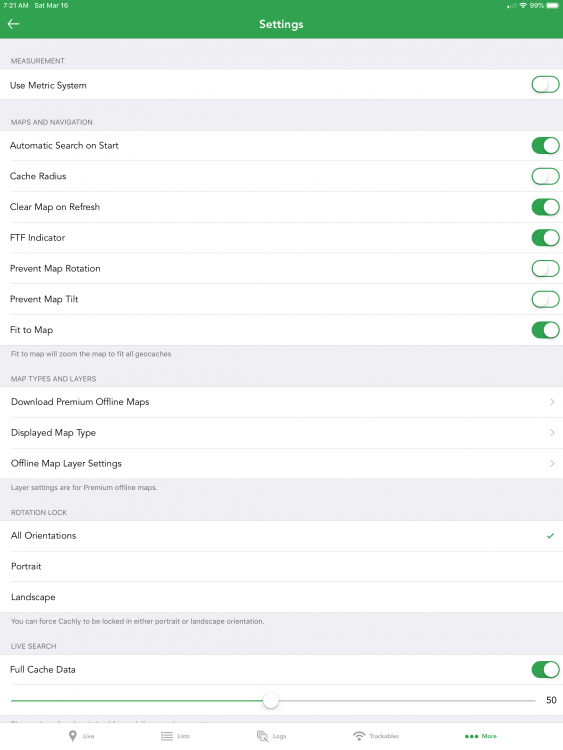

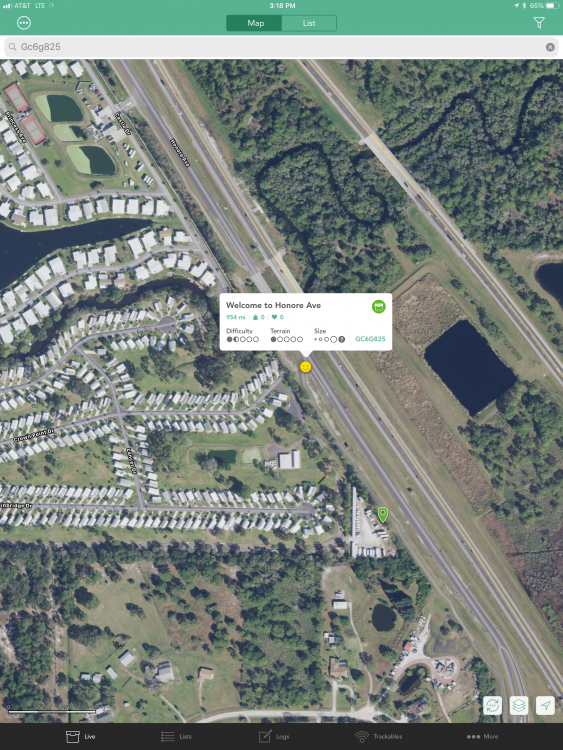
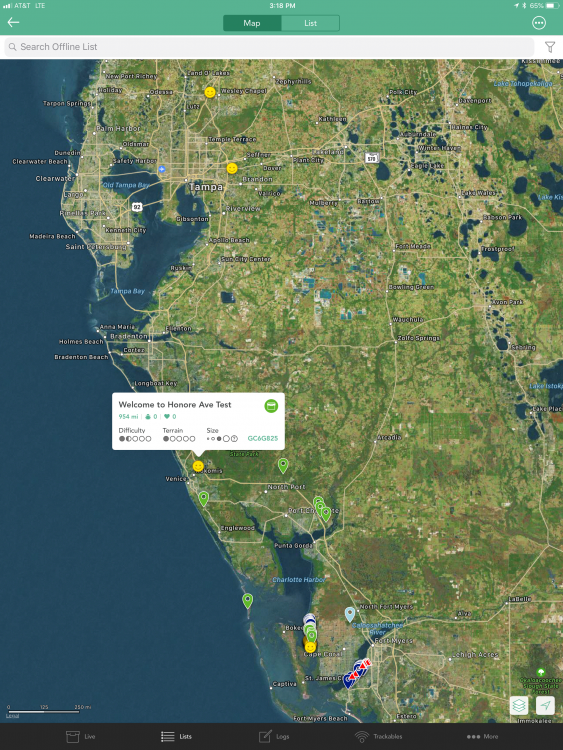
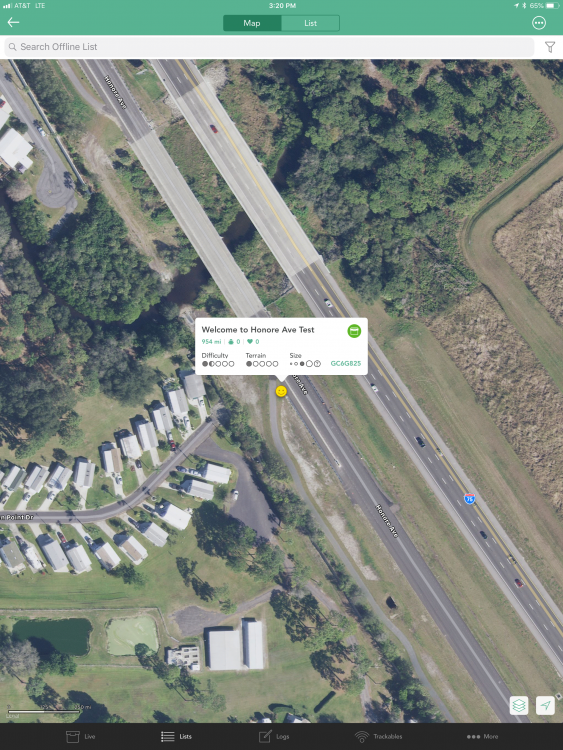
Error v7 when trying to add friend
in General Questions
Posted
I get a pop up box stating “failed to get results from account v7 service”.
The account is displayed on the screen as I would expect, but I get this error when clicking on the + icon in the upper right corner. It is indeed an active GC account. Is this another “opt out” result?