-
Posts
3836 -
Joined
-
Last visited
-
Days Won
387
Posts posted by Nic Hubbard
-
-
Thanks, I will consider this. You can export a GPX for use in GSAK. Does that help?
-
10 hours ago, Jello Jeep said:
Stumbled across an online tutorial and figured out how he got it to change to the map/compass and set his destination to the highlighted GC.
Thanks for the suggestion.
10 hours ago, Jello Jeep said:Also as a question, is there a comprehensive video tutorial for v 6 ? I am still trying to grasp online/offline lists and how you switch from one to another..
Not currently. But, you can view our full 6.0 feature list: https://medium.com/@cachly/cachly-6-0-full-feature-list-ec5830da4280
What specific questions did you have about online/offline lists?
10 hours ago, Jello Jeep said:do you have to turn on "State Restoration" somewhere, or is that always on ?
State restoration is always on, and something you don't ever really need to "know" is on.
-
Have you looked into Text Templates? You can use these for trackables and write a log message for a log type that gets automatically inserted into the log. Images aren't something we have planned for that though.
-
The issue with syncing settings, is that users might prefer different settings on different devices. Other things like pending logs or even offline lists are something we plan to sync in the future, but I don't think Settings is something that makes as much sense. However, things like text templates are something that I think should sync.
-
There are a few things that sync like highlights and History, but settings don’t currently sync.
-
Strange, so the issue seems to be fixed for you?
-
What is the source of these caches? If you delete the corrected coordinate and add it again, does it solve the issue?
-
6 hours ago, Beardman75 said:
Is this still the official line? It'd be great to be able to pull up a map full of caches on the in-car screen and tap one to navigate to rather than pull the phone out of the glove box, find a cache, navigate to, select open in maps, put phone back in glove box and then drive off
I would be interested in building this. I put in an application for the CarPlay program to Apple probably a year ago, but have not hear back. You can’t even start development without approval and some special files they provide.
-
Hmm, this is very strange. I will work to replicate the issue. Thanks for reporting.
-
Can you show a screenshot of the map options screen?
-
I would download it again and this time try leaving Cachly open it downloads and installs. Some of the larger maps, if the download finishes in the background, iOS will stop the install step.
-
Thanks for the suggestion. Currently this isn't part of the geocaching.com API, but I will put in a request!
-
On 7/4/2020 at 1:37 AM, ferda-mravenec said:
Any ideas what is going on?
All I can guess is this is an iOS bug. Nothing has changed for GPX import in the update.
-
8 hours ago, Chris said:
Just trying this out and it seems to pick up and display the icon wherever you have written in the personal note section rather than if you have written a note on the physical log.
Ah, sorry about that. I misunderstood your question.

I have two other ways that might help.
- On the logs tab, you can change the filtering of logs to a log type, which you could set to "Write note". Then you could scroll through the write note logs and tap the cache name if you want to go to that cache.
- You could also save large amounts of caches into offline lists and use the powerful offline filtering options. You could use the "Log type" along with the "Log text" option.
Just some ideas, hope these can help.
Other than those, if I was to try and build this feature, the API that we use wouldn't know if you had a write note log for a cache unless it was one of the last 30 logs in the cache. Project GC can do things differently as they have a full database of geocaching.com.
-
46 minutes ago, bloodycool said:
1. When I switch from the offline premium maps to Google Satellite map, it sometimes zooms out to show most of the world (usually centered on Australia oddly) instead of keeping the same location and zoom level. It doesn't happen 100% of the time, but quite frequently.
This is a known bug and one I also have been trying to replicate reliably. Working to fix it.
47 minutes ago, bloodycool said:But if I then try to delete that waypoint, I get an error that the "Internet connection appears offline" and I can't get rid of it.
Thanks, will make sure to get this fixed!
-
-
21 hours ago, ferda-mravenec said:
I do understand that without a log or debugging you are blind. Personally, I ask "a customer" to enable debug logging for a short period of time and gather log files. Anyway I am open to help you out. Just tell me what to do

Do you have another device such as an iPad that you could test this same scenario on?
-
I am just not sure how to proceed since I am not able to replicate this issue, and not sure how our steps are differing, as they seem the same.

-
3 hours ago, ferda-mravenec said:
Test gpx file. I am using the latest version of iOS (13.5.1) on iPhone SE.
That link opened up Dropbox and from there I was able to successfully import into Cachly. Here is a GPX file I uploaded to the Cachly website, are you able to use the share option in Safari and open it in Cachly?
https://www.cach.ly/__data/assets/file/0005/14756/1,000-Caches.gpx
-
4 minutes ago, ferda-mravenec said:
I downloaded it via Safari - so from Safari's download context menu. And I tried it from Files app (from Downloads folder) as well.
EDIT: Then I compressed the gpx file directly inside Files app and imported the compressed file into Cachly.
Do you have a link to this specific GPX file so I can test it? Also, what version of iOS are you using?
-
5 hours ago, ferda-mravenec said:
Hi there. Is there any progress related to this issue? Currently, I am able to compress gpx file and import it into Cachly. But I am not able to import a gpx file directly - if I try to do that, I select output list and Cachly displays a popup saying "Processing..." with the wheel spinning indefinitely.
Where are you trying to import the GPX file from?
-
Yes, Cachly is only available for certain types. Hope to add them all soon.
-
Have you tried using Highlights? This allows you to mark caches with a color, and you could mark the caches that you have in an offline list and they will also be marked in the live view. You can also do bulk highlighting of an entire list of needed.
-
Thanks for reporting this, will get it fixed!





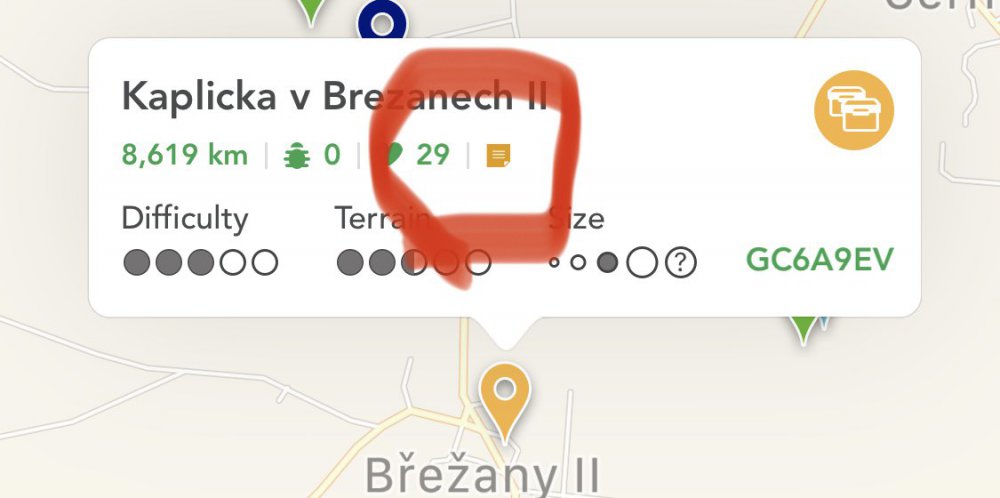
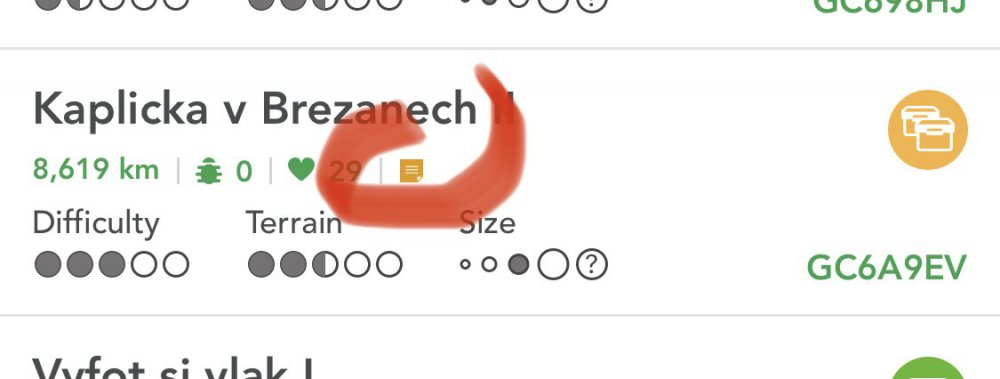
Import GPX file
in Support
Posted
Nothing has changed in Cachly. I suspect this is an iOS issue. Can you import using another method other than Dropbox?