-
Posts
3836 -
Joined
-
Last visited
-
Days Won
388
Posts posted by Nic Hubbard
-
-
4 minutes ago, Sternenfeuer said:
PQ Downloads: I have to download 13! PQ into one Offline List. With L4C you can select all of them and download at once. With cachly I have to select one by one and wait between?
Yes, this is currently how it works. We haven't ever had a feature request for anything different, but will add it to our list for a future version.
5 minutes ago, Sternenfeuer said:Mysterys: In L4C you can check the corrected coordinates when the owner have an Checker in the description. Automatically …
Trackables: Own Trackables can visit every found Cache automatically, didn’t find this in Cachly
These will be coming in our 7.0 version.
Thanks for using Cachly!
-
6 minutes ago, Searchjaunt said:
Hi,
It seems that it's available now as they show in the app I'm using on an android device. Only downside seems to be that it doesn't take the found ones in account, since that info doesn't seem to be available.
Any ideas on when it'll be available in cachly?
Cheers,
EddyWhat app are you using on Android?
These will be available in Cachly very soon.
-
Parts of Cachly do sync, but other parts such as many settings intentionally do not sync since many users will want them different on different devices.
What in particular were you wanting to sync?
-
-
Yes, will hoping to get this added.
-
This is part of our 7.0 release, which will be released later this year.
- barefootguru and nastrud
-
 1
1
-
 1
1
-
@Mr Bean Thanks for mentioning this. This is not a restriction that we previously knew about. I will ask HQ if this was an intended change.
-
Got it. Thanks!
-
You could always create a new list for the PQ, or, you could use Filtering on the list to hide your found and old caches. Would this help?
-
This looks to be a bug. Thanks for reporting!
-
This button in Cachly mirrors how Google Maps and Apple Maps apps work. The first tap on Cachly, and those apps, zoom to your location and start following it. This was done for consistency and intuitiveness of the UI. Changing this now, and having the first tap do something else would likely cause a lot of user frustration since it has functioned this way since Cachly 1.0.
That being said, to exit the first follow mode, you can just move the map and it will bring you back to the default state. Hope this helps at least a little.
-
Thank you for these great suggestions!
-
1 hour ago, nastrud said:
Will labcaches be available only to Premium members, or available to everyone in Cachly?
These will be available to Premium members, as this is the requirement from HQ for developers.
-
Thanks for bringing this up. In this case, I think that removing the FTF is the best choice and only showing the checkmark.
Will fix!
-
4 minutes ago, DrDaffy said:
Will this also be available for partner apps or is this exclusive for the official app?
Yes, partner apps will be able to add these as well. We don't get have a date from HQ when this will be available though.
-
33 minutes ago, James said:
Hi Nic,
No it’s as if the message has never been sent. Have restarted the app and still the same. I can reply through email so it’s not the end of the world, but was just curious as to why it’s happening.
Thanks,
James.
Send me a message so we can test: MrCachly
-
7 hours ago, PlasmaWave said:
It would be great to have the choice of automatic refresh/repoipulate (in addition to present manual) if this could be added to Cachly.
Thanks for the suggestion!
-
I have a fix for this in testing right now. Will get 6.1.13 released once we do more testing.
-
Thanks, I will do more testing here to see if I can replicate it.
-
18 minutes ago, PlasmaWave said:
Dropbox is the only import source offered by Cachly
Any app or place in iOS that provides a "Share" option for a GPX or .zip of a GPX will be able to share the file with Cachly which allows import.
18 minutes ago, PlasmaWave said:From the iPhone, if I download a cache from a browser page or zip file from GC.com (eg MyFinds), iOS these days places the gpx file into “Finds” (no longer given a choice where to save to). When I tap the gpx file in “Finds”, it tries to import into Cachly but the spinning wheel never ends and file is not imported.
Have you made sure to download the file locally first in Files? Once you do that you can use the Share option to send to Cachly. You can share the .zip that you downloaded from geocaching.com.
-
Thanks for the input, I appreciate it!
Cachly does show distance to the target in both map and compass view just for reference.
-
Do you see the message on geocaching.com? Since we don't develop the official app, I can't say for sure, but I have a feeling that the Messages tab does not refresh automatically. I would try restarting the official app and see if it updates your Messages.
-
In Cachly, you can tap the current location button on the bottom right a few times to change it into "heading follow mode". This will rotate the map while you move, and show the small compass. Hopefully this will be of help.
-
Hi Caroline,
Cachly does not have a large compass overlaid on the map like L4C does.
Can you explain what you liked about having the compass and the map shown at the same time? Was it just personal preference or being used to it? Or did it provide extra insight into finding the cache to have it that way?
Thanks!



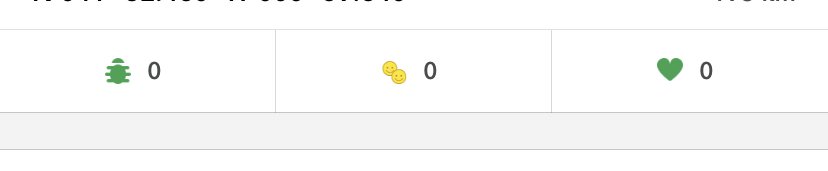
Synchronization
in Feature Requests
Posted
You can use Drafts for this purpose, where you write your logs on your iPhone and safe as Draft, then on your iPad you can go to geocaching.com and edit them and submit as logs.
Currently I don't have plans to make pending logs sync.