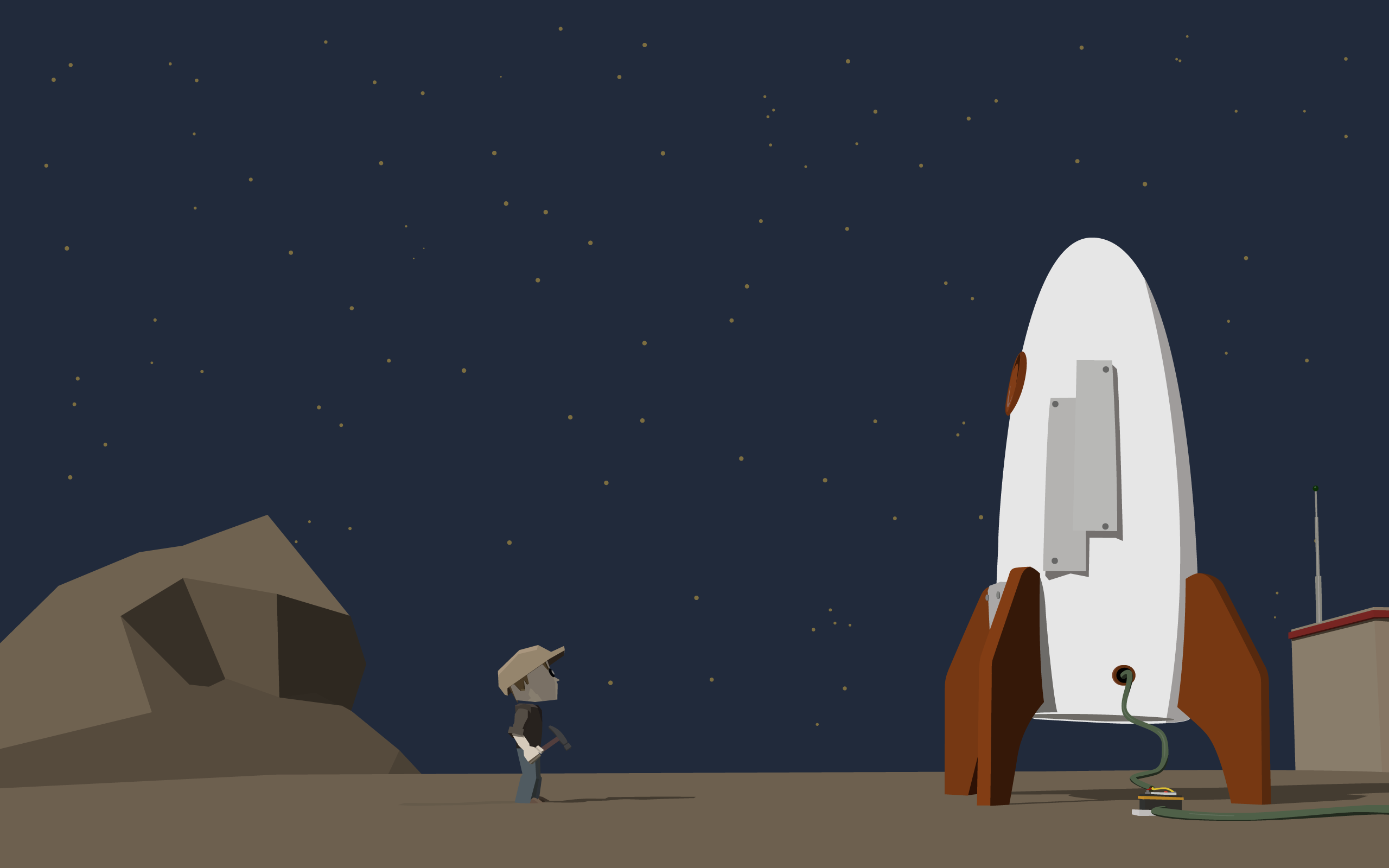-
Posts
31 -
Joined
-
Last visited
Everything posted by Frank
-
Track logs are the line (aka breadcrumb line) that appears on your map as you're traveling. All GPS receivers and most other applications provide track logs and these features are useful when navigating. Examples of Track Log perks: Track logs, in urban areas will quickly show you which lamppost / trees / bushes you've searched and which ones you've missed. Track logs, in wilderness areas will help you can visually grid off a search area to make sure you search everywhere within a range of the cache without missing a spot. Track logs will show you if you've been leaning or focusing on one area near the cache but not another. Track logs help you quickly navigate back and see which turns you may have taken to ensure you find your way back to your car quickly without getting lost. Track logs show your entry point and/or parking spot at a cache location. Track logs help you verify if you've found or been near a cache but didn't log it. Track logs have been a common core component of GPS navigation since the beginning of Geocaching and most experienced cachers are very dependent and understanding of how they work. Track logs can be exported and shared with other cachers to aid in cache trip planning.
-

Is there a way to tell if an iPhone is receiving GPS data?
Frank replied to Highlands_guy's topic in General Questions
Since I haven't heard of this issue before, I'd be curious as to if you have an app or something specific you've done on your phone causing issues that's following you via that backup. Have you tried force closing all your apps followed by rebooting and only using cachly? -
Wow. That's interesting. I LOVE the badge icon count. I use cachly as intended to store cache logs and submit at the end of the trip via cachly. This is a great way for me to quickly keep track of my trip's find count. When I'm done with caching for the day, the badge goes away and doesn't bother me at all.
-
Ah. That makes a lot more sense now.
-
Source? I Find it unlike that they'd self inflict damage like that. I second this. I'm constantly scrolling past the the UK maps on the list that I'll never ever use and I and really wish they'd go to the bottom of the screen or be hide-able. I'd also be cool with having a "Map Favorite" toggle where I could select my two favorite maps and click between them with a button press rather than having to go back to the long list... really all most of us ever need is a street map and a sat map... and we go back and forth between those two maps. Currently I'm back and forth between my offline maps and satellite maps. Once in a full moon I'll select another map to get another perspective but it's not a daily occurrence.
-
How about .KMZ map layers created and exported from google earth? I converted a bunch of local park map PDFs into the map layers for use on my garmin and it's pretty darn handy.
-

Sort/filter caches by percentage of people who favorited a cache?
Frank posted a question in Feature Requests
for a more extreme example: there are stupid caches in tourist traps like near Disney that get spammed with people and thus resulting in a trillion favorite points for a park and grab. Then you have caches that are in some remote jungle and have only ever been found by twenty people- however it has twenty favorite points and is much much more exciting cache. Is there a way to sort or filter by favorite to finder ratio? It's a statistic that's on cache pages already when you click to view the cache. -
I haven't seen one of those get placed in years... they are a thing of the past! Last time I did a wherigo I dragged it into notepad and saw the final coordinates in plain text and saved myself a whole lot of time and effort!
-
The App I used on android worked similar to how Garmin averages waypoints - you just leave it in position and it gathers a waypoint every second or two. After five minutes you have really sharp coords! It's a heck of a lot better than manually averaging numbers. There isn't anyone doing this nicely on iOS at the moment sadly.
-
I used to have an app on android that I pipe average coordinates for five to ten minutes and then email the results to me. I've had a ton of compliments on accurate coords due to that app. It would be awesome if cachly had something like this built in!
-
I really would enjoy having a 'pocket mode'. In this feature, the app would lock it's screen if upside down to allow the GPS and app to remain open while in the pocket while conserving some battery and keeping buttons from being pressed. Upon return from the pocket, the phone will be right side up and the screen log instantly goes away. If the cacher gets within 100 foot of the cache he/she is navigating to, Cachly will make ring to alert the cacher that they are approaching the cache. This feature will let cachers tackle terrain and/or obstacles while not worrying about turning the phone on and off over and over again while letting the GPS lock in again and again. For a working example, see Pokemon Go's "Battery Saver Mode" as it's inspiration for this request.
-
I'd love to have the ability to have breadcrumbs (track-log) displayed on the map while using it. I left my Garmin in the car over the weekend and found myself a bit lost without the breadcrumb line on my garmin to show me how how get back to the car. It would be really awesome if this was a feature that could be turned on/off in Cachly :-)
-
- navigation
- breadcrubs
-
(and 2 more)
Tagged with:
-
I hit the load cache button a dozen times to load up all of the caches with in decent distance of me really quickly and that solves that problem for me. It's actually quicker than waiting for the official app to slowly reload and fresh as you drag.
-
I'm a beta user... but I think this applies to everyone as well - if you scroll down to the bottom of the states list, there's options for regions. I live on the border as well so I just downlaoded US North East and it covers a bunch of states.