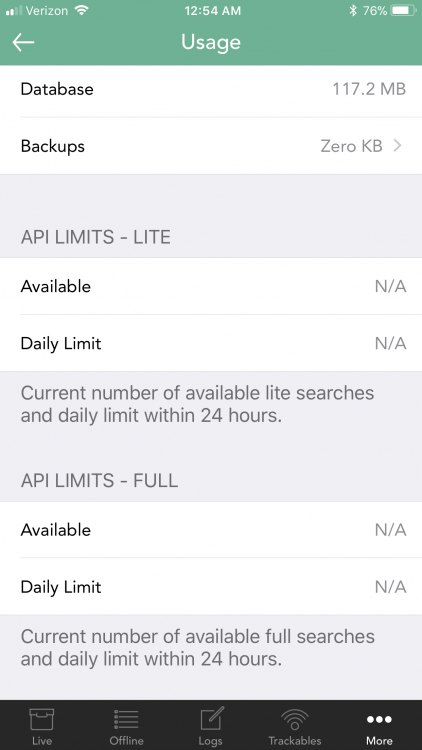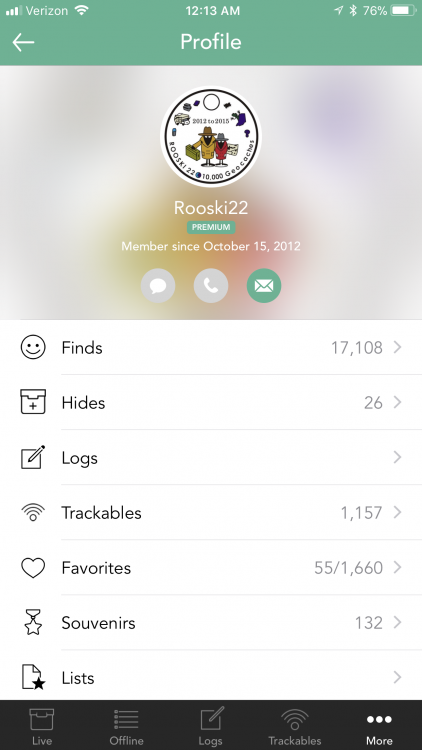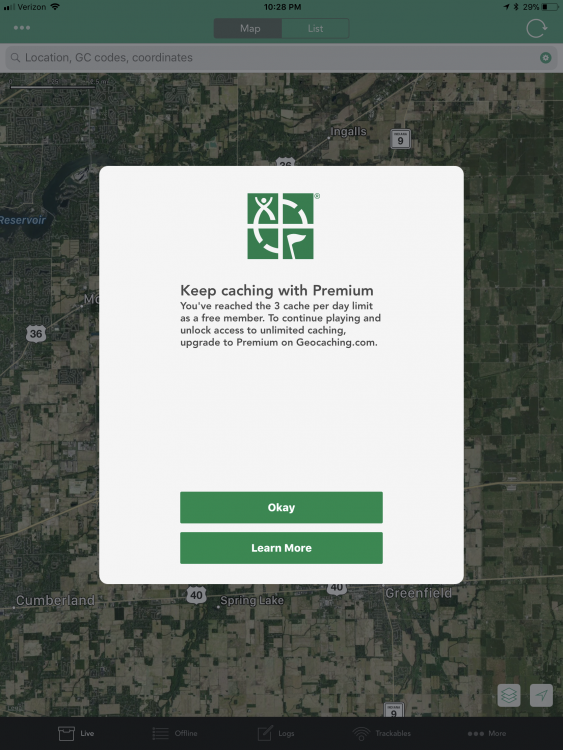Rooski22
Members-
Posts
18 -
Joined
-
Last visited
-
Days Won
2
Rooski22 last won the day on March 2 2017
Rooski22 had the most liked content!
Recent Profile Visitors
The recent visitors block is disabled and is not being shown to other users.
Rooski22's Achievements
Newbie (1/14)
4
Reputation
-
 Nic Hubbard reacted to a post in a topic:
Premium member issue
Nic Hubbard reacted to a post in a topic:
Premium member issue
-
Thanks so much Nic! It’s working fine this morning. I’ll be more careful about mega cache searching in the future.
-
So does this last for twenty four hours after you’ve reached the max? Because I still can’t load any caches from the main search screen this morning. And you said something about sending some debug output. Do you still need for me to do this?
-
I tried pulling down on the profile page to refresh but that didn’t work. Here’s the screen shot on the Usage screen. So it looks like I used the max.
-
I probably should mention that I’ve been doing several downloads to offline lists of power trails today. One of the screens that comes up says Cachly with Premium ... View 6,000 full caches per day. I’ve only saved about 1,200 for offline use though. And I’m not looking at each cache. Just general areas.
-
Yes it does. I’ve also gotten online and logged out of my account and back in. Then logged out of Cachly and back in.
-
Loved the new updates on the phone and iPad but now having a problem with Cachly. I just tried to do a search and I’m getting a screen that pops up with the attached message asking me to upgrade to Premium. We’ve been a Premium member for almost five years. I tried logging out and back in but still get the same message. And I’m getting it both on the phone and iPad. I tried using the official geocaching app and it’s working just fine. Any suggestions? I’m trying to plan for a trip next week.
-
 Rooski22 reacted to a post in a topic:
Corrected Cords
Rooski22 reacted to a post in a topic:
Corrected Cords
-
Thanks Nic!
-
I've requested this before but I don't think I posted a screen shot to show what I'm talking about. On the old official app when you were navigating to a cache it showed the name of the cache on the same line as the distance. This was a very useful feature especially when caching with others or when doing power or bike trails. You could tell at a glance what cache you were heading to without having to touch the screen.
-
 Rooski22 reacted to a post in a topic:
Are WherIgo cache symbols the same as puzzle cache symbols?
Rooski22 reacted to a post in a topic:
Are WherIgo cache symbols the same as puzzle cache symbols?
-
The last one I did I did not save it as a pending log. I wrote the log about the event, wrote thanks and then chose Insert Owner Name, typed the rest of my message. Then I clicked on preview and read the log before backing out to send. That's when I noticed I wasn't thanking the hosts of the event. Their name had been replaced by another cacher name. It was just luck I remembered the last cache I had looked at before logging the event. It wasn't a cache that I had logged. It was a cache that I had just looked at. I deleted that line and tried it again with the same results. I ended up just deleting the CO's wrong name and typed it in manually. I've never used the bulk upload. I can try to replicate it but it happens so infrequently that i even notice. I have talked with another cacher though who has the same problem. If I catch it happening again I'll try to get more details.
-
I am still having the occasional problem with Cachly inserting the wrong name for the cache owner. In the past couple of months it's happened four times that I've been aware of and I only noticed the first time because another cacher read my log and asked me why I was thanking the wrong person. The others I've noticed because I had previewed the log. It happened tonight when I was logging an event. I had typed my log and hit Insert Keyword and then Owner Name. When I previewed it the name was wrong and I noticed it was the cache owner of the last cache that I had looked at before logging the event. It wasn't a cache that I had found and logged. Only one I had looked at. Any idea what's causing this to happen?
-
 Rooski22 reacted to an answer to a question:
Color Scheme
Rooski22 reacted to an answer to a question:
Color Scheme
-
 Rooski22 reacted to an answer to a question:
Color Scheme
Rooski22 reacted to an answer to a question:
Color Scheme
-
 Rooski22 reacted to a post in a topic:
Blue Frown still on map
Rooski22 reacted to a post in a topic:
Blue Frown still on map
-
 Rooski22 reacted to a post in a topic:
Cachly 2.1 and map clustering input needed
Rooski22 reacted to a post in a topic:
Cachly 2.1 and map clustering input needed
-
 Nic Hubbard reacted to a post in a topic:
Cachly 2.1 and map clustering input needed
Nic Hubbard reacted to a post in a topic:
Cachly 2.1 and map clustering input needed
-

Cachly 2.1 and map clustering input needed
Rooski22 replied to Nic Hubbard's topic in General Questions
Since you're asking for input I'll give you mine. Besides not having most of the features of the Classic app, my number one complaint about the new official Groundspeak app is the clustering of caches. There's no real way to tell at a glance if an area you're looking at is a Geoart series, a power trail of traditionals, several P&G's or a little of each. If people really want to load 10,000 caches into a list in the app (I see no reason to do that but I guess some might) and want to see clusters I suppose that option would be okay for them. But for me I don't ever want to see a cluster on my map so it would be great to have an option to disable that feature. -
 Nic Hubbard reacted to a post in a topic:
Problem searching by coords
Nic Hubbard reacted to a post in a topic:
Problem searching by coords
-
Yep that works! Thanks!
-
I've had a consistent problem entering coords to search by. I entered the coords and enter and it keeps trying to get me to go to China. It looks like it's changing my inputed coords to E instead of W. Have I got something set wrong?
-
 Rooski22 reacted to a post in a topic:
Cache Name
Rooski22 reacted to a post in a topic:
Cache Name
-

White text on green background does not work
Rooski22 replied to assankassa's question in Feature Requests
I think the user who started the topic is referring to the white on green text like the GC number and other info at the top. I'm referring to all the black in white text but mainly the lighter grey. It would help to have all the text darker or bold. It helps a little to brighten my screen to full but then that is a battery drainer. I agree at the top a darker color would be better if you're going to use white text. -

White text on green background does not work
Rooski22 replied to assankassa's question in Feature Requests
I think they mean in the app. It's the same problem I have. It's just very hard to read the light grey text on the stark white background. It would help to either darken the text or darken the background or both. I'll post a photo of the same cache so you can see the difference in readability.